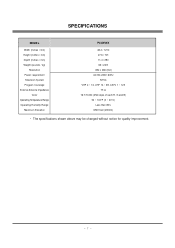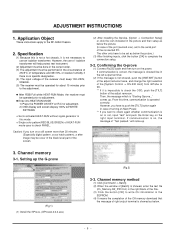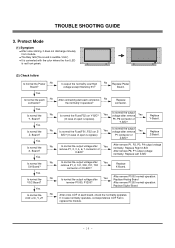Zenith P42W46X Support Question
Find answers below for this question about Zenith P42W46X - 42" Flat Panel Plasma ED-Ready TV.Need a Zenith P42W46X manual? We have 1 online manual for this item!
Question posted by jamesmc1971 on June 2nd, 2015
Heard A Pop Then Went Out /still Have Sound
Current Answers
Answer #1: Posted by BusterDoogen on June 2nd, 2015 8:48 AM
I hope this is helpful to you!
Please respond to my effort to provide you with the best possible solution by using the "Acceptable Solution" and/or the "Helpful" buttons when the answer has proven to be helpful. Please feel free to submit further info for your question, if a solution was not provided. I appreciate the opportunity to serve you!
Related Zenith P42W46X Manual Pages
Similar Questions
model #P42W24Bx- has a black vertical line about 1" wide in center of picture- you can see the full ...
I have z50px2d no turn on only blink leg in front green and then red in which board do think is the ...