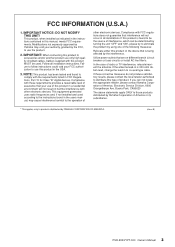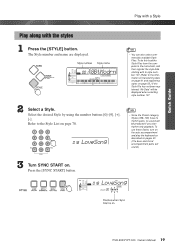Yamaha YPT-320 Support Question
Find answers below for this question about Yamaha YPT-320.Need a Yamaha YPT-320 manual? We have 1 online manual for this item!
Question posted by Monmont on September 29th, 2014
How To Buy Manual For Ypt-320
The person who posted this question about this Yamaha product did not include a detailed explanation. Please use the "Request More Information" button to the right if more details would help you to answer this question.
Current Answers
Related Yamaha YPT-320 Manual Pages
Similar Questions
Music Keyboard
i want to buy a motherboard for yamaha psr -e423 or e433
i want to buy a motherboard for yamaha psr -e423 or e433
(Posted by bwalya905 8 years ago)
Comparable Musical Keyboard To Yamaha Psr I425 That You Can Buy In America
(Posted by khkrmard 9 years ago)
There Exist Musicsheets From The Songs In The Ypt-320 And If How To Get Them ?
(Posted by lutgardevanhove 10 years ago)