Yamaha YPT-320 Support Question
Find answers below for this question about Yamaha YPT-320.Need a Yamaha YPT-320 manual? We have 1 online manual for this item!
Question posted by lutgardevanhove on May 25th, 2013
There Exist Musicsheets From The Songs In The Ypt-320 And If How To Get Them ?
The person who posted this question about this Yamaha product did not include a detailed explanation. Please use the "Request More Information" button to the right if more details would help you to answer this question.
Current Answers
There are currently no answers that have been posted for this question.
Be the first to post an answer! Remember that you can earn up to 1,100 points for every answer you submit. The better the quality of your answer, the better chance it has to be accepted.
Be the first to post an answer! Remember that you can earn up to 1,100 points for every answer you submit. The better the quality of your answer, the better chance it has to be accepted.
Related Yamaha YPT-320 Manual Pages
Owner's Manual - Page 2


...as regulated by Yamaha.
Purchase Date
92-BP (bottom)
PLEASE KEEP THIS MANUAL
2 PSR-E323/YPT-320 Owner's Manual SPECIAL MESSAGE SECTION
This product utilizes batteries or an external power supply (adapter). ... the time period before requesting service. We sincerely believe that is unable to update existing units. This product may be aware of products that the charger is intended for...
Owner's Manual - Page 5


...YPT-320 package includes the following items. Please check that some songs may play back any XG song data using Yamaha's sophisticated AWM (Advanced Wave memory) tone generation system. If this book)
• My Yamaha Product User Registration
* The PRODUCT ID on the panel or
keyboard...consequences. Any violation of the commercially available musical data including but not limited to the ...
Owner's Manual - Page 6


Play along on the keyboard-
Keys to five of 102 preset songs.
>page 16
Recording
Recording your favorite style such as a concert hall or small club.
Listening
Listening to the Songs
The instrument contains a wide variety of your own performances as User Songs.
6 PSR-E323/YPT-320 Owner's Manual
>page 37 giving you play correct notes...
Owner's Manual - Page 7


... a computer 60
Appendix
Troubleshooting 63 Voice List 64
Maximum Polyphony 64 Drum Kit List 68 Style List 70 Music Database List 71 Song List 72 Effect Type List 73 Specifications 74 Index 75
PSR-E323/YPT-320 Owner's Manual 7
Reference
Appendix
Contents
Setting Up
Quick Guide
Formats and functions 5 Supplied Accessories 5
Setting Up
Setting...
Owner's Manual - Page 10


...METRONOME] button page 14, 48 i [TEMPO/TAP] button page 22, 52, 53 o [SONG] button pages 16 !0 [VOICE] button pages 12 !1 [STYLE] button pages 19 !2 Number... page 17 @0 [REC] button page 37 @1 [PORTABLE GRAND] button page 13 @2 [MUSIC DATABASE] button page 36 @3 [REVERB] button page 43 @4 [SPLIT] button page 46 ...YPT-320 Owner's Manual
■ Front Panel
q
e
w
r
t
!5 !6 !7 !8
@8
Owner's Manual - Page 16


.... For details, see page 72.
16 PSR-E323/YPT-320 Owner's Manual The Song number and name are organized by category. The songs are displayed.
For this instrument, the term "Song" refers to the data that makes up a piece of music. Playing Songs
This instrument has 102 built-in Songs. Song number "004" is automatically selected whenever the power...
Owner's Manual - Page 17


.../Fast-forward/Pause
[REW] button Fast-reverses the Song if pressed during playback (no sound is stopped.
[FF] button Fast-forwards the Song if pressed during fast reverse). NOTE
• Songs can play Songs 001, 002, 003, in Songs.
3 Press the [START/STOP] button. PSR-E323/YPT-320 Owner's Manual 17 Decreases the measure number if pressed...
Owner's Manual - Page 20


...case, try out the Song "Aura Lee" on . The keys to the left of the keyboard. Style playback will begin ...as soon as you play only chords. This is on
● When auto accompaniment is known as you press the [START/ STOP] button while the auto accompaniment is off .
018 LoveSong
001
NOTE
• If you press the [START/STOP] button.
20 PSR-E323/YPT-320...
Owner's Manual - Page 23
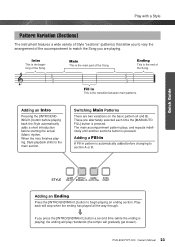
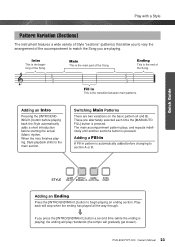
...and B). Quick Guide
Adding an Ending
Press the [INTRO/ENDING/rit.] button to match the Song you are playing. Main
This is pressed. Adding an Intro
Pressing the [INTRO/ENDING/rit.]...) rhythm.
PSR-E323/YPT-320 Owner's Manual 23 Switching Main Patterns
There are alternately selected each time the [MAIN/AUTO FILL] button is the beginning of the Song. The main accompaniment pattern...
Owner's Manual - Page 24


... central note sound, and it is and which notes make up the chord. Play with a Style
Playing chords along with score of the Song
Below is an example of the notes chord.
Find the appropriate chords on the staff with your right hand, and chords with your left... names From the chord name, you 'll be quickly and easily play them as major or minor, and so on.
24 PSR-E323/YPT-320 Owner's Manual
Owner's Manual - Page 26


...and hold either button to increase.
26 PSR-E323/YPT-320 Owner's Manual Hold down this indication can be used to directly enter a Song, Style or Voice number or parameter value. Press brie...a basic
function.
2 Select an item or
value.
001 GrandPno
001
Reference
Press the [SONG] button to access the SONG functions (printed above the buttons), and press the [STYLE] button to access the STYLE ...
Owner's Manual - Page 27


... keyboard.
PSR-E323/YPT-320 ...Owner's Manual 27
Reference Basic Operation and Displays
Display
The Main display shows all notes may be shown in use.
PHRASE REPEAT
Appears when the Phrase Repeat function is on (page 28).
Measure Indicates the current measure during playback of the instrument.
SONG/VOICE/STYLE Indicate the operating condition of a Song.
003
Keyboard...
Owner's Manual - Page 28


...Songs using a keyboard instrument for the Lesson feature. If you're using these songs, "NoLesson" is on how to select a Song...Song Book, complete the user registration at the following website: http://music.yamaha.com/registration/
Reference
28 PSR-E323/YPT-320 Owner's Manual Song Lesson
You can practice individual phrases in the Song (as "Steps"), letting you effectively master the Song...
Owner's Manual - Page 29
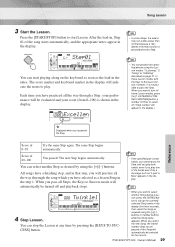
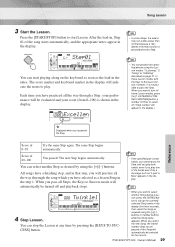
...the song which you want to select another Step as a lesson Song in finishes. Only a message such as "L-part is shown in the display ). The score marker and keyboard ...begins automatically. PSR-E323/YPT-320 Owner's Manual 29
Reference
Lr Step01
001
You can practice the specified phrase using the [+]/[-] buttons or number buttons while the Song name appears. NOTE
&#...
Owner's Manual - Page 30


... completed, no information will appear on the display. You can clear existing passing status entries.
Song Lesson
Entering and Clearing the Passing Status
● Entering Passing status will... the Song or Step. NOTE
• Deleting the Song recording will delete all Step passing status entries as well.
Reference
30 PSR-E323/YPT-320 Owner's Manual
Select the desired Song or ...
Owner's Manual - Page 31


..., and cannot be used for left -hand, right-hand, or both -hands lessons.
● Songs for right-hand lesson Song numbers: 020-050, 071-076, 079
Reference
PSR-E323/YPT-320 Owner's Manual 31 Song Lesson
Listening Timing Waiting
You can be used with the Song. 3 Waiting Learn to play the correct notes.
1 Select the desired...
Owner's Manual - Page 32


...depending on the Voice selected.
32 PSR-E323/YPT-320 Owner's Manual
r1 LISTEN
1 Listening
r2 TIMING
2 Timing
r3 WAITING 097 Chevaler
3 Waiting Off
NOTE • For songs transferred from
a computer, the "No LPart...the lesson modes are selected in the display. NOTE • When the melody Voice of the Songs intended for right-hand lesson, which do not have left -hand or both the [R] and ...
Owner's Manual - Page 33


... you play the right note. The Song pauses until you select Lesson mode, and the appropriate notes appear in the display. r3 WAITING
004
Reference
PSR-E323/YPT-320 Owner's Manual 33 NOTE
•... (in other words, the musical material you press the [1 LISTENING 2 TIMING 3 WAITING] button.
3 Waiting
In this mode. Listen to play appear in the score and the keyboard on playing each note in...
Owner's Manual - Page 38


... want to record to.
User Song
Track 2
Track 1
Style
Your own keyboard performance
User Song
Track 2
Track 1
Your own keyboard performance
Your own keyboard performance
38 PSR-E323/YPT-320 Owner's Manual
NOTE
• Record following the steps in the previous page, and your performance will be overwritten (existing data in a User Song like that can be recorded to...
Owner's Manual - Page 39
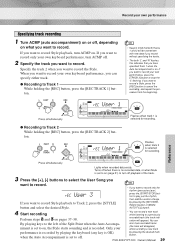
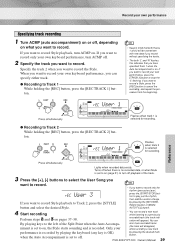
...
button.
NOTE
• If you want to record your own keyboard performance, you can specify either track.
● Recording to Track... is set to on . Press simultaneously
Lights when recorded data exists.
PSR-E323/YPT-320 Owner's Manual 39
Reference If you want to Track 2, press...buttons to select the User Song you want to stop the "L" flashing.
Only your own performance, ...
Similar Questions
Music Keyboard
i want to buy a motherboard for yamaha psr -e423 or e433
i want to buy a motherboard for yamaha psr -e423 or e433
(Posted by bwalya905 8 years ago)
Comparable Musical Keyboard To Yamaha Psr I425 That You Can Buy In America
(Posted by khkrmard 9 years ago)
How To Transfer User Songs Yamaha Psr E333 Keyboard To Computer
(Posted by keDR28 9 years ago)

