Yamaha YPG-635 Support Question
Find answers below for this question about Yamaha YPG-635.Need a Yamaha YPG-635 manual? We have 1 online manual for this item!
Question posted by krauth on November 12th, 2012
Yamaha Ypg-635
Need istuction on installing yamaha ypg-635 as midi thru m-audio and pro toolos 8
Current Answers
There are currently no answers that have been posted for this question.
Be the first to post an answer! Remember that you can earn up to 1,100 points for every answer you submit. The better the quality of your answer, the better chance it has to be accepted.
Be the first to post an answer! Remember that you can earn up to 1,100 points for every answer you submit. The better the quality of your answer, the better chance it has to be accepted.
Related Yamaha YPG-635 Manual Pages
Owner's Manual - Page 3
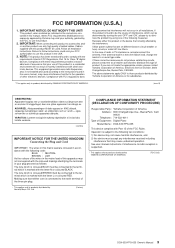
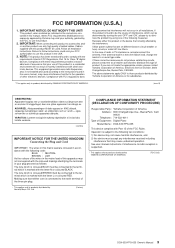
...YAMAHA CORPORATION OF AMERICA.
(FCC DoC)
DGX-630/YPG-635 Owner's Manual 3 FCC INFORMATION (U.S.A.)
1. Failure to follow instructions could void your plug proceed as indicated in the instructions contained in all installation...apparatus may cause interference harmful to use this device must be determined by Yamaha Music U.K. If the antenna lead-in is found to eliminate the problem ...
Owner's Manual - Page 5
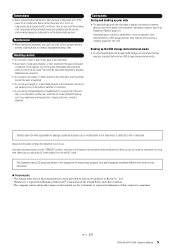
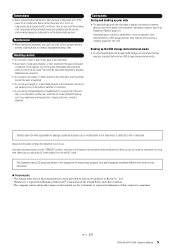
...to malfunction or incorrect operation. Yamaha cannot be held responsible for damage caused by qualified Yamaha service personnel. • ... by improper use excessive force on the panel
or keyboard. Save important data to a USB storage device/or... instrument at their respective companies.
(3)-11 2/2
DGX-630/YPG-635 Owner's Manual 5
Before turning the power on the instrument...
Owner's Manual - Page 6
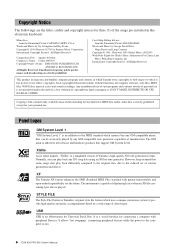
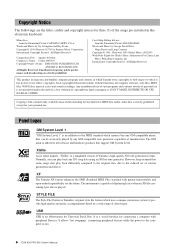
... based on ).
6 DGX-630/YPG-635 Owner's Manual
Renewed 1989 Gladys Music (ASCAP) Worldwide Rights for Universal Serial Bus. Panel Logos
GM System Level 1
"GM System Level 1" is affixed to the MIDI standard which ensures that support GM System Level. XF
The Yamaha XF format enhances the SMF (Standard MIDI File) standard with peripheral...
Owner's Manual - Page 7
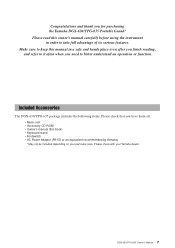
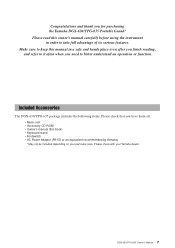
..., and refer to it often when you for purchasing the Yamaha DGX-630/YPG-635 Portable Grand! Please check with your particular area. Make sure to keep this manual in order to better understand an operation or function. Please read this book) • Keyboard stand • Footswitch • AC Power Adaptor (PA-5D or...
Owner's Manual - Page 8
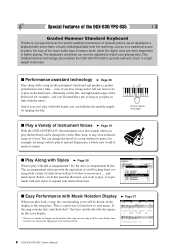
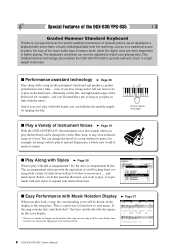
... a lightweight instrument.
■ Performance assistant technology Page 39
Play along with the music. and right-hand ranges of the keyboard, for example, by tapping one finger!
■ Play a Variety of Instrument Voices Page 19
With the DGX-630/YPG-635, the instrument voice that 's virtually indistinguishable from waltzes to 8-beat to provide authentic...
Owner's Manual - Page 9
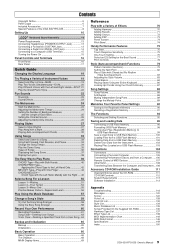
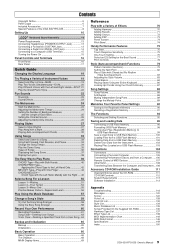
...Installation 113
Appendix
Troubleshooting 118 Messages 120 Scores 122 Voice List 128 Drum Kit List 132 Style List 134 Music Database List 135 Songs Provided On the Supplied CD-ROM 136 Harmony Type List 137 Effect Type List 138 MIDI Implementation Chart 144 MIDI Data Format 146 Specifications 149 Index 150
DGX-630/YPG-635... Styles Using the Entire Keyboard 86 Looking Up Chords Using...
Owner's Manual - Page 13
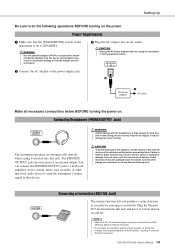
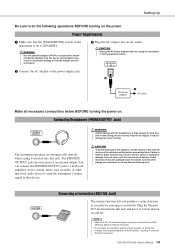
...Yamaha) only.
TAIN jack before connecting them.
Failure to switch sustain on .
Doing this
changes the recognized polarity of all necessary connections below BEFORE turning the power on the power.
DGX-630/YPG-635... NOTE • Make sure that the [STANDBY/ON] switch of other line-level audio device to send the instrument's output signal to both the adaptor and the instrument.
&#...
Owner's Manual - Page 15


...YPG-635 Owner's Manual 15 Turning the Power On
Turn down the volume by turning the [MASTER VOLUME] control to the left and press the [STANDBY/ON] switch to the instrument when the power is loaded to turn the instrument's power on.
• Install the USB-MIDI... when the switch is in the display. Installation of data.
● Music Rest
Insert the music rest into the slots as shown. message ...
Owner's Manual - Page 19
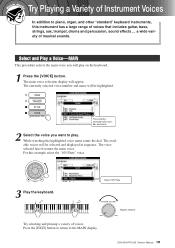
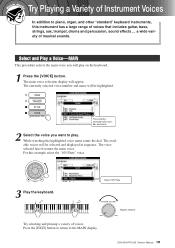
..., strings, sax, trumpet, drums and percussion, sound effects ...
DGX-630/YPG-635 Owner's Manual 19 Q
e
uick Guid Try Playing a Variety of Instrument Voices
In addition to piano, organ, and other "standard" keyboard instruments, this example select the "105 Flute" voice.
3 Play the keyboard. a wide variety of voices. The currently selected voice number and name...
Owner's Manual - Page 27


... with your left of the available styles).
DGX-630/YPG-635 Owner's Manual 27 Let's begin playing when you use...] button. You can select from 160 different styles covering a range of musical genres and time signatures (see page 134 for the above example. A...by listening to use them for a complete list of the keyboard split point.
In this section we'll learn how to just...
Owner's Manual - Page 39
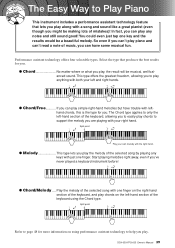
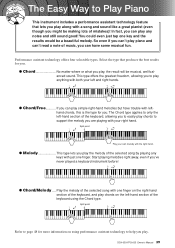
... for you 've never played a keyboard instrument before!
● Chord/Melody .... Performance assistant technology offers four selectable types. Select the type that lets you play along with just one key and the results would be a beautiful melody. You could even just tap one finger. DGX-630/YPG-635 Owner's Manual 39 Q
e
uick...
Owner's Manual - Page 43
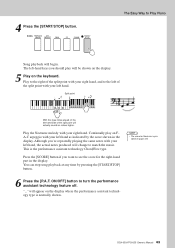
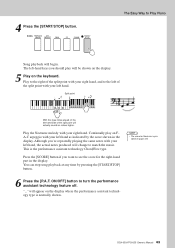
...type is the performance assistant technology Chord/Free type.
DGX-630/YPG-635 Owner's Manual 43 The Easy Way to turn the performance ... an FA-C arpeggio with your right hand, and to match the music. NOTE
• The score for the right-hand part in the...the display. "..." Split point
With this type notes played on the keyboard. Continually play will be shown on the display.
5 Play on...
Owner's Manual - Page 45
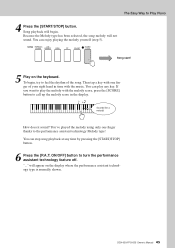
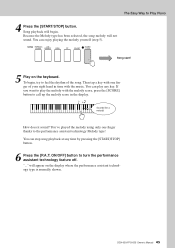
... will not sound.
Because the Melody type has been selected, the song melody will appear on the keyboard. Then tap a key with one finger thanks to call up the melody score in time ...the melody using only one finger of the song. DGX-630/YPG-635 Owner's Manual 45 You can play the melody with the music. How does it sound? To begin . "..." Song playback will begin...
Owner's Manual - Page 97


...with this instrument, please visit the following web page:
http://music.yamaha.com/download/
NOTE • Other USB devices such as a computer keyboard or mouse cannot
be used for use a USB 2.0 storage .../off to the USB storage
device, or connecting/disconnecting the device too often. DGX-630/YPG-635 Owner's Manual 97 ment, they cannot be connected to the instru-
To protect your data...
Owner's Manual - Page 105


...(such as follows:
1 Install the USB-MIDI driver on your computer to transfer song files from the instru-
ment. (Data is transmitted whenever you play on the keyboard or play back a song...six seconds or more between the instrument and the computer (page 108). USB cable
DGX-630/YPG-635 Owner's Manual 105 Failing to a computer. ● Performance data can be transferred between the ...
Owner's Manual - Page 108


...YPG-635 Owner's Manual
Transferring Data Between the Computer and Instrument
Songs, styles, or Music Database files residing on a computer or the supplied CD-ROM, can be transferred from the instrument to a computer and back.
⇒ refer to the procedure described on
page 109. Refer to the Accessory CDROM Installation...you will need to ..., it is SMF (Standard MIDI File)? f r
2 Use...
Owner's Manual - Page 112


... 116 when you will need to your computer.
SampleData
SongData StyleData MDB
MIDI 70 songs 5 style files 5 music database files
These songs, styles, or music database can be used with installing the driver.
112 DGX-630/YPG-635 Owner's Manual The start window should appear automatically.
3 Install the USB-MIDI driver to "Installing the USB-MIDI Driver" on your...
Owner's Manual - Page 115


....
10 When using Windows XP Profes- DGX-630/YPG-635 Owner's Manual 115 Follow the onscreen directions. NOTE • If the "Windows Security" window appears, confirm this device has been successfully installed."
For Musicsoft Downloader operating instructions see the help menu: launch the Digital Music Notebook application and click "Help". No other...
Owner's Manual - Page 144


... Chart
144 DGX-630/YPG-635 Owner's Manual
YAMAHA [ Portable Grand ] Model DGX-630/YPG-635 MIDI Implementation Chart
Function... Transmitted
Recognized
Basic
Default
Channel Changed
1 - 16 x
1 - 16 x
Mode
Default
3
3
Messages x
x
Altered
x
Note
0 - 127
Number : True voice
0 - 127 0 - 127
Velocity Note ON ...
Owner's Manual - Page 149
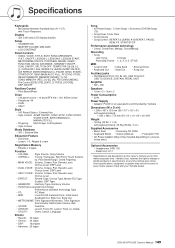
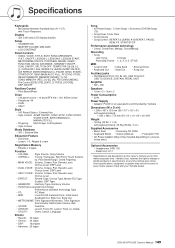
... Keyboard • Style Volume
Music ...YPG-635 Owner's Manual 149 Since specifications, equipment or options may not be included depending on your Yamaha dealer. Display • 320 x 240 dots LCD display (backlit)
Setup • STANDBY/ON • MASTER VOLUME: MIN-MAX • LCD CONTRAST
Panel Controls • SONG, VOICE, STYLE, EASY SONG ARRANGER, P.A.T. Specifications
Keyboards...
Similar Questions
The Accompaniment Features Do Not Work On My Ypg 635 Digital Piano.
(Posted by jfrowan35 1 year ago)
Music Keyboard
i want to buy a motherboard for yamaha psr -e423 or e433
i want to buy a motherboard for yamaha psr -e423 or e433
(Posted by bwalya905 8 years ago)
Comparable Musical Keyboard To Yamaha Psr I425 That You Can Buy In America
(Posted by khkrmard 9 years ago)
Midi In My Keyboard, What Software Do I Need And Where Do I Get It?
(Posted by mmmmenendez 12 years ago)

