Yamaha YPG-235 Support Question
Find answers below for this question about Yamaha YPG-235.Need a Yamaha YPG-235 manual? We have 1 online manual for this item!
Question posted by Parrisonfire on September 4th, 2011
Sound
Does this keyboard have violin key samples.
Current Answers
There are currently no answers that have been posted for this question.
Be the first to post an answer! Remember that you can earn up to 1,100 points for every answer you submit. The better the quality of your answer, the better chance it has to be accepted.
Be the first to post an answer! Remember that you can earn up to 1,100 points for every answer you submit. The better the quality of your answer, the better chance it has to be accepted.
Related Yamaha YPG-235 Manual Pages
Owner's Manual - Page 3


...cause undesired operation. In the case of Equipment : Digital Keyboard
Model Name : DGX-230/YPG-235
This device complies with this device may cause interference harmful ... This product, when installed as follows:
The wire which is being affected by Yamaha-Kemble Music (U.K.) Ltd.
(2 wires)
COMPLIANCE INFORMATION STATEMENT (DECLARATION OF CONFORMITY PROCEDURE)
Responsible Party : ...
Owner's Manual - Page 6


... back any GM-compatible tone generator, regardless of chord types.
6 DGX-230/YPG-235 Owner's Manual Panel Logos
GM System Level 1
"GM System Level 1" is an addition to MIDI data and/or audio data is strictly prohibited except for Gladys Music Administered by any XG song data using an XGlite tone generator. Naturally...
Owner's Manual - Page 8


... you have downloaded from waltzes to 8-beat to play it instead. Special Features of the DGX-230/YPG-235
Graded Soft Touch keyboard
Just as on an actual piano, the lower keys are heavy in time with the music.
■ Learning Music is play on the keyboard-alternately on the instrument's keyboard and produce a perfect performance every time ...
Owner's Manual - Page 9
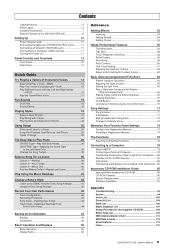
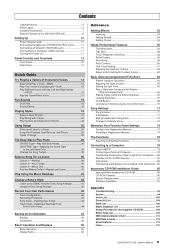
... Features of the DGX-230/YPG-235 8
Setting Up
10
Power Requirements...Play the Grand Piano Voice 17
Fun Sounds
18
Drum Kits 18 Sound Effects 18
Playing Styles
19
Select a ...Rhythm
(Stop Accompaniment 66 Playing Styles Using the Entire Keyboard 66 Loading Style Files 67 Chord Basics 68 Looking...100 Drum Kit List 104 Style List 106 Music Database List 107 Songs Provided On the Supplied...
Owner's Manual - Page 11


... a keyboard amplifier, stereo system, mixer, tape recorder, or other line-level audio device to send the instrument's output signal to a Computer (USB Terminal)
The DGX-230/YPG-235 speakers ... when a plug is turned on the power. Setting Up
Make all devices at a musical instrument
store, computer store or electrical appliance store. Connecting Headphones (PHONES/OUTPUT Jack)
Connecting...
Owner's Manual - Page 14
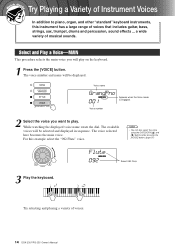
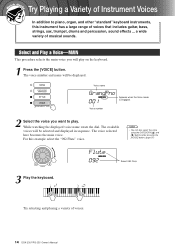
...a variety of musical sounds.
For this instrument has a large range of voices that includes guitar, bass, strings, sax, trumpet, drums and percussion, sound effects ...
The...keyboard instruments, this example select the "092 Flute" voice. While watching the displayed voice name rotate the dial. The voice selected here becomes the main voice. a wide variety of voices.
14 DGX-230/YPG-235...
Owner's Manual - Page 15


...Voice" item. The [DUAL ON/OFF] button turns the dual voice on the dual voice icon will sound in addition to the main voice when you want to use is known as the "dual" voice.
1...until the voice you play the keyboard. For this example try selecting the "109 Vibraphone" voice. NOTE
• The dual voice feature cannot be displayed. Vibes
109
DGX-230/YPG-235 Owner's Manual 15 Flute
092
Dual...
Owner's Manual - Page 16


...hold the [SPLIT ON/OFF] button for a few seconds, then the currently selected split voice will sound to the left and right of the split point is known as required (page 65). "S.VOICE" ...to the left of the keyboard split point. Try Playing a Variety of dual voices. Two voices will appear in the display for longer than a second
16 DGX-230/YPG-235 Owner's Manual
FngrBass
042
The...
Owner's Manual - Page 18


... the keyboard.
◆ Sound Effect Selection Procedure ➔ (refer to steps 1 and 2 on page 14) 1 Press the [VOICE] button.
2 Use the dial to select "128 SFX Kit2".
3 Try out each key and enjoy the sound effects! Drum Kits
Drum kits are included in the "Drum Kit List" on page 104.
18 DGX-230/YPG-235 Owner...
Owner's Manual - Page 19
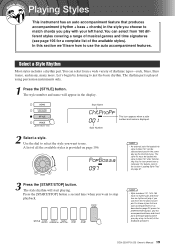
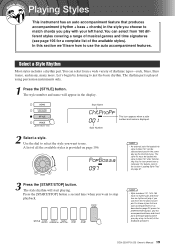
...) in the style you choose to match chords you play with your left of the keyboard split point.
Let's begin playing when you play if you want to use the auto... as the internal styles. DGX-230/YPG-235 Owner's Manual 19 In this section we'll learn how to the instrument from a wide variety of musical genres and time signatures (see page ...chord parts will play a key to stop playback.
Owner's Manual - Page 29
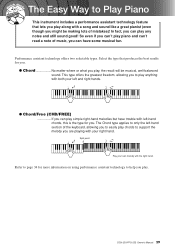
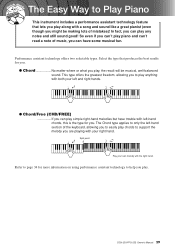
...even if you can't play , the result will be making lots of the keyboard, allowing you to easily play chords to support the melody you are playing with ...music, you can have trouble with a song and sound like a great pianist (even though you might be musical, well-balanced
sound.
This type offers the greatest freedom, allowing you to play anything with both your right hand.
DGX-230/YPG-235...
Owner's Manual - Page 33
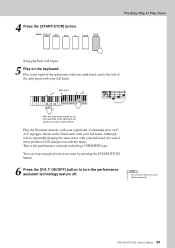
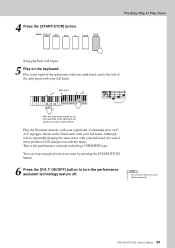
... notes with your left hand. ON/OFF] button to Play Piano
Song playback will actually sound an octave higher.
Play the Nocturne melody with your right hand, and to the left ...split point with your right hand. This is provided on the keyboard.
DGX-230/YPG-235 Owner's Manual 33 Play to match the music. Continually play an FA-C arpeggio shown in the illustration with your...
Owner's Manual - Page 34


... the display (page 52).
34 DGX-230/YPG-235 Owner's Manual
Here are shown on the right side of the keyboard. To begin, try to rhythm of the chord indicator in the illustration, simply play the keyboard alternately with your left and right hands (any other combination. Sounds like you play a song that includes chord...
Owner's Manual - Page 42
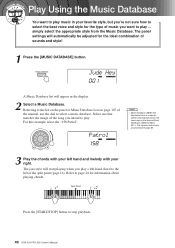
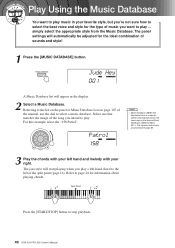
... 107 of sounds and style!
1 Press the [MUSIC DATABASE] button. Q
e
uick Guid Play Using the Music Database
You want to play ... The panel settings will appear in the display.
2 Select a Music Database. For this example select the "158 Patrol". Split Point
Press the [START/STOP] button to stop playback.
42 DGX-230/YPG-235 Owner's Manual...
Owner's Manual - Page 44
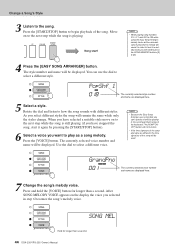
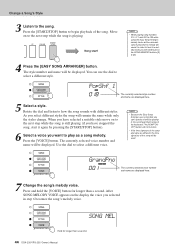
...you select different styles the song will sound. Use the dial to how the song sounds with different styles. The style number ...second.
SONG MEL
Hold for longer than a second
44 DGX-230/YPG-235 Owner's Manual
Rotate the dial and listen to select a different voice.... as a song melody. Move on to begin playback of the keyboard. Song start it again by playing in step 6 becomes the song...
Owner's Manual - Page 49
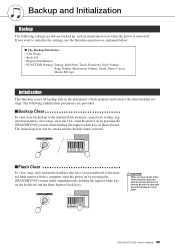
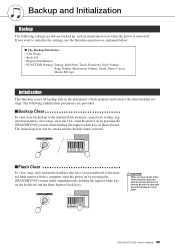
... keep to a computer.
DGX-230/YPG-235 Owner's Manual 49 The backed up to the internal flash memory-panel user setting, registration memory, user songs, style file 161-turn the power on by pressing the [STANDBY/ON] switch while holding the highest white key on the keyboard.
CAUTION
• When you execute...
Owner's Manual - Page 50


...style.
Display (page 52)
GrandPno
001
001
● Volume Adjustment Adjusts the volume of the sound heard via the instrument's speakers or a pair of functions.
1 Press a button to use for....
Basic Operation and Displays
Basic Operation
Overall DGX-230/YPG-235 control is based on the keyboard.
50 DGX-230/YPG-235 Owner's Manual This
provides convenient direct access to lower the...
Owner's Manual - Page 78


...and was it allows different musical instruments and devices to instantly communicate with which key", "about how strong)
120 (strong)
Your keyboard performance and all panel ...resonates the sound.
● Digital instrument note production
L
Tone Generator Sampling (Electronic circuit) Sampling
R
Note
Note
Playing the keyboard
Based on information received from the keyboard that ...
Owner's Manual - Page 92
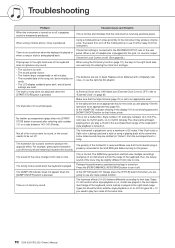
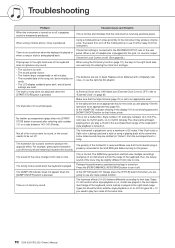
...notes at an appropriate key (page 65).
The style does not sound properly.
Press the [...samples) of an instrument across the range of 32 notes.
Is the [STYLE] button lit? Types 01-05 function when style playback is on, chords are playing? When a set of the keyboard...keyboard if style playback is properly connected to ON?
Set the split point at the same time.
92 DGX-230/YPG-235...
Owner's Manual - Page 104


... (Note# 24/Note C0).
• Key Off: Keys marked "O" stop sounding the instant they are released.
• ...G6
Voice No.
117
MSB (0-127) / LSB (0-127) / PC (1-128)
127/000/001
Keyboard
MIDI
Key Alternate
Note# Note Note# Note Off assign
Standard Kit 1
25 C# 0 13 C# -1
3...2
Claves 2
Scratch H 2 Scratch L 3
104 DGX-230/YPG-235 Owner's Manual For example, in "117:
Standard Kit 1", the...
Similar Questions
I Have A Digital Keyboard Model Dgx-530-ypg-535, Increasing Volume Of Keys
How do you increase the volume of the melody being played? The volume knob only works to increase ...
How do you increase the volume of the melody being played? The volume knob only works to increase ...
(Posted by calron19 11 years ago)
Yamaha Ypg-235 Keyboard Voice Change
Is there a way to quickly change voice settings between two voices in the middle of a song?
Is there a way to quickly change voice settings between two voices in the middle of a song?
(Posted by donnafols 11 years ago)
No Sound From Keyboard Ydp 131
metronome , demo all working . no sound from keyboard
metronome , demo all working . no sound from keyboard
(Posted by funtoh 11 years ago)

