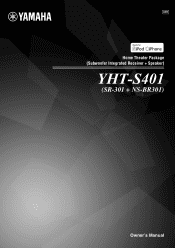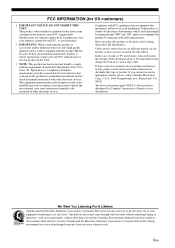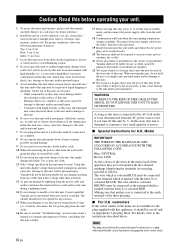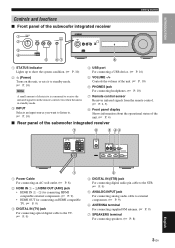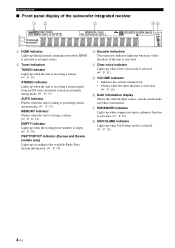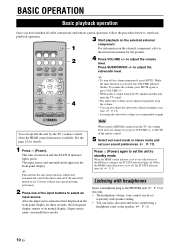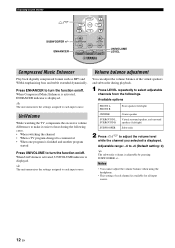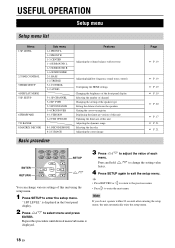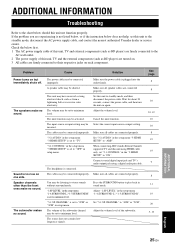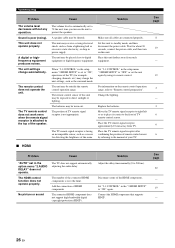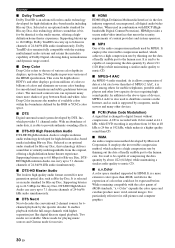Yamaha YHT-S401 Support Question
Find answers below for this question about Yamaha YHT-S401.Need a Yamaha YHT-S401 manual? We have 1 online manual for this item!
Question posted by sam328 on January 25th, 2015
No Volume
Volume level won't stop flashing as if the mute button is on but the mute i've turned on and off several times.
Current Answers
Answer #1: Posted by TechSupport101 on January 26th, 2015 12:21 AM
Hi. Try the soft reset procedure and observe. Press and hold the power button for 10 seconds to carry out the reset. Unfortunately, this could also be the result of a defect volume IC or resistor - and then requiring service.
Related Yamaha YHT-S401 Manual Pages
Similar Questions
Firmware For The Yht-s401
What is the latest firmware version,and where can I download it from.
What is the latest firmware version,and where can I download it from.
(Posted by peterworman 9 years ago)
Yamaha Yht-s401 Swiches On Then Immediatly Shuts Down
Just back from repair did not power up now swiches on but immediatly switches off
Just back from repair did not power up now swiches on but immediatly switches off
(Posted by Anonymous-126820 10 years ago)
Changing Volume Level For B-speakers Only (independent Of A-speakers)
Is there a way to adjust the volume level of only the B-speakers on the Yamaha HTR-5890 Receiver? I ...
Is there a way to adjust the volume level of only the B-speakers on the Yamaha HTR-5890 Receiver? I ...
(Posted by waelchli7 11 years ago)
I Recently Purchased A Home Theater System And I Am Unable To Install It
I need a representative of yamaha to come to my home and install my home theater system
I need a representative of yamaha to come to my home and install my home theater system
(Posted by malinakj 12 years ago)