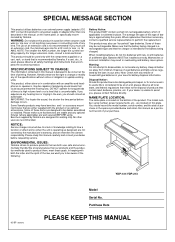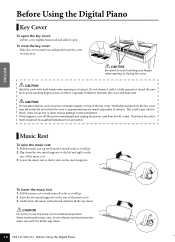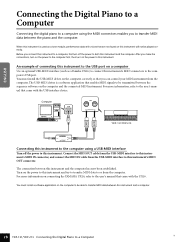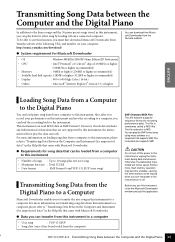Yamaha YDP-213 Support Question
Find answers below for this question about Yamaha YDP-213.Need a Yamaha YDP-213 manual? We have 2 online manuals for this item!
Question posted by darleenbarnard on November 18th, 2012
My Yamaha Ydp-213 Does Not Turn On. How Can I Troubleshoot A Power Issue?
The person who posted this question about this Yamaha product did not include a detailed explanation. Please use the "Request More Information" button to the right if more details would help you to answer this question.
Current Answers
Related Yamaha YDP-213 Manual Pages
Similar Questions
No Sound, But Power Module And Amplifier Are Working Correctly.
(Posted by projust 2 years ago)
My Lcd Diplays Is Coming To Black. Where Can I Get A Replacement Or A New One
get a ne one
get a ne one
(Posted by abnerriverapr 2 years ago)
Which Pedal Cord (part Type #) Does This Digital Piano Use?
I recently damaged my YDP-213's pedal cord, and it no longer activates the pedals. I would like to r...
I recently damaged my YDP-213's pedal cord, and it no longer activates the pedals. I would like to r...
(Posted by tyamazaki 6 years ago)
How Do I Find The Wire That Connects The Screen To Piano?
the screen on our 405 has gone black, does not work. I think it's because of a wire fault. How do I ...
the screen on our 405 has gone black, does not work. I think it's because of a wire fault. How do I ...
(Posted by hutchinszara 8 years ago)
Power Issue When Powering On My Yamaha Bbt500h Bass Head
last night, my amp turned on, but I wasn't getting any sound and then I turned it off and back on, b...
last night, my amp turned on, but I wasn't getting any sound and then I turned it off and back on, b...
(Posted by brandon30938 11 years ago)