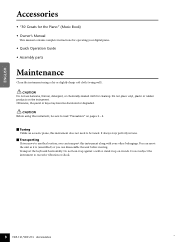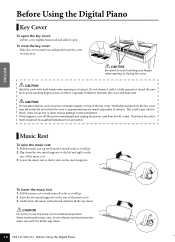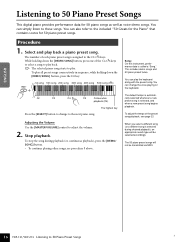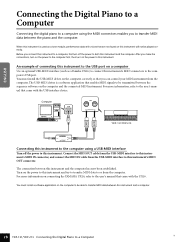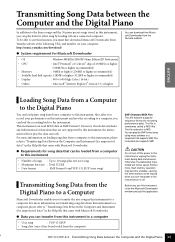Yamaha YDP-213 Support Question
Find answers below for this question about Yamaha YDP-213.Need a Yamaha YDP-213 manual? We have 2 online manuals for this item!
Question posted by tyamazaki on August 30th, 2017
Which Pedal Cord (part Type #) Does This Digital Piano Use?
I recently damaged my YDP-213's pedal cord, and it no longer activates the pedals. I would like to replace the pedal cords. Would you be able to tell me what the part type is? Thank you...!
Current Answers
Related Yamaha YDP-213 Manual Pages
Similar Questions
Why Output And Pedal Jack's On Yamaha Ydp 101 Digital Piano Not Working
why are the output Jack's and pedal Jack on my Yamaha ydp 101 digital piano not working?
why are the output Jack's and pedal Jack on my Yamaha ydp 101 digital piano not working?
(Posted by Ronniebr 1 year ago)
Yamaha Digital Piano Cvp 103
broken keyboard 's frame, replacement needed.
broken keyboard 's frame, replacement needed.
(Posted by Cassanoble 2 years ago)
Sticky White Keyboard Keys On Clavinova 950c Digital Piano
I need to know how to detach the keyboard so I can clean/replace the keys. I am having difficulty fi...
I need to know how to detach the keyboard so I can clean/replace the keys. I am having difficulty fi...
(Posted by owenlinol 4 years ago)
Weight Of Yamaha Clp611 Digital Piano
Trying To Figure Out Freight Charges To Deliver My Yamaha Clp611 Digital Piano And Need The Weght Th...
Trying To Figure Out Freight Charges To Deliver My Yamaha Clp611 Digital Piano And Need The Weght Th...
(Posted by sportom101 7 years ago)
Where Can I Buy A Replacement 3-pedal Unit For My Yamaha S51 Digital Piano?
(Posted by abel18494 8 years ago)