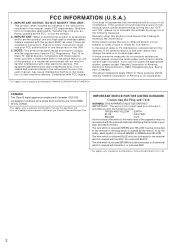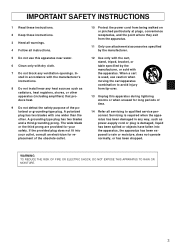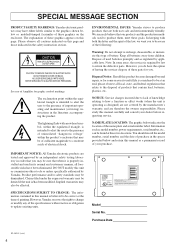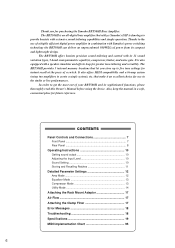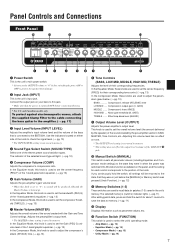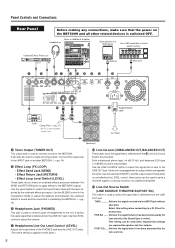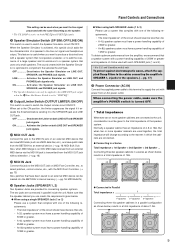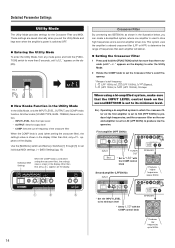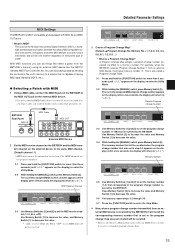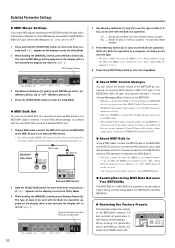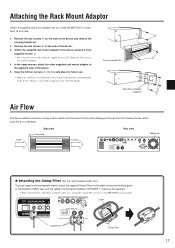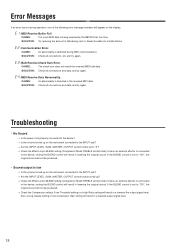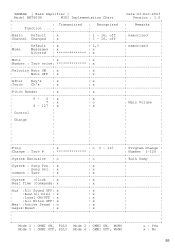Yamaha BBT500H Support Question
Find answers below for this question about Yamaha BBT500H.Need a Yamaha BBT500H manual? We have 2 online manuals for this item!
Question posted by brandon30938 on October 24th, 2012
Power Issue When Powering On My Yamaha Bbt500h Bass Head
last night, my amp turned on, but I wasn't getting any sound and then I turned it off and back on, but then no power light indicators appears. No lights, no power, nothing.
when I unplug the power adapter and plug back in, it makes the sound like it's powering on, but no lights or sound.
Is there a fuse? This head has always rocked, and I've never had any issues. I was at a show and the sound guy sucked. He ran a line out from the back, but there's only one possible slot and it's a line out
Current Answers
Related Yamaha BBT500H Manual Pages
Similar Questions
No Sound, But Power Module And Amplifier Are Working Correctly.
(Posted by projust 2 years ago)
What Is The Part Number For The Input Jack On A Rbx375 Bass Guitar & Where Can I
what is the part number for the input jack on a Yamaha RBX375 bass guitar & when can i get one t...
what is the part number for the input jack on a Yamaha RBX375 bass guitar & when can i get one t...
(Posted by rhythmstt 5 years ago)
How Do I Find The Wire That Connects The Screen To Piano?
the screen on our 405 has gone black, does not work. I think it's because of a wire fault. How do I ...
the screen on our 405 has gone black, does not work. I think it's because of a wire fault. How do I ...
(Posted by hutchinszara 8 years ago)
Power On And Off
last night, my amp turned on, but I wasn't getting any sound and then I turned it off and back on, b...
last night, my amp turned on, but I wasn't getting any sound and then I turned it off and back on, b...
(Posted by brandon30938 11 years ago)
How Do I Get My Display To Light Up?
LCD contrast button does not lighten up display. Display section is completely dar.
LCD contrast button does not lighten up display. Display section is completely dar.
(Posted by GeorgiaCrawford 11 years ago)