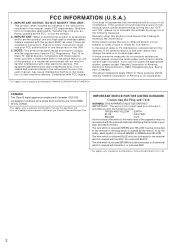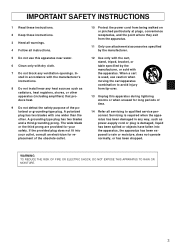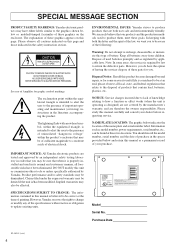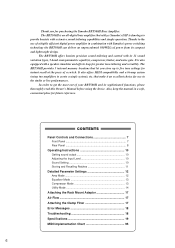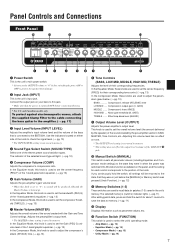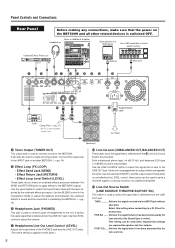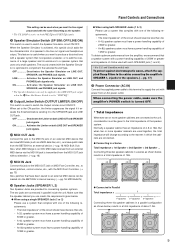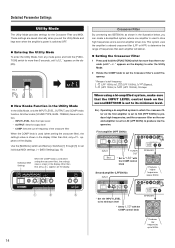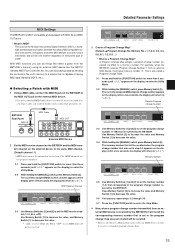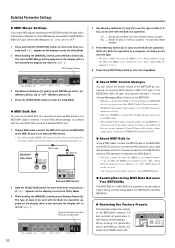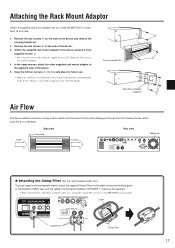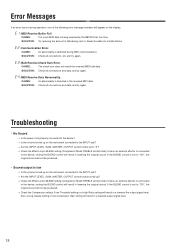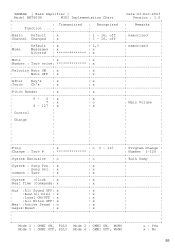Yamaha BBT500H Support Question
Find answers below for this question about Yamaha BBT500H.Need a Yamaha BBT500H manual? We have 2 online manuals for this item!
Question posted by brandon30938 on October 24th, 2012
Power On And Off
last night, my amp turned on, but I wasn't getting any sound and then I turned it off and back on, but then no power light indicators appears. No lights, no power, nothing.
when I unplug the power adapter and plug back in, it makes the sound like it's powering on, but no lights or sound.
Is there a fuse? This head has always rocked, and I've never had any issues. I was at a show and the sound guy sucked. He ran a line out from the back, but there's only one possible slot and it's a line out
Current Answers
Related Yamaha BBT500H Manual Pages
Similar Questions
No Sound, But Power Module And Amplifier Are Working Correctly.
(Posted by projust 2 years ago)
How Do I Find The Wire That Connects The Screen To Piano?
the screen on our 405 has gone black, does not work. I think it's because of a wire fault. How do I ...
the screen on our 405 has gone black, does not work. I think it's because of a wire fault. How do I ...
(Posted by hutchinszara 8 years ago)
Connecting A Yamaha P-90 To A Personal Windows 7 Computer
How do I do this?
How do I do this?
(Posted by howardluz 10 years ago)
Power Issue When Powering On My Yamaha Bbt500h Bass Head
last night, my amp turned on, but I wasn't getting any sound and then I turned it off and back on, b...
last night, my amp turned on, but I wasn't getting any sound and then I turned it off and back on, b...
(Posted by brandon30938 11 years ago)
Yamaha Yhr662
HELLO FROM MALTA I JUST PURCHASED A 1976 YAMAHA YHR 662 HORN FROM A RETIRED PLAYER AND HE SAID THAT...
HELLO FROM MALTA I JUST PURCHASED A 1976 YAMAHA YHR 662 HORN FROM A RETIRED PLAYER AND HE SAID THAT...
(Posted by lonewolf73 12 years ago)