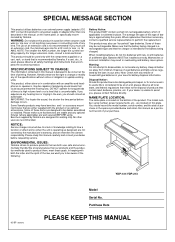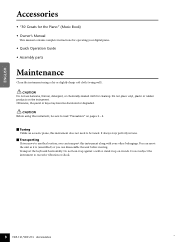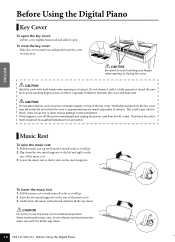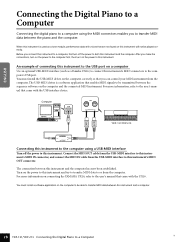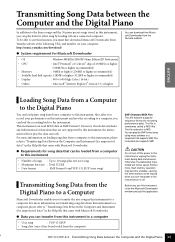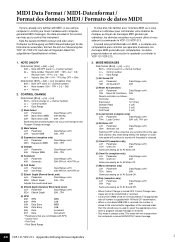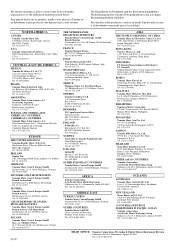Yamaha YDP-213 Support Question
Find answers below for this question about Yamaha YDP-213.Need a Yamaha YDP-213 manual? We have 2 online manuals for this item!
Current Answers
Answer #1: Posted by hzplj9 on November 27th, 2021 10:23 AM
Here you are:
Vous êtes ici :
https://fr.yamaha.com/files/download/other_assets/0/334100/YDP131_fr.pdf
Hope that helps.
J'espère que cela vous aidera.
Related Yamaha YDP-213 Manual Pages
Similar Questions
Why Output And Pedal Jack's On Yamaha Ydp 101 Digital Piano Not Working
why are the output Jack's and pedal Jack on my Yamaha ydp 101 digital piano not working?
why are the output Jack's and pedal Jack on my Yamaha ydp 101 digital piano not working?
(Posted by Ronniebr 1 year ago)
No Sound, But Power Module And Amplifier Are Working Correctly.
(Posted by projust 2 years ago)
Which Pedal Cord (part Type #) Does This Digital Piano Use?
I recently damaged my YDP-213's pedal cord, and it no longer activates the pedals. I would like to r...
I recently damaged my YDP-213's pedal cord, and it no longer activates the pedals. I would like to r...
(Posted by tyamazaki 6 years ago)
My Yamaha Ydp-213 Does Not Turn On. How Can I Troubleshoot A Power Issue?
(Posted by darleenbarnard 11 years ago)
Yamaha Yhr662
HELLO FROM MALTA I JUST PURCHASED A 1976 YAMAHA YHR 662 HORN FROM A RETIRED PLAYER AND HE SAID THAT...
HELLO FROM MALTA I JUST PURCHASED A 1976 YAMAHA YHR 662 HORN FROM A RETIRED PLAYER AND HE SAID THAT...
(Posted by lonewolf73 12 years ago)