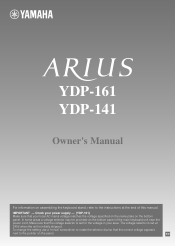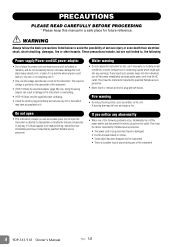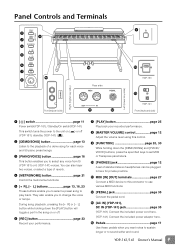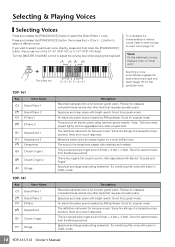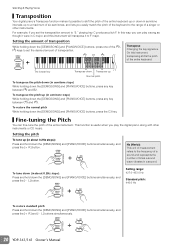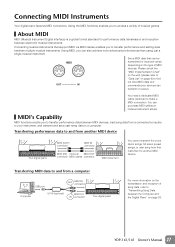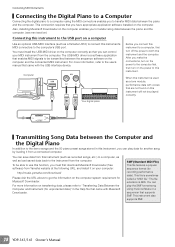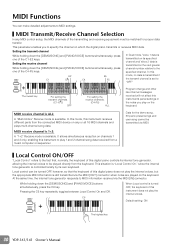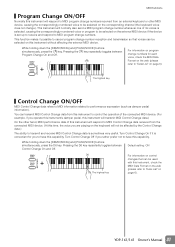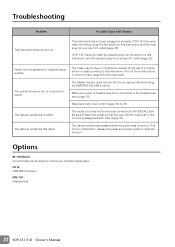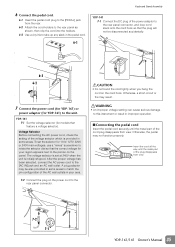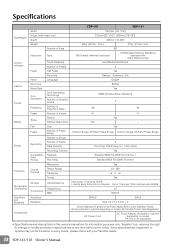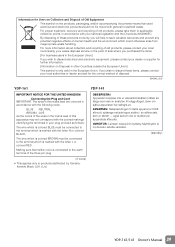Yamaha YDP-141 Support Question
Find answers below for this question about Yamaha YDP-141.Need a Yamaha YDP-141 manual? We have 2 online manuals for this item!
Question posted by kbutler4892 on July 6th, 2011
Problems With Midi
Okay, so when i connect my piano to my mac via midi, the only way it will work is if the in/out's are reversed and when i go to record on garageband, the monitor will not work and the sustain pedal makes the note of middle C in addition to sustaining the notes i am playing. Is this a wiring problem, a piano problem, or a software problem?
Current Answers
Related Yamaha YDP-141 Manual Pages
Similar Questions
Yamaha Ydp 141 Wont Switch On
its as simple as that, it was working the other day and now its not the red light does nto come on, ...
its as simple as that, it was working the other day and now its not the red light does nto come on, ...
(Posted by whewitt97392 8 years ago)
Comparable Musical Keyboard To Yamaha Psr I425 That You Can Buy In America
(Posted by khkrmard 9 years ago)
No Sound From Keyboard Ydp 131
metronome , demo all working . no sound from keyboard
metronome , demo all working . no sound from keyboard
(Posted by funtoh 11 years ago)