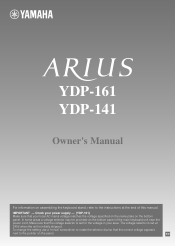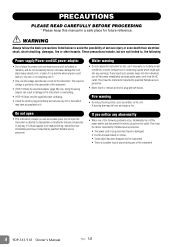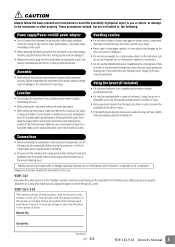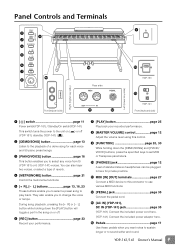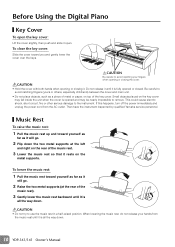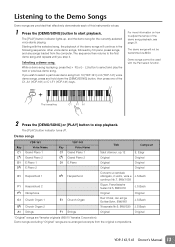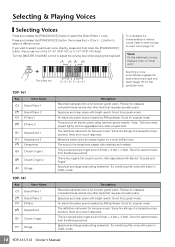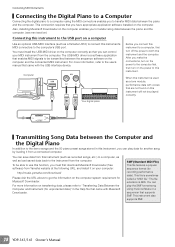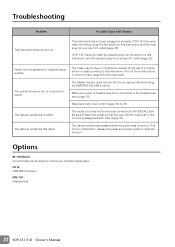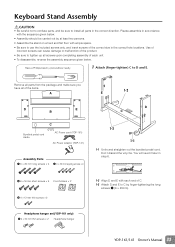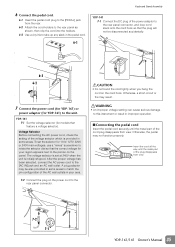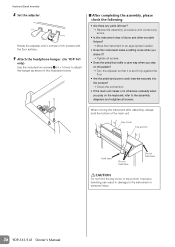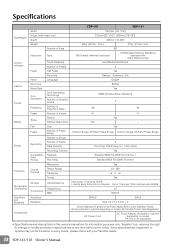Yamaha YDP-141 Support Question
Find answers below for this question about Yamaha YDP-141.Need a Yamaha YDP-141 manual? We have 2 online manuals for this item!
Question posted by whewitt97392 on December 12th, 2015
Yamaha Ydp 141 Wont Switch On
its as simple as that, it was working the other day and now its not the red light does nto come on, any ideas?
Current Answers
Answer #1: Posted by TechSupport101 on December 12th, 2015 9:09 AM
Hi. There are some worthy troubleshooting steps on page 32 of the Owner's Manual here https://www.helpowl.com/manuals/Yamaha/YDP141/88881
Related Yamaha YDP-141 Manual Pages
Similar Questions
Music Keyboard
i want to buy a motherboard for yamaha psr -e423 or e433
i want to buy a motherboard for yamaha psr -e423 or e433
(Posted by bwalya905 8 years ago)
Comparable Musical Keyboard To Yamaha Psr I425 That You Can Buy In America
(Posted by khkrmard 9 years ago)
Yamaha Dgx200 Wont Switch On
I was using my Yamaha DGX 200 and then it decided to shut off? is there possibly a fuse that has bee...
I was using my Yamaha DGX 200 and then it decided to shut off? is there possibly a fuse that has bee...
(Posted by rhysmatthews2020 12 years ago)