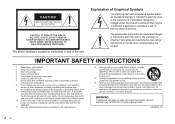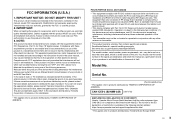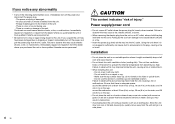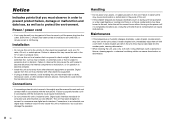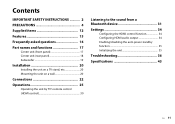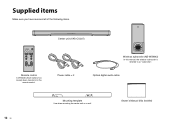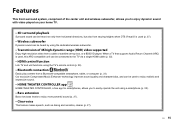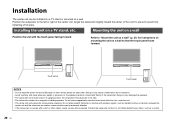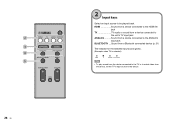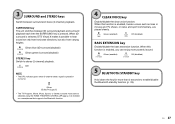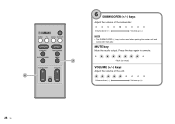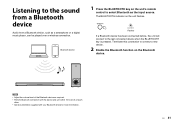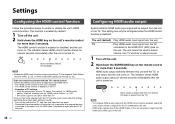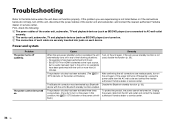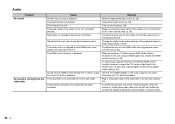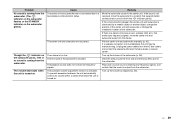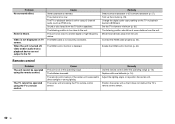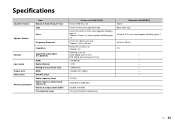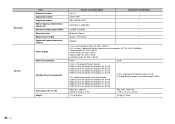Yamaha YAS-207 Support Question
Find answers below for this question about Yamaha YAS-207.Need a Yamaha YAS-207 manual? We have 1 online manual for this item!
Question posted by playwclay2day on May 10th, 2023
Can't Seem To Get My Yas207 Subwoofer To Produce Any Sound....
Current Answers
Answer #1: Posted by HelpHero on May 11th, 2023 12:28 AM
1. Make sure the subwoofer is properly connected to the soundbar. Check that the cables are securely plugged into both the soundbar and the subwoofer.
2. Check the volume level on both the soundbar and the subwoofer. Make sure they are not muted or turned all the way down.
3. Check the settings on the soundbar. Make sure the subwoofer is turned on and set to the correct output level.
4. Try resetting the soundbar and subwoofer to their default settings. This may help to resolve any technical issues.
5. Check the source of the audio. Make sure the device you're using to play music or other content is properly connected to the soundbar, and the audio output is turned on.
If none of these steps help you troubleshoot the problem, it might be best to contact Yamaha support or a professional repair service for further assistance.
I hope this is helpful? PLEASE "ACCEPT" and mark it "HELPFUL" to complement my little effort. Hope to bring you more detailed answers.
Helphero
Related Yamaha YAS-207 Manual Pages
Similar Questions
Subwoofer with preamp plugged into subwoofer terminal. Source is dvd. No sound. Subwoofer can be eit...
We're seniors & having difficulty using the Yamaha remote. It worked until we had to get a new C...
I bought a htr 5935 from a old friend. Its been stored in th top of his closet for a while so its pr...
My DVX S100 gives no sound whatsoever. Everything works and the DVD plays clearly, but cannot get so...
My remote control of Yamaha RX-V2400 had battery leak and has stopped to function, how can i get it ...