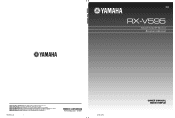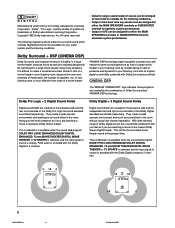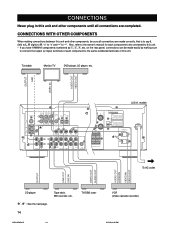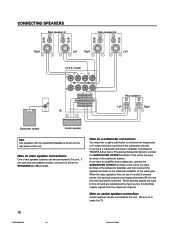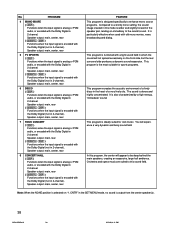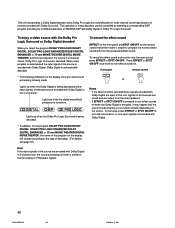Yamaha RX-V595 Support Question
Find answers below for this question about Yamaha RX-V595.Need a Yamaha RX-V595 manual? We have 1 online manual for this item!
Question posted by mikeybluiz on May 26th, 2022
Subwoofer No Sound...
Subwoofer with preamp plugged into subwoofer terminal. Source is dvd. No sound. Subwoofer can be either LFE or regular pre- outs connection to left and right
Current Answers
Related Yamaha RX-V595 Manual Pages
Similar Questions
Subwoofer Signal
No subwoofer signal from v595a. Is there a setting to turn it on?
No subwoofer signal from v595a. Is there a setting to turn it on?
(Posted by mrpress2017 9 months ago)
Yamaha Rxa1010 Too Quiet Front Left Right Channel Sound Problem
My front left and right channel on my rxa1010 yamaha receiver are bi wired CORRECTLY on my receiver....
My front left and right channel on my rxa1010 yamaha receiver are bi wired CORRECTLY on my receiver....
(Posted by dalemason3108 1 year ago)
How To Fix Problem With Yamaha Dsp Ax1 Rear, Centre, Centre Sound Channel Out?
I have a Yamaha dsp ax1, but there's a problem. Only the main left, right A, B, and rear left work b...
I have a Yamaha dsp ax1, but there's a problem. Only the main left, right A, B, and rear left work b...
(Posted by anhdao72 9 years ago)
Blue Ray Sound Going From Dolby Digital To Pro Logic Through Optical Connection
We cannot get dolby digital sound through blue ray movies - it keeps changing to pro logic once the ...
We cannot get dolby digital sound through blue ray movies - it keeps changing to pro logic once the ...
(Posted by geu57 10 years ago)