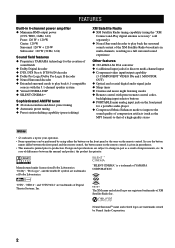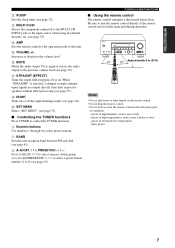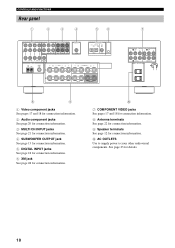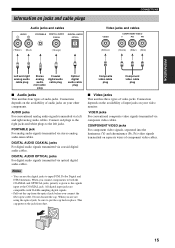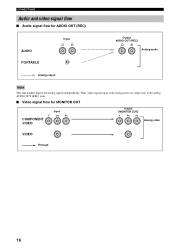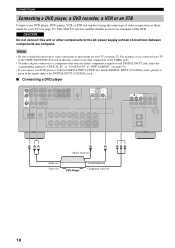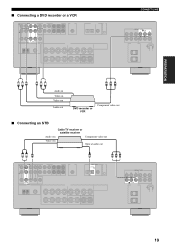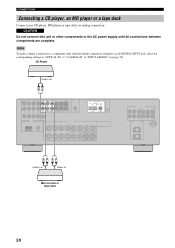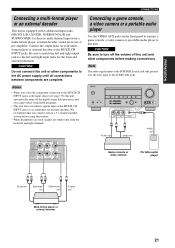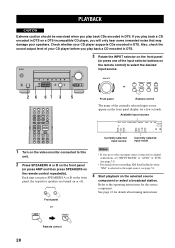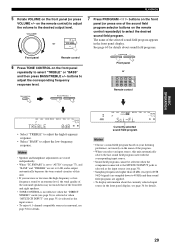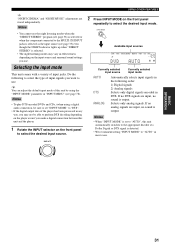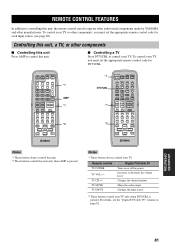Yamaha HTR-5935 Support Question
Find answers below for this question about Yamaha HTR-5935.Need a Yamaha HTR-5935 manual? We have 1 online manual for this item!
Question posted by kmc0107 on March 15th, 2017
Fixable Or Fried?
I bought a htr 5935 from a old friend. Its been stored in th top of his closet for a while so its pretty dirty/dusty. Well without thinking I took it home and hooked it straight up, I wanted to see what it sounded like. It worked for a lil while, but then something happened, either it got too hot or some wires touched or something but one day when I went to power it on it it popped and has never cut on again what might have happened and is it possibly fixable?
Current Answers
Related Yamaha HTR-5935 Manual Pages
Similar Questions
Stuck In Standby
Standby button stays on but that's as far as it goes. Doesn't turn on or off . Standby button only i...
Standby button stays on but that's as far as it goes. Doesn't turn on or off . Standby button only i...
(Posted by Knaduke 6 months ago)
Yamaha Mx800 Popped And Protection Circuit Activated
I recently bought a vintage yamaha mx800 to replace my mx1000, when delivered it was damaged. the da...
I recently bought a vintage yamaha mx800 to replace my mx1000, when delivered it was damaged. the da...
(Posted by 3geosch 6 years ago)
My Htr 5935 No Sound Coming Out From Dvd Out Connected To Mitubishi Tv
No sound coming out of DTV I, it was working before
No sound coming out of DTV I, it was working before
(Posted by Wberniewin 12 years ago)