Yamaha Tyros4 Support Question
Find answers below for this question about Yamaha Tyros4.Need a Yamaha Tyros4 manual? We have 5 online manuals for this item!
Question posted by Anonymous-87118 on December 3rd, 2012
The Volume On The Left Channel Is Lower Than The Channel On The Right?
I find that the volume on the left channel seems to be lower than the right channel. How do I adjust it and if so is there a way to keep that adjustment
Current Answers
There are currently no answers that have been posted for this question.
Be the first to post an answer! Remember that you can earn up to 1,100 points for every answer you submit. The better the quality of your answer, the better chance it has to be accepted.
Be the first to post an answer! Remember that you can earn up to 1,100 points for every answer you submit. The better the quality of your answer, the better chance it has to be accepted.
Related Yamaha Tyros4 Manual Pages
Data List - Page 70
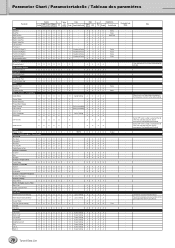
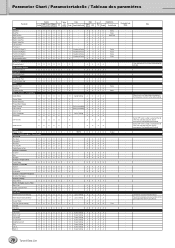
... at the beginning of the data.
-
-
-
-
-
-
-
-
-
X
X
X
X
X
X
X
- O Keyboard Voice X
O
X
X
X
X
X
-
X
X
Style Path
Style Folder Path
O
X
X
X
X
- X
X
FILE ACCESS SW
X
X
X
X
X
- X
- X
X
Channel On/Off
X
X
X
X
X
- O
Guide Setting
X
X
Repeat Mode Repeat Directory Phrase Mark Repeat Right Channel Left Channel Auto Ch Set Lyrics Language...
Data List - Page 74
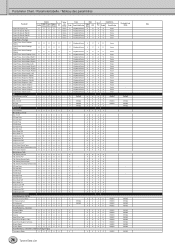
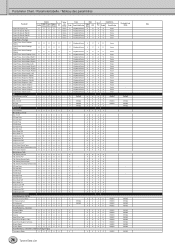
...VH/MIC
VH/MIC
VH Song Channel
X
X
X
X
X
- X
- X
- X
X
X
O
VH/MIC
VH/MIC
Reverb Depth
X
X
O
X
X
- Organ Flutes Attack Footage (Right2)
X
X
X
X
O
-
O Keyboard Voice X
O
X
O
Voice
- O Keyboard Voice X
O
X
O
Voice
- Organ Flutes Volume (Left)
X
X
X
X
O
- X
-
EQ High Freq.
X
X
X
X
-
- X
X
X
X
-
-
Parameter Chart / Parametertabelle...
Data List - Page 82
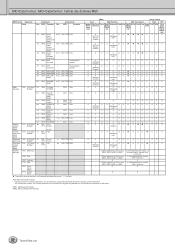
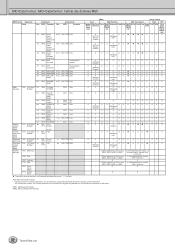
...Keyboard Style Extra Right1 M.Pad Style Song Upper PLAY REW
Right2
Right2
Lower
Right3
Right3
Left
Left
From panel (Right1/ Right2/ Right3/ Left)
O
O
O
O
O
OO ●
● ●● X
OO
O
(A/D Part
(All Keyboard
Receive
parts)
Channel...
82 Tyros4 Data List
O
X
X
XX
X
XX
X
O
O
O
O
O
OO X
O XO X
OX
X
(Harmony
(All Keyboard
Channel)
parts...
Data List - Page 90
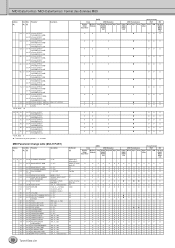
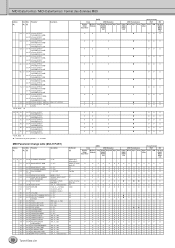
...Lower
REW From panel (Right1/ Right2/ Right3/ Left)
-
-
-
- Voice
[MIDI]
MIDI Reception
Regular/ Drum/
Organ Voice
Mic/Vocal Harmony
Song
Right1 Keyboard Style Extra Right2 Right3
Left...CHANNEL...VOLUME...
OO
X
OO
X
X
X
O
X
O
O
X
40
O
X
OO
X
OO
X
X
X
O
X
O
O
X
40
O
X
OO
X
OO
X
X
X
O
X
O
O
X
40
O
X
OO
X
XO
X
X
X
O
X
O
X
X
90 Tyros4 Data List
Data List - Page 92
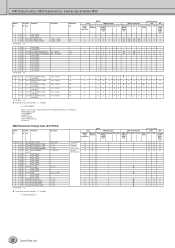
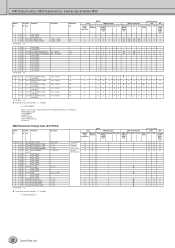
... Reception
MIDI Transmission
[Song Creator]
PLAY
REC
Regular/ Mic/Vocal Song Drum/ Harmony
Organ Voice
Right1 Keyboard Style Extra Right2 Right3
Left
Right1 Right2 Right3
Left
M.Pad
Style
Song Upper PLAY Lower
REW From panel (Right1/ Right2/ Right3/ Left)
* The A/D PART
X
X
X
parameter
X
X
X
cannot be reset to the part, the following parameters are ineffective. • BANK...
Data List - Page 95
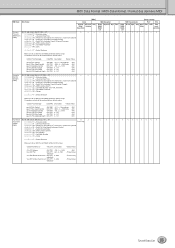
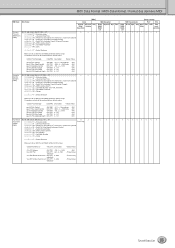
...ID #2=Controller
0000mmmm 0M = MIDI Channel (00-0F)
0kkkkkkk KK = Key Number
0ccccccc CC = Controller Number
0vvvvvvv VV = Value
:
:
11110111 F7 = End of Exclusive
X
O
MIDI Reception
Right1 Right2 Right3
Left
Keyboard Style Extra
X
X
XX
[Song Creator]
MIDI Transmission
PLAY
REC
Right1 Right2 Right3
Left
M.Pad Style
Song Upper PLAY Lower
REW From panel
operations
X
X XOXOX...
Data List - Page 101
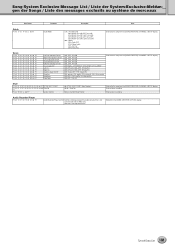
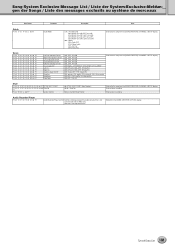
... dd F7
Guide Mode
ccH = Part Select No 00H (RIGHT CH=ON, LEFT CH=ON) 01H (RIGHT CH=OFF, LEFT CH=ON) 02H (RIGHT CH=ON, LEFT CH=OFF) 03H (RIGHT CH=OFF, LEFT CH=OFF)
ddH = Mode 00H=Guide OFF 01H=Follow... 04 00 00 dd dd Style No. Entered to the song from the [SONG CREATOR]->CHANNEL->SETUP display.
display.
101 Tyros4 Data List Audio Recorder/Player
F0 43 73 01 50 19 00 00 dd F7
Audio...
Owner's Manual - Page 71
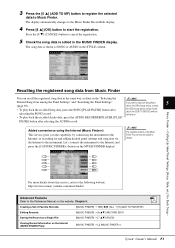
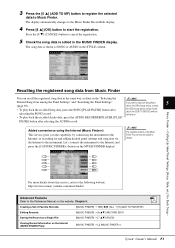
...http://services.music.yamaha.com/musicfinder/
Advanced Features Refer to the Internet, and press the [J] (MUSIC FINDER+) button on the Internet (MUSIC FINDER Plus):
[MUSIC FINDER] [J] (MUSIC FINDER +)
Tyros4 Owner's...Selecting the
NOTE
Desired Song from Music Finder
You can recall the registered song data in the same way as a Single File:
[MUSIC FINDER] [7 ...
Owner's Manual - Page 82
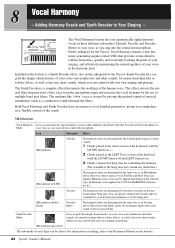
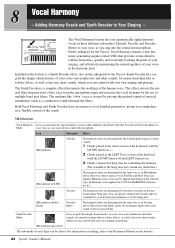
...your keyboard performance or by passing the pitched sounds of musical ... determined in the same way as in Vocoder above ...Tyros4.
Icon
Sub-mode Effect
(Microphone)
Chordal
The harmony notes are determined by the following three types of chord control:
1 Chords played in the chord section of the keyboard (with the
[ACMP] turned on.)
2 Chords played in the LEFT Voice section of the keyboard...
Owner's Manual - Page 87


... CONSOLE display for each part.
5 Save your data, then save it (page 57). PANEL PART Keyboard parts (Right 1, 2, 3, Left), Song, Style, Multi Pad, MIC STYLE PART Rhythm 1, 2, Bass, Chord 1, 2, Pad, Phrase 1, 2 SONG CH 1-8 Song channels 1-8 SONG CH 9-16 Song channels 9-16
4 Use the [A]-[J] buttons to select a parameter, then use the
[1]-[8] sliders/buttons to set the...
Owner's Manual - Page 96
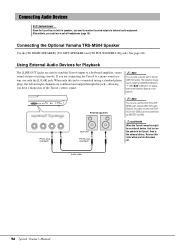
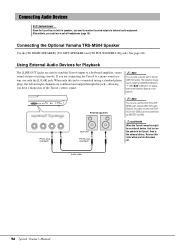
... Tyros4's sound is connected (using a standard phone plug), the left and right channels are used to send the Tyros4 output to desired LINE OUT jack(s). Alternatively, you could use a pair of the Tyros4...Audio cable
96 Tyros4 Owner's Manual Powered speakers
NOTE
You can send a specific part to a keyboard amplifier, stereo sound system or mixing console. However, the output volume from [AUX ...
Owner's Manual - Page 110


...the same time including RIGHT 1/RIGHT 2/RIGHT 3/LEFT Voices, Style, Song,...VOLUME] control. The language settings have been changed . Before purchasing the Premium Pack data, obtain the license key (page 38).
110 Tyros4 Owner's Manual Noise is inserted in the BALANCE display (page 53). Some Voices have a looping sound.
This is normal and is adjusted properly (pages 96, 106). All keyboard...
Owner's Manual - Page 111


...lower registers. Song playback does not start even when the [START/STOP] button is turned on the keyboard...and music notation will stop sounding first.
Turn off . • Turn playback on the Tyros4 to...right hand range of the keyboard. Songs to 128 notes at the upper left -hand section of the keyboard. A strange "flanging" or "doubling" sound occurs.
Playback of these channels...
Owner's Manual - Page 115


...Tyros4...SELECT [LEFT]-[RIGHT 3]
#0 PART ON/OFF [LEFT HOLD]
[LEFT]-[RIGHT 3]
Display
SONG CREATOR
REC MODE
CHANNEL
CHORD
1-16
SYS/EX. LYRICS
STYLE CREATOR
BASIC
ASSEMBLY
GROOVE
CHANNEL
PARAMETER
EDIT... to the internet)
MUSIC FINDER display
ALL
FAVORITE
SEARCH1
SEARCH2
Voice Selection display (Preset Voices)
Organ Flutes Voice Set display
FOOTAGE
VOLUME/ATTACK
EFFECT/EQ
Voice...
Reference Manual - Page 12


...LEFT part, the LEFT...played on the keyboard to 64)
Actual...61553;]/ [3 ]
VOLUME TOUCH SENSE
Adjusts the volume of the current edited Voice....RIGHT 1-3 parts, the R1/R2/R3 parameter is available; The parameters in each of the edited Voice up or down in octaves. When the edited Voice is used to which the MODULATION wheel modulates the amplitude, or the tremolo effect.
12 Tyros4...
Reference Manual - Page 26


... key in no panning. VOLUME PAN
Adjusts the volume.
When this parameter is on...Tyros4 Reference Manual EXP.
[F]
[J] [1 ]/ [2 ] [3 ]- [5 ] [6 ]
CATEGORY EMPTY PAGE Up/Down
See page 19. Sets the stereo pan position: 0 (Random), 1 (Left)-64 (Center)-127 (Right). REVERB RECEIVE NOTE OFF
ALTERNATE GROUP
Adjusts...
Reference Manual - Page 97


... left of the Keyboard settings (OFF/UPPER/LOWER) is muted (turned off) during song playback.
When set to "MUTE," the channel selected below (to one of XF format are detected from the Song data. NOTE The separate point of the split point control the harmony. When set to control Harmony) is Split Point (L).
OFF: Keyboard...
Reference Manual - Page 101


...lower the value, the more "feminine" the harmony voice becomes. Settings: L63 (Left) - Settings: OFF, SOFT1, SOFT2, HARD
Tyros4 Reference Manual 101 Settings: -50 cents - +50 cents
FORMANT (selected by [E] button)
Determines the volume setting for each part. The higher the value, the more "masculine" the voice. C (Center) - R63 (Right)
VOLUME... to adjust the ...
Reference Manual - Page 109


... to the Style and Song.
Please note that a category cannot be selected in step 3. Tyros4 Reference Manual 109
Editing the Volume and Tonal Balance -
2345
2 Use the [1 ]/[2 ] buttons to the appropriate parts (channels) as
DSP4,
RIGHT 3,
needed.
SONG CHAN-
If you
want to the Vocal Harmony effect)/Song parts.
When...
Reference Manual - Page 127


... the Voices (RIGHT 1, 2, and 3). With the exception of the two parts below, the configuration of the keyboard from the Split Point for changing transmit settings.
UPPER A keyboard part played on page 124. LOWER A keyboard part played on the left side of data
to select a channel via which MIDI channel the data will be transmitted.
11
Tyros4 Reference Manual 127...
Similar Questions
Tyros 4
after cleaning no sounds come,all lights are on,what is the proble
after cleaning no sounds come,all lights are on,what is the proble
(Posted by jacos716 6 years ago)
Music Keyboard
i want to buy a motherboard for yamaha psr -e423 or e433
i want to buy a motherboard for yamaha psr -e423 or e433
(Posted by bwalya905 8 years ago)
Comparable Musical Keyboard To Yamaha Psr I425 That You Can Buy In America
(Posted by khkrmard 9 years ago)
Volume Problem.
the sound volume wheel is fully turned on to hear the keyboard normally.checked the usual things re ...
the sound volume wheel is fully turned on to hear the keyboard normally.checked the usual things re ...
(Posted by alexanderorlang 11 years ago)

