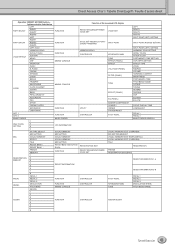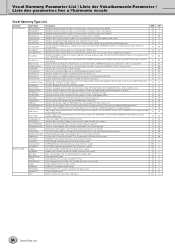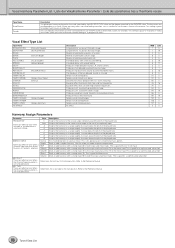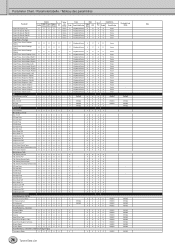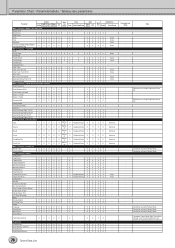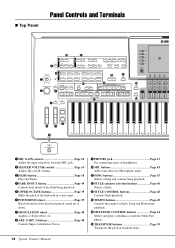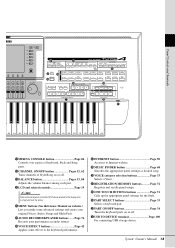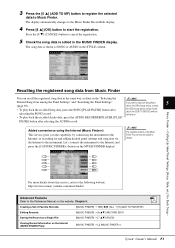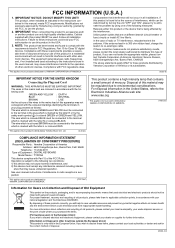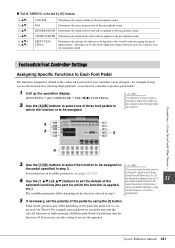Yamaha Tyros4 Support Question
Find answers below for this question about Yamaha Tyros4.Need a Yamaha Tyros4 manual? We have 5 online manuals for this item!
Question posted by alexanderorlang on October 24th, 2012
Volume Problem.
the sound volume wheel is fully turned on to hear the keyboard normally.checked the usual things re balance,main volume.they are fully up.checked user manual without success.can you help.
Current Answers
Related Yamaha Tyros4 Manual Pages
Similar Questions
How Can I Register Mij Tyros4? My Packs Ask For It?
my tyros 4 gives not registerd, afther a reset, my soundpacks are not installed new thei ask for a r...
my tyros 4 gives not registerd, afther a reset, my soundpacks are not installed new thei ask for a r...
(Posted by thverkooijen 8 months ago)
Music Keyboard
i want to buy a motherboard for yamaha psr -e423 or e433
i want to buy a motherboard for yamaha psr -e423 or e433
(Posted by bwalya905 8 years ago)
The Volume On The Left Channel Is Lower Than The Channel On The Right?
I find that the volume on the left channel seems to be lower than the right channel. How do I adjust...
I find that the volume on the left channel seems to be lower than the right channel. How do I adjust...
(Posted by Anonymous-87118 11 years ago)
How Much The Price For The Tyros4 Black Color Or White Please?
(Posted by lovefather22 11 years ago)
Where Can I Get Sheet Music For Yamaha Porta Sound Pss-130
Where can I get sheet music for Yamaha Porta sound PSS-130?
Where can I get sheet music for Yamaha Porta sound PSS-130?
(Posted by lnichols1234 12 years ago)