Yamaha Tyros2 Support Question
Find answers below for this question about Yamaha Tyros2.Need a Yamaha Tyros2 manual? We have 3 online manuals for this item!
Question posted by anhtnn on December 11th, 2012
When I Plug The Headphone In I Can Still Hear The Sound From The Installed Speak
when i plug the headphone in I can still hear the sound from the installed speaker. how can i turn the speaker off when I plug in the headphone
Current Answers
There are currently no answers that have been posted for this question.
Be the first to post an answer! Remember that you can earn up to 1,100 points for every answer you submit. The better the quality of your answer, the better chance it has to be accepted.
Be the first to post an answer! Remember that you can earn up to 1,100 points for every answer you submit. The better the quality of your answer, the better chance it has to be accepted.
Related Yamaha Tyros2 Manual Pages
Data List - Page 44
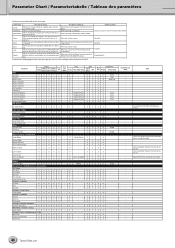
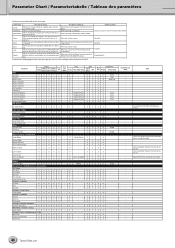
...Sound Creator or Mixing Console display and then save...Auto.
-
-
-
-
-
-
-
-
-
44 Tyros2 Data List Voice
When you call up a song, play a...Style file.
Saved Location System area of the Music Finder.
X
- X
- X
X
X...Source1
X
X
X
X
X
-
X
-
O Keyboard Voice X
O
X
X
X
X
X
-
...a User Effect.
When you turn off the power and then turn on the
exit from the ...
Owner's Manual - Page 3
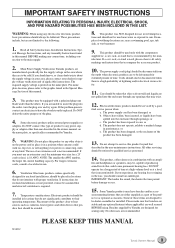
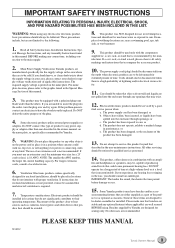
...not spilled into the outlet, turn the plug over power or connecting cords ... hearing loss.
PLEASE KEEP THIS MANUAL
92-469-2
Tyros2 Owner...plug (one described in the user-maintenance instructions.
The use an extension cord, the minimum wire size for enclosed installations, should be capable of producing sound...-
fier and headphones or speaker/s, may have the obsolete...
Owner's Manual - Page 5
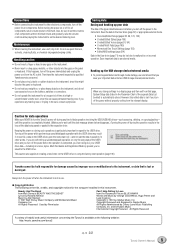
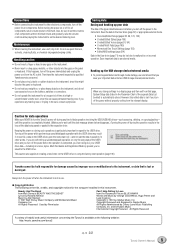
...turn off the power to Gladys Music All Rights Administered by Alan Menken © 1991 Walt Disney Music Company and Wonderland Music Company, Inc. Caution for data operations
Make sure NEVER to turn the Tyros2...Music, Inc.
Handling caution
• Do not insert a finger or hand in any hearing...creating a new folder on the panel
or keyboard. When you experience any gaps on the ...
Owner's Manual - Page 6


...College of Music.
• The following instruments, shown in the U.S. For details, see the separate Installation Guide ...sound quality with the Tyros2.
The Yamaha Tyros2 combines the most of your instrument. Packing List
● Tyros2 ● AC power cord x 1 ● Music rest and brackets
● CD-ROM ● Owner's Manual (this product. Doing so may result in damage to your hearing...
Owner's Manual - Page 8
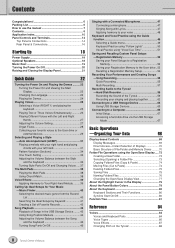
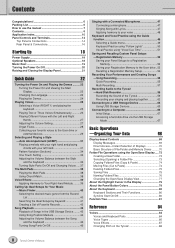
...Speakers 18 Music Rest 19 Turning the Power On/Off 20 Raising and Closing the Display Panel 21
Quick Guide
22
Turning the Power On and Playing the Demos .......... 22 Turning... Volume Balance between the Style and the Keyboard 36 Turning Style Parts On/Off and Changing Voices ...Recording Audio to the Tyros2 -Hard Disk Recorder 59 Recording the Sound of the Tyros2 59 Recording your singing ...
Owner's Manual - Page 10
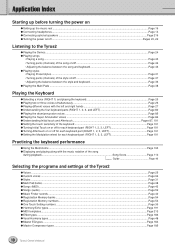
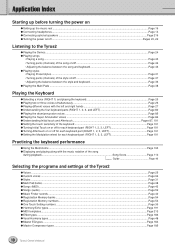
...music rest ...Page 19 ● Connecting headphones...Page 14 ● Connecting optional speakers ...Page 219 ● Turning the power on/off ...Pages 20, 22
Listening to the Tyros2
● Playing the Demos...Page 24 ● Playing songs
• Playing a song...Page 43 • Turning... and right hands Page 27 ● Understanding the four keyboard parts (RIGHT 1, 2, 3, and LEFT Page 80 &#...
Owner's Manual - Page 11
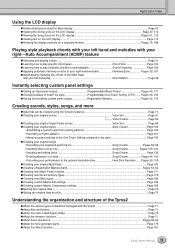
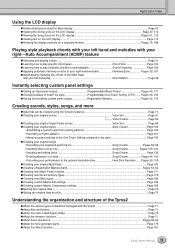
...Pages 52, 173
Creating sounds, styles, songs, and more
● Data that can be created using the Tyros2's features Page 71 ...9679; Creating your original songs • Recording your keyboard performance Song Creator Pages 55-58 • Inputting notes...Creating a Registration Memory bank ...Pages 53-54 ● Creating new Music Finder records ...Page 171 ● Creating new Vocal Harmony types ...
Owner's Manual - Page 13
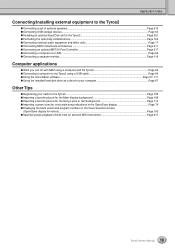
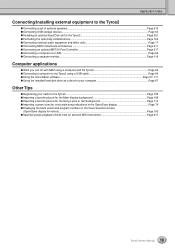
Application Index
Connecting/Installing external equipment to the Tyros2
● Connecting a set of optional speakers...Page 219 ● Connecting USB storage devices ...Page 64 ● Installing an optional Hard Disk unit to the Tyros2 Page 221 ● Formatting the optionally installed drives...Page 194 ● Connecting external audio equipment and effect units Page 17 ● Connecting...
Owner's Manual - Page 16
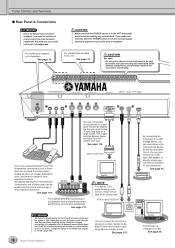
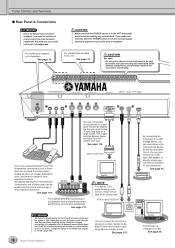
... OUT jack.
See page 217. RCA pin plug VIDEO IN
IMPORTANT
• The Tyros2's default setting for the external television/video monitor...music performance and creation possibilities.
For installing an optional set of these jacks can connect the Tyros2 to a television or video monitor to monitor its sound output via USB
See page 66. See page 116.
Connecting to one of speakers...
Owner's Manual - Page 17
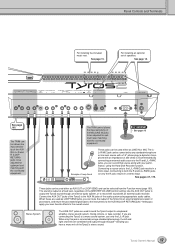
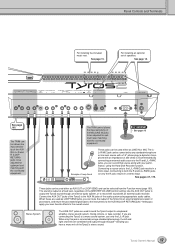
.... By connecting an external audio source to the overall sound. Use the AUX OUT jacks to output the Tyros2 sound through this jack is connected (using a standard phone plug), the left and right channels are used to send the Tyros2 output to a keyboard amplifier, stereo sound system, mixing console, or tape recorder. Connect the AUX...
Owner's Manual - Page 29
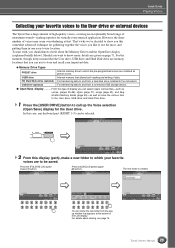
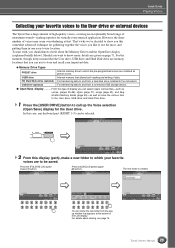
...installed to the instrument. From this display (path), make a new folder to which the pre-programmed voices are installed... of instrument sounds-making it ...Tyros2 has a huge amount of high-quality voices, covering an exceptionally broad range of display you want to call up the Voice selection
(Open/Save) display for virtually every musical application.
In this case, any keyboard...
Owner's Manual - Page 32
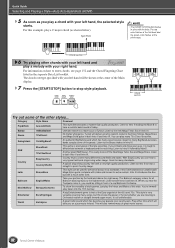
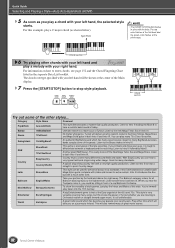
...to Orchestral realism or straight forward organ music. Listen to Ireland. Intro III ... keyboard and the real thing. Dance
70'sDisco1
No matter what genre, Tyros2 will...hear a very typical laid back singer song writer image. Ballroom
EnglishWaltz
Take your right hand. The Ballroom category caters for many different sound fields and styles. Listen to hear a realistic band sound...
Owner's Manual - Page 56
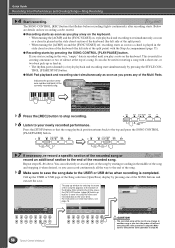
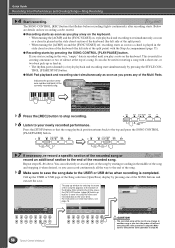
... middle of the song and stopping it when desired, or you play a key on the keyboard.
• When turning the [ACMP] and the [SYNC START] on, style playback and recording start simultaneously as... in the style chord section of the keyboard (the left side of the split point).
• When turning the [ACMP] on entering names, see page 76.
56 Tyros2 Owner's Manual
CAUTION
• The recorded...
Owner's Manual - Page 59
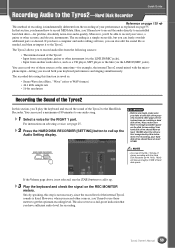
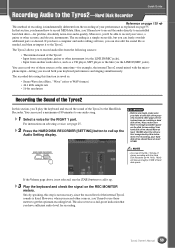
...installed. (See page 221 for instructions on installing a hard disk drive.) Also, make sure you 'll be able to record audio files from the following sources:
• The internal sound of the Tyros2.... and audio editing software, you 'll play the keyboard and record the sound of the Tyros2 to the Hard Disk Recorder. Strictly speaking, this instrument. You can record two of these meters...
Owner's Manual - Page 82
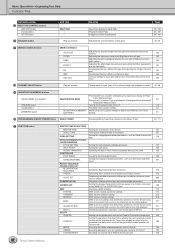
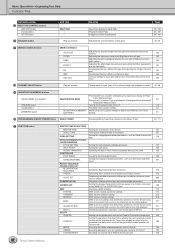
...whether the optionally installed speaker will sound or not....Music Finder
40, 171
@1 FUNCTION button
MASTER TUNE/SCALE TUNE MASTER TUNE SCALE TUNE
SONG SETTING
STYLE SETTING/SPLIT POINT/ CHORD FINGERING
STYLE SETTING SPLIT POINT CHORD FINGERING CONTROLLER FOOT PEDAL
KEYBOARD... your name to the Tyros2 Resetting the internal Flash ...
LCD title
MULTI PAD -----
Turning the Freeze function on or off...
Owner's Manual - Page 167


...). ("Timing" in other words, that sound are sounded (e.g., high bass sounds or low piccolo sounds).
The pitch of the note will depend on your sequencer.
167 Tyros2 Owner's Manual The note is retriggered with... pitch in response to the Tyros2 MIDI IN. • Make sure that the sequencer "ECHO" function is ON, and the Tyros2 LOCAL ON/OFF (page 215) is turned OFF.
■ Creating the...
Owner's Manual - Page 184
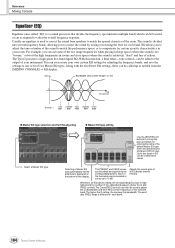
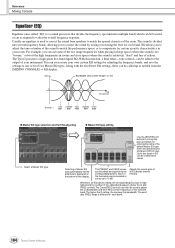
...of this function, a final effect-tone control-can be edited as needed from speakers to match the special character of the selected band. For example, you can be ...called "EQ") is a sound processor that divides the frequency spectrum into several frequency bands, allowing you to correct the sound by raising or lowering the level for each band.
184 Tyros2 Owner's Manual Use the [...
Owner's Manual - Page 193
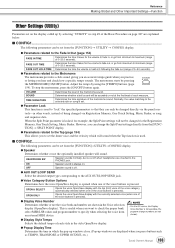
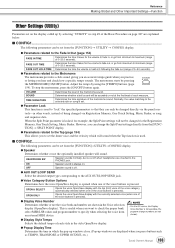
...etc.)
193 Tyros2 Owner's Manual...hear and check how a specific tempo sounds. ON
Speaker sound...). OFF
Speaker sound is off when headphones are not...Speaker Determines whether or not the optionally installed speaker will not be changed via Registration Memory, One Touch Setting, Music Finder, or song
and sequence data.
SOUND TIME SIGNATURE
Determines whether a bell accent will sound...
Owner's Manual - Page 225
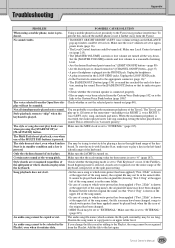
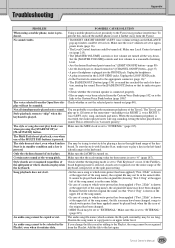
... CAUSE/SOLUTION
Using a mobile phone in the Playlist, even when it further away from the Playlist. Make sure the voice volumes are turned all simultaneously-played notes sound.
Unplug the headphones. • A plug is referred to as "last-note priority." This is inserted in the same folder. Make sure the [ACMP] is pressed. Rename...
Owner's Manual - Page 229
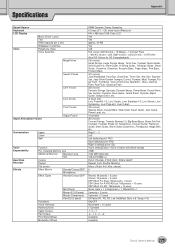
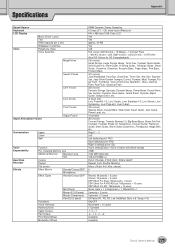
...Sound Source Keyboard LCD Display
Voice
Music...ON/OFF 60 presets + 10 users 17 presets -1, 0, +1 -2, -1, 0, +1, +2 Available Available
229 Tyros2 Owner's Manual Voices Live! Brush, Live! Symphony, Live! Voices
Super Articulation Voices
Live! Cuban (39 ..., Guitar Hero, Feedbacker, Magic Bell, etc. Installed Memory size
Additional Memory Maximum size
Slot
Control
Playlist...
Similar Questions
I Plug In The Piano It Makes A Sound When I Turn It Off And On But No Lights Tur
I plug in the psr 70piano it makes a sound when i turn it off and on but no lights turn on and the k...
I plug in the psr 70piano it makes a sound when i turn it off and on but no lights turn on and the k...
(Posted by andry0821 2 years ago)
Music Keyboard
i want to buy a motherboard for yamaha psr -e423 or e433
i want to buy a motherboard for yamaha psr -e423 or e433
(Posted by bwalya905 8 years ago)

