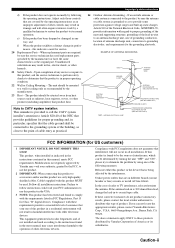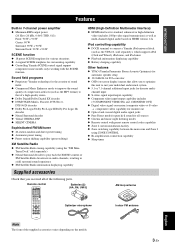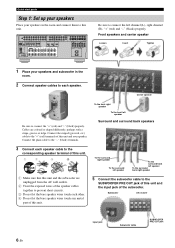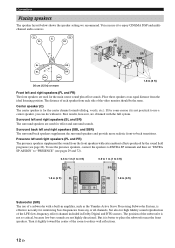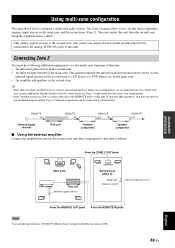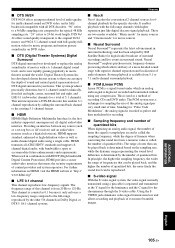Yamaha RX V661 Support Question
Find answers below for this question about Yamaha RX V661 - AV Receiver.Need a Yamaha RX V661 manual? We have 1 online manual for this item!
Question posted by Smpnjvp442 on May 15th, 2011
How Do I Turn On My Outdoor Speakers
The speakers worked, and I forgot the sequence or the correct buttons to push, it is all correctly hooked up,I remember something about the source control button and the a/b speaker button. The manual tells you nothing, its not user friendly at all, any help would be greatly appreciated. Help!!! We can talk about it, while I try to correct the problem on my cell 716 9981776 thanks
Current Answers
Related Yamaha RX V661 Manual Pages
Similar Questions
Hdmi Problem.
yamaha rx 661 hdmi connecting to dvd and dvr do not work.....only the front panel does not light hdm...
yamaha rx 661 hdmi connecting to dvd and dvr do not work.....only the front panel does not light hdm...
(Posted by gunty66 6 years ago)
Seeking Advice Regarding Yamaha Rx-v661 Av Receiver!
The Receiver Powers Up When the Master Power Button is Depressed, But Within a Few Seconds The Displ...
The Receiver Powers Up When the Master Power Button is Depressed, But Within a Few Seconds The Displ...
(Posted by mfeife1 7 years ago)
Would Like To Know Where's The Speaker Balance On This Model
(Posted by Reinaldosantiago 11 years ago)
Rx-v461 How To Hook Up Outdoor Speakers & To Only Have Them Work Only?
how to hook up the outdoor speakers to the back of the RX-V461 reciever. How to turn just those out...
how to hook up the outdoor speakers to the back of the RX-V461 reciever. How to turn just those out...
(Posted by Wolf22 11 years ago)
I Recently Purchased A Home Theater System And I Am Unable To Install It
I need a representative of yamaha to come to my home and install my home theater system
I need a representative of yamaha to come to my home and install my home theater system
(Posted by malinakj 12 years ago)