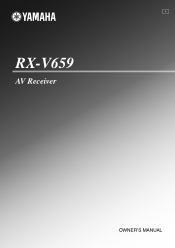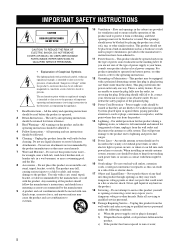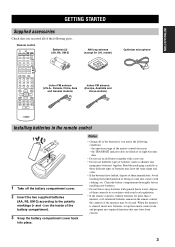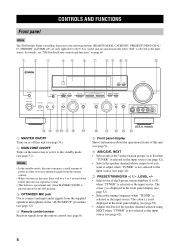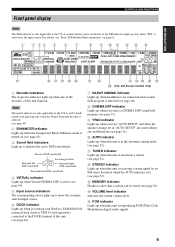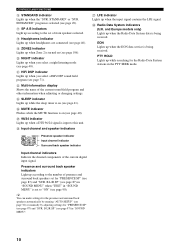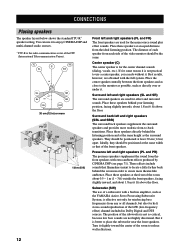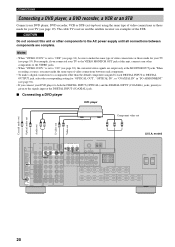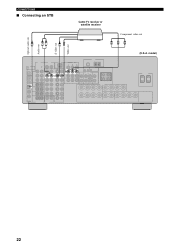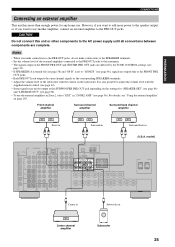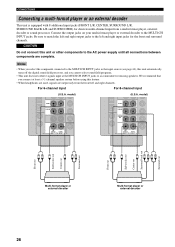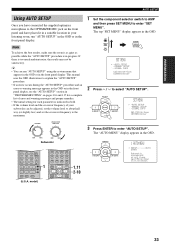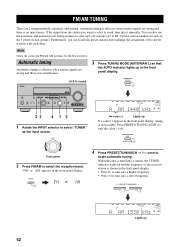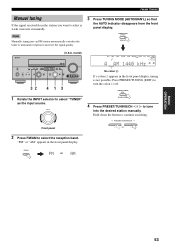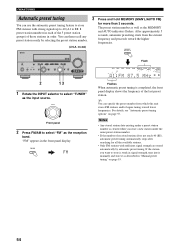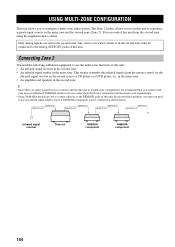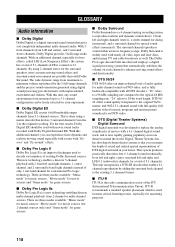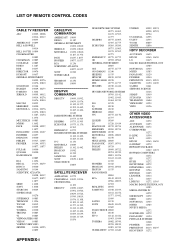Yamaha RX V659 Support Question
Find answers below for this question about Yamaha RX V659 - AV Receiver.Need a Yamaha RX V659 manual? We have 1 online manual for this item!
Question posted by mortbaptiste on July 8th, 2011
Rx-v659 Receiver
Receiver switched on from remote and worked for an hour before shutting down on its own.
Device turned back on from remote and power switch but shut down on its own after a seconds or two. All connections removed (speakers and input devices) but no change in perormance.
Receiver and had been connected unchanged to same devices for more than a year.
Current Answers
Related Yamaha RX V659 Manual Pages
Similar Questions
My Yamaha Rx V659 Wont Turn On No Standby Light
i change the capacitor 223K 630F new one but still no power. what should i do. please helpthanks.
i change the capacitor 223K 630F new one but still no power. what should i do. please helpthanks.
(Posted by timos526ps 1 year ago)
My Rx-v659 Don't Power Up.
Hello. I have a Yamaha RX-V659. Previously, the C654 capacitor was broken. Since I could not find 22...
Hello. I have a Yamaha RX-V659. Previously, the C654 capacitor was broken. Since I could not find 22...
(Posted by yagizsonmezer 6 years ago)
I Recently Purchased A Home Theater System And I Am Unable To Install It
I need a representative of yamaha to come to my home and install my home theater system
I need a representative of yamaha to come to my home and install my home theater system
(Posted by malinakj 12 years ago)
Home Theater Speakers For Denon
What are the best reasonably priced in-wall and in-ceiling speakers for the Denon AVR-1708 Receiver?...
What are the best reasonably priced in-wall and in-ceiling speakers for the Denon AVR-1708 Receiver?...
(Posted by rrourke 12 years ago)
Getting Sound Yamaha Rx-v659 Receiver
I am trying to connect my receiver but I can not get any sound.
I am trying to connect my receiver but I can not get any sound.
(Posted by plh1 12 years ago)