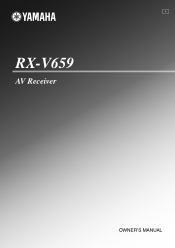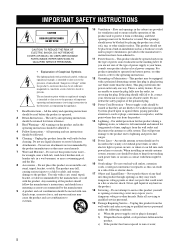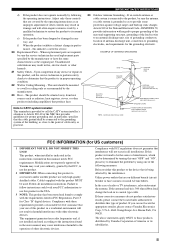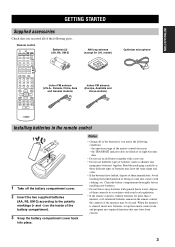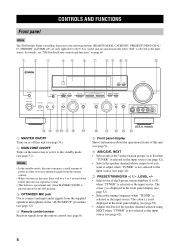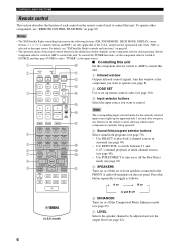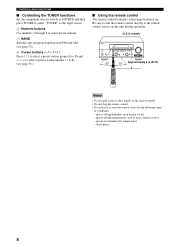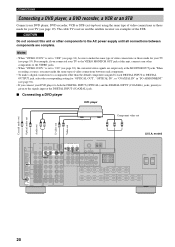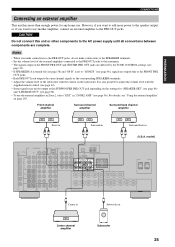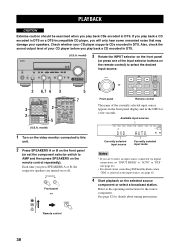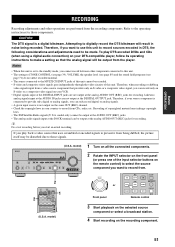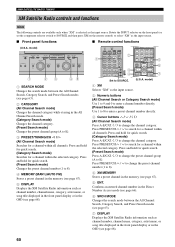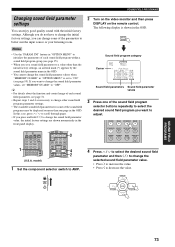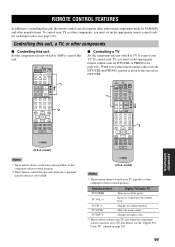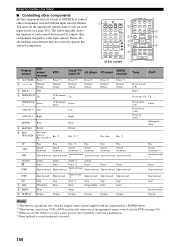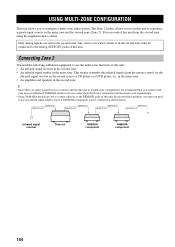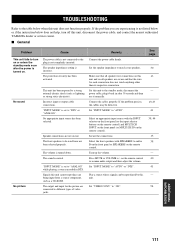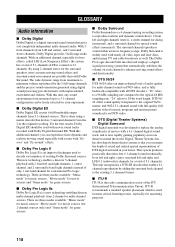Yamaha RX V659 Support Question
Find answers below for this question about Yamaha RX V659 - AV Receiver.Need a Yamaha RX V659 manual? We have 1 online manual for this item!
Question posted by yagizsonmezer on May 20th, 2017
My Rx-v659 Don't Power Up.
Current Answers
Answer #1: Posted by BusterDoogen on May 20th, 2017 10:09 AM
I hope this is helpful to you!
Please respond to my effort to provide you with the best possible solution by using the "Acceptable Solution" and/or the "Helpful" buttons when the answer has proven to be helpful. Please feel free to submit further info for your question, if a solution was not provided. I appreciate the opportunity to serve you!
Related Yamaha RX V659 Manual Pages
Similar Questions
i change the capacitor 223K 630F new one but still no power. what should i do. please helpthanks.
Power outage and now my Yamaha HTR-6130 AV Receiver is dead. Tried pressing the Tone Control, Straig...
I need a representative of yamaha to come to my home and install my home theater system
I am trying to connect my receiver but I can not get any sound.
Receiver switched on from remote and worked for an hour before shutting down on its own. Device tur...