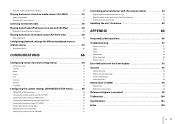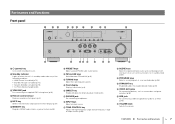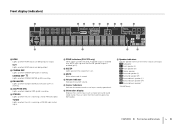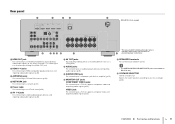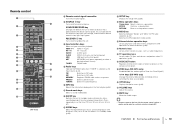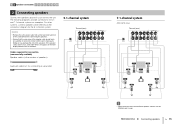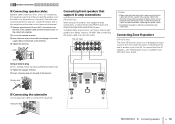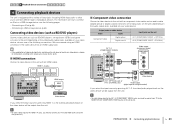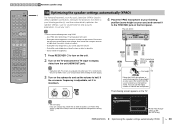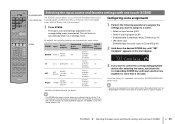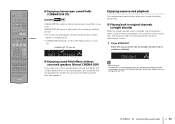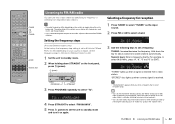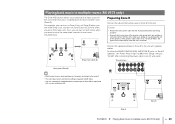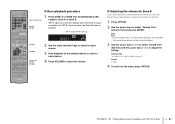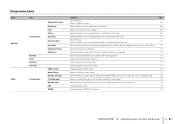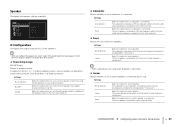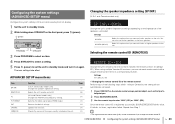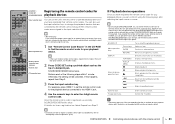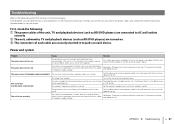Yamaha RX-V473 Support Question
Find answers below for this question about Yamaha RX-V473.Need a Yamaha RX-V473 manual? We have 1 online manual for this item!
Question posted by hooloo99 on March 8th, 2022
Yamaha Rx-v4ab Not Power On Blink Red Light
The person who posted this question about this Yamaha product did not include a detailed explanation. Please use the "Request More Information" button to the right if more details would help you to answer this question.
Current Answers
Answer #1: Posted by Odin on March 8th, 2022 12:33 PM
See https://www.manualslib.com/manual/462041/Yamaha-Rx-V473.html?page=87#manual. Of these Problems, consider first the one listed first.
If the issue persists or if you require further advice, you may want to consult the company: use the contact information at https://www.contacthelp.com/yamaha.
If the issue persists or if you require further advice, you may want to consult the company: use the contact information at https://www.contacthelp.com/yamaha.
Hope this is useful. Please don't forget to click the Accept This Answer button if you do accept it. My aim is to provide reliable helpful answers, not just a lot of them. See https://www.helpowl.com/profile/Odin.
Answer #2: Posted by waleq on March 16th, 2022 3:43 PM
Contact this customer service.
Please respond to my effort for providing you with possible solution to your question by "accepting the answer" and clicking the "helpful"
Yours regard,
Waleq.
Related Yamaha RX-V473 Manual Pages
Similar Questions
Yamaha Xm4220 Power Amp (red Protection Light On)
Hi, when i power up amp the red protection light is on, channel d clip light is also red, any help w...
Hi, when i power up amp the red protection light is on, channel d clip light is also red, any help w...
(Posted by dal160 3 years ago)
Blinking Red Light
only thing my receiver will do is blink a red light.what did that mean?
only thing my receiver will do is blink a red light.what did that mean?
(Posted by Dianaanderson96 8 years ago)
How Do I Connect A Cable Box To A Yamaha Rx-v473 Receiver?
(Posted by johbenny 10 years ago)
On The Rx V671, The Picture Has Gone And The Hdmi Red Light Is On, Sound Ok
(Posted by stallwarning 10 years ago)