Yamaha RX-V473 Support Question
Find answers below for this question about Yamaha RX-V473.Need a Yamaha RX-V473 manual? We have 1 online manual for this item!
Question posted by Skipscruff on July 10th, 2014
What Version Firmware Is On My Yamaha Rx-v473
The person who posted this question about this Yamaha product did not include a detailed explanation. Please use the "Request More Information" button to the right if more details would help you to answer this question.
Current Answers
There are currently no answers that have been posted for this question.
Be the first to post an answer! Remember that you can earn up to 1,100 points for every answer you submit. The better the quality of your answer, the better chance it has to be accepted.
Be the first to post an answer! Remember that you can earn up to 1,100 points for every answer you submit. The better the quality of your answer, the better chance it has to be accepted.
Related Yamaha RX-V473 Manual Pages
Owners Manual - Page 3
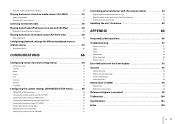
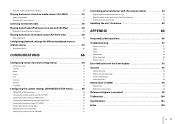
...in multiple rooms (RX-V573 only 60
...firmware version (VERSION 81
Controlling external devices with the remote control 82
Registering the remote control code for a TV 82 Registering the remote control codes for playback devices 83 Resetting remote control codes 84
Updating the unit's firmware 85
APPENDIX
86
Frequently asked questions 86
Troubleshooting 87
Power and system 87 Audio...
Owners Manual - Page 5
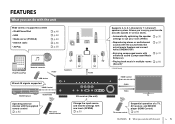
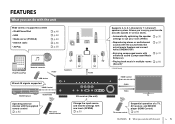
... control
Change the input source and favorite settings with the sound fields like actual movie theaters and concert halls (CINEMA DSP)
. p.60 (Zone B)*
* RX-V573 only
HDMI Control Audio Video TV
TV remote control
Sequential operation of supported content • iPod/iPhone/iPad • USB • Media server (PC/NAS) • Internet...
Owners Manual - Page 9
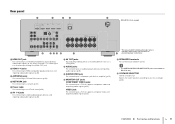
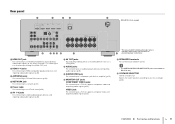
...
1
2
34
HDMI OUT ARC
HDMI 1 (BD/DVD)
HDMI 2
HDMI 3
HDMI 4
PR
PB
Y COMPONENT
VIDEO
VIDEO
ANTENNA
AM
FM
COMPONENT VIDEO PR
PB
Y MONITOR OUT
NETWORK
FRONT
CENTER
SPEAKERS SURROUND
SURROUND BACK/BI AMP /ZONE B SINGLE
5
(RX-V573 U.S.A. When using ARC, TV audio signal can also be input through the HDMI OUT jack.
2 HDMI 1-4 jacks...
Owners Manual - Page 10
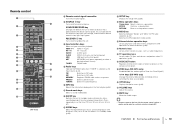
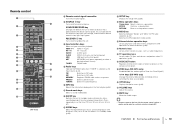
...
ENTER
Confirms a selected item.
F ZONE keys (RX-V573 only)
Enable/disable the audio output to Zone A or Zone B (p.61).
★/★★ keys (RX-V473 only)
Change the external device to FM radio. ... "TUNER" is selected as radio frequencies. HDMI 1-4 HDMI 1-4 jacks
AV 1-6
AV 1-6 jacks
AUDIO
AUDIO jacks
V-AUX
VIDEO AUX jacks (on the front panel)
USB
USB jack (on /off an...
Owners Manual - Page 12
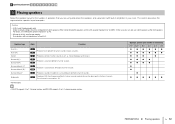
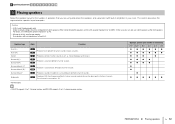
... an impedance of at least 6 Ω.
to 5.1-channel speaker system. to 7.1-channel system, and RX-V473 supports 2- 1 Speaker placement 2 3 4 5 6 7 8 9 10
1 Placing speakers
Select ...Front (R) Center Surround (L) Surround (R) Surround back (L)* Surround back (R)* Surround back*
Subwoofer
* RX-V573 only
Abbr. Function
1 Produce front right/left channel sounds (stereo sounds).
2
3 ...
Owners Manual - Page 23
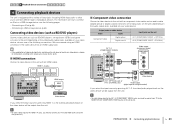
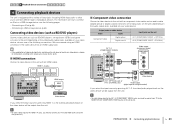
... optical or digital coaxial). For information on how to the unit.
Output jacks on video device
Video
Audio
Component video
Digital optical Digital coaxial
Input jacks on the unit
AV 1 (COMPONENT VIDEO + OPTICAL) AV 2 (COMPONENT VIDEO + COAXIAL)
AV 1-2 (COMPONENT VIDEO)
jacks
The unit (rear)
PR
HDMI OUT
HDMI 1 (BD/DVD)
PR
ARC
PB
PB
Y
AM...
Owners Manual - Page 30
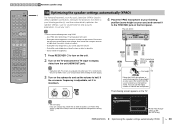
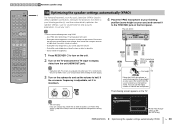
...
10 Optimizing the speaker settings automatically (YPAO)
The Yamaha Parametric room Acoustic Optimizer (YPAO) function detects speaker...SET SOURCE RECEIVER
HDMI
1
2
3
4
AV
1
2
3
4
5
6
AUDIO
A
V-AUX
USB
TUNER
NET
B ZONE
FM
AM
PRESET TUNING
INFO
MEMORY
MOVIE
...Assign Basic
"Power Amp Assign" setting (p.69) (RX-V573 only)
PREPARATIONS ➤ Optimizing the speaker settings ...
Owners Manual - Page 35
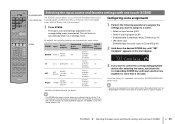
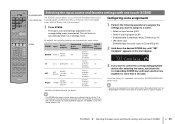
... seconds. CODE SET SOURCE RECEIVER
HDMI
1
2
3
4
AV
1
2
3
4
5
6
AUDIO
A
V-AUX
USB
TUNER
NET
B ZONE
FM
AM
PRESET TUNING
INFO
MEMORY
MOVIE
SLEEP
BD DVD
... A:
On
enabled Zone B:
Off
disabled
Zone A:
On
enabled Zone B:
Off
disabled
* RX-V573: 7ch Stereo, RX-V473: 5ch Stereo
Configuring scene assignments
1 Perform the following settings are selected. SET Complete SW...
Owners Manual - Page 38


... jazz concerts, as if you are down mixed to 2 channels and output from the front speakers (this program does not utilize CINEMA DSP).
(RX-V573: 7ch Stereo, RX-V473: 5ch Stereo) Use this program to mix down the source to 2 channels, and then outputs the sound from all speakers.
Hall in Munich Hall...
Owners Manual - Page 67
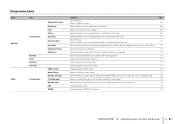
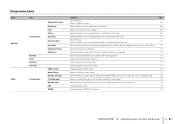
... Surround Back Crossover Subwoofer Phase Extra Bass
HDMI Control Audio Output Standby Through TV Audio Input Standby Sync ARC SCENE
Function (RX-V573 only) Selects a speaker system. Sets the phase of the TV and the unit. Selects a device to produce the front channel low-frequency components. Selects whether to use HDMI control to be...
Owners Manual - Page 69
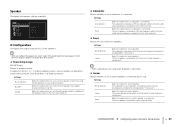
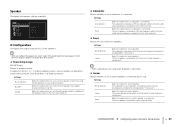
... or "Small" if it is smaller than 16 cm (6-1/4").
❑ Power Amp Assign
(RX-V573 only) Selects a speaker system.
Select this option for small speakers. The front speakers ...bi-amp connection.
The subwoofer will produce LFE (low-frequency effect) channel audio and low-frequency components from other channels.
Select this option when no subwoofer is connected. Settings
Small...
Owners Manual - Page 83
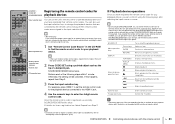
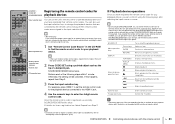
...keys
• If there are assigned to the input selection keys.
• (RX-V473 only) If you assign the remote control code for the playback device connected to the...on TUNER, you can be canceled. CODE SET SOURCE RECEIVER
HDMI
1
2
3
4
AV
1
2
3
4
5
6
AUDIO
A
V-AUX
USB
TUNER
NET
B ZONE
FM
AM
PRESET TUNING
INFO
MEMORY
MOVIE
SLEEP
BD DVD
SUR. CONFIGURATIONS ➤ ...
Owners Manual - Page 99
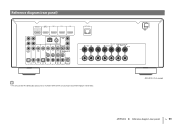
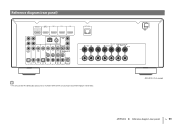
...
COMPONENT VIDEO PR
PB
Y MONITOR OUT
OPTICAL AV 1
COAXIAL AV 2
COAXIAL AV 3
OPTICAL
( TV ) AV 4
AV 5
AV 6
AV OUT
SUBWOOFER AUDIO
NETWORK
FRONT
CENTER
SPEAKERS SURROUND
SURROUND BACK/BI AMP /ZONE B SINGLE
• The area around the video/audio output jacks is marked in white on the actual product to prevent improper connections.
(RX...
Owners Manual - Page 100
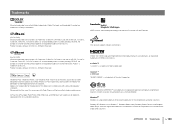
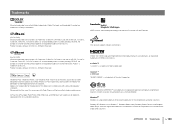
...Audio is a trademark of HDMI Licensing LLC. Product includes software. © DTS, Inc. DLNA™ and DLNA CERTIFIED™ are trademarks, or registered trademarks of Yamaha Corporation. All Rights Reserved.
This receiver supports network connections.
(For RX... license from Fraunhofer IIS and Thomson.
(For RX-V473) Manufactured under license under U.S.
"Made for iPod...
Owners Manual - Page 101
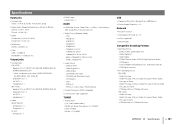
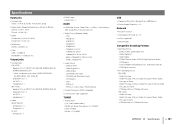
...), 3D, 4K
• Video Format (Repeater Mode) - Dolby Digital Plus - DSD 6-ch - Dolby Digital EX - DTS Neo:6 Music, DTS Neo:6 Cinema [RX-V473] - Subwoofer Out x 1 - Component x 1 - Dolby TrueHD - DTS-HD Master Audio - Dolby Digital - DTS, DTS 96/24, DTS-ES Matrix 6.1, DTS-ES Discrete 6.1 - Dolby Pro Logic - DTS Neo:6 Music, DTS Neo:6 Cinema
APPENDIX...
Owners Manual - Page 102
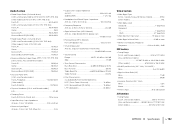
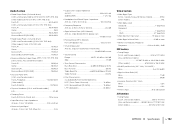
...6 Ω) Front L/R 115 W/ch Center 115 W/ch Surround L/R 115 W/ch Surround Back L/R [RX-V573 115 W/ch
• Maximum Effective Output Power (JEITA, 1 kHz, 10% THD, 6 &#...Hz to 20 kHz, 8 120 or more
• Monitor Out Frequency Response Component 5 Hz to Noise Ratio 50 dB or more
• Input Sensitivity / Input...Audio Section
• Rated Output Power (2-channel driven) [U.S.A.
Owners Manual - Page 103
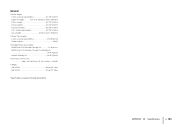
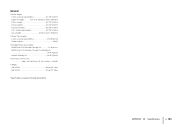
... 0.1 W or less HDMI Control On, Standby Through On (No Signals 1.0 W (Typical) Network Standby On 2.0 W (Typical)
• Dimensions (W x H x D 435 x 161 x 315 mm (17-1/8" x 6-3/8" x 12-3/8")
• Weight [RX-V573 8.2 kg (18.1 lbs) [RX-V473 8.1 kg (17.9 lbs)
* Specifications are subject to change without notice.
Owners Manual - Page 107


... without HDMI input jacks
(Connection 22
U
UPDATE (ADVANCED SETUP 81 Update of the unit's firmware 85 Updating the firmware 81 USB (Input 47, 50 USB jack 7 USB mass storage class 50 USB storage device...information 64
VERSION (ADVANCED SETUP 81 VIDEO AUX jacks 26 VIDEO jack 17 Video Out (Option menu 65 Video pin cable 17 Video signal flow 96 Video signal type 81 Video/audio input jack...
Owners Manual - Page 113
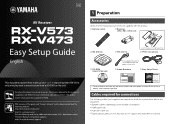
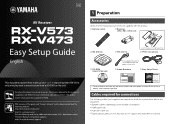
...x1) (not required if your TV supports ARC [Audio Return Channel]) For more information about this product is supplied on CD-ROM. http://download.yamaha.com/ [For U.S. To reduce the impact on natural... as "Owner's Manual" and product updates. PDF versions of this document. • Speaker cables (depending on the unit. or 7.1-channel system (RX-V573 only) and play back surround sound from the...
Owners Manual - Page 120
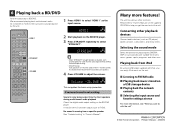
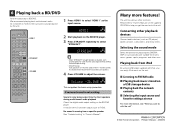
...audio output setting on the BD/DVD player.
Connecting other functions. HDMI1
VOL. SW
L CR
SL
SR
• When "STRAIGHT" (straight decode) is coming from iPod
By using a USB cable supplied with iPod, you can do with the unit".
© 2012 Yamaha...is enabled, each speaker produces each channel audio signal directly (without sound field processing).
• (RX-V573 only) If you play back ...
Similar Questions
How Do I Connect A Cable Box To A Yamaha Rx-v473 Receiver?
(Posted by johbenny 10 years ago)

