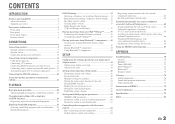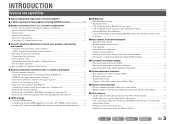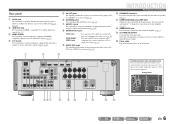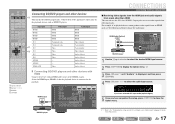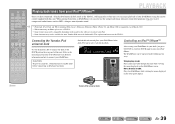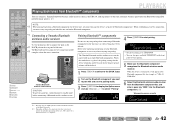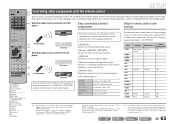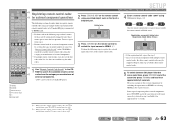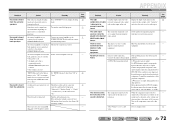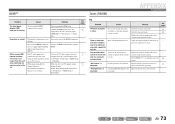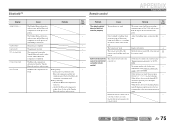Yamaha RX-V467 Support Question
Find answers below for this question about Yamaha RX-V467.Need a Yamaha RX-V467 manual? We have 1 online manual for this item!
Question posted by Suelolamyette on October 4th, 2015
Radio Won't Work
The person who posted this question about this Yamaha product did not include a detailed explanation. Please use the "Request More Information" button to the right if more details would help you to answer this question.
Current Answers
Answer #1: Posted by TechSupport101 on October 8th, 2015 10:38 AM
The Service Manual here http://elektrotanya.com/yamaha_rx-v467_htr-4063_sm.pdf/download.html should be able to help you get the whole up and running again.
Related Yamaha RX-V467 Manual Pages
Similar Questions
Tsx-b72 Radio Not Working
Good daySince yesterday, my radio is not working. No pre set stations shown, and cannot dial any rad...
Good daySince yesterday, my radio is not working. No pre set stations shown, and cannot dial any rad...
(Posted by Anonymous-169462 2 years ago)
I Need To Do A Reset On My Yamaha Rx-v467,can You Tell Me How?
(Posted by yellowhead 5 years ago)
2-rear And Sub-woofer Not Working, Yet The Ypao Setup Completes Successfully.
How do I troubleshoot this problem? The 2 front and center speakers work fine, but the other 2 rear ...
How do I troubleshoot this problem? The 2 front and center speakers work fine, but the other 2 rear ...
(Posted by somalley911 9 years ago)
Ypao On Rx-v467 1st Phase Ok. On 2nd Ph.high Picth) At Rf Spkr V467 Turns Off
When I do the YPAO setup all in wall/ceiling speakers sound test is OK but in 2nd phase high loud pi...
When I do the YPAO setup all in wall/ceiling speakers sound test is OK but in 2nd phase high loud pi...
(Posted by sikaziz 12 years ago)