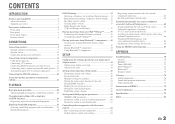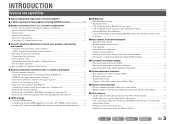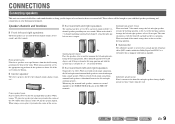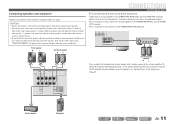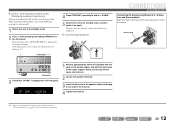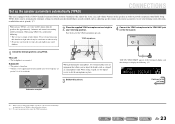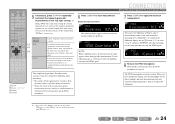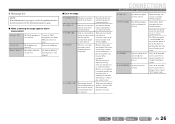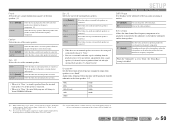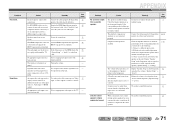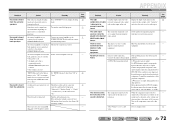Yamaha RX-V467 Support Question
Find answers below for this question about Yamaha RX-V467.Need a Yamaha RX-V467 manual? We have 1 online manual for this item!
Question posted by sikaziz on July 10th, 2011
Ypao On Rx-v467 1st Phase Ok. On 2nd Ph.high Picth) At Rf Spkr V467 Turns Off
When I do the YPAO setup all in wall/ceiling speakers sound test is OK but in 2nd phase high loud pitch sound turns off my reciever RF speaker.
Current Answers
Related Yamaha RX-V467 Manual Pages
Similar Questions
I Need To Do A Reset On My Yamaha Rx-v467,can You Tell Me How?
(Posted by yellowhead 5 years ago)
2-rear And Sub-woofer Not Working, Yet The Ypao Setup Completes Successfully.
How do I troubleshoot this problem? The 2 front and center speakers work fine, but the other 2 rear ...
How do I troubleshoot this problem? The 2 front and center speakers work fine, but the other 2 rear ...
(Posted by somalley911 9 years ago)
I Have A Yamah Rx-v1200 Receiver And Have 10 Speakers Plus A Sub Woofer Installe
All the speakers work when playing DVDs but only the Front A speakers and all the B speakers work. W...
All the speakers work when playing DVDs but only the Front A speakers and all the B speakers work. W...
(Posted by yyzsfo 12 years ago)
Rx-v890. How Can All 5 Speakers Be Listened To Without An Effect Used?
(Posted by lennyspaulding 12 years ago)