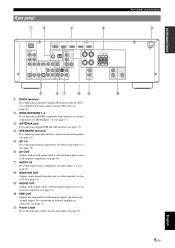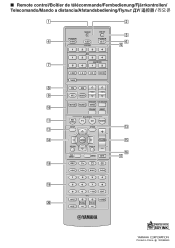Yamaha RXV465 Support Question
Find answers below for this question about Yamaha RXV465 - RX AV Receiver.Need a Yamaha RXV465 manual? We have 1 online manual for this item!
Current Answers
Related Yamaha RXV465 Manual Pages
Similar Questions
What Is The Use Of Reset The My Rx V 465 Receiver
(Posted by Anonymous-174178 11 months ago)
Yamaha Remote Rav461 To Work Yamaha Av Receiver Rx-v365
hi i have a yamaha remote control rav 461 However my yamaha AV receiver is rx-v365.I need to tune it...
hi i have a yamaha remote control rav 461 However my yamaha AV receiver is rx-v365.I need to tune it...
(Posted by Chloeamber 7 years ago)
How To Cancel The Straight Option In Yamaha Rx-v465?
how to cancel the straight ootion in yamaha rx-v465?
how to cancel the straight ootion in yamaha rx-v465?
(Posted by bmlakshmikanth 11 years ago)
I Recently Purchased A Home Theater System And I Am Unable To Install It
I need a representative of yamaha to come to my home and install my home theater system
I need a representative of yamaha to come to my home and install my home theater system
(Posted by malinakj 12 years ago)
3d Return Channel
I have Yamaha RXV465 AV Receiver. Is it capable of receiving 3d signals and to have 3d audio/video r...
I have Yamaha RXV465 AV Receiver. Is it capable of receiving 3d signals and to have 3d audio/video r...
(Posted by janaka1 12 years ago)