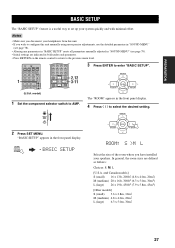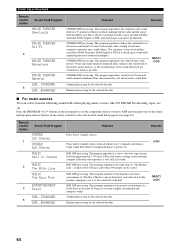Yamaha RX-V459 Support Question
Find answers below for this question about Yamaha RX-V459 - AV Receiver - 6.1 Channel.Need a Yamaha RX-V459 manual? We have 1 online manual for this item!
Question posted by shaileshdharmila on December 17th, 2012
Soft Sound Adjustment
PL SUGGEST CONFIGRATION TO BE SET FOR SOFT SOUND AS MY ROOM AREA IS 130 SQ FEET
Current Answers
Related Yamaha RX-V459 Manual Pages
Similar Questions
How To Connect Cellphone To Yamaha Av Receiver Htr-5550?
I'm trying to connect my Samsung cellphone to my receiver to play music. Does it have Bluetooth or d...
I'm trying to connect my Samsung cellphone to my receiver to play music. Does it have Bluetooth or d...
(Posted by Donnie76 1 year ago)
Power Supply (oem Preferred) For Yamaha Av Receiver Rx-v995
Seeking a replacement power supply for my Yamaha AV Receiver RX-V995. Can you help?
Seeking a replacement power supply for my Yamaha AV Receiver RX-V995. Can you help?
(Posted by chipsimmons 3 years ago)
Yamaha Htr-6130 Av Receiver
Power outage and now my Yamaha HTR-6130 AV Receiver is dead. Tried pressing the Tone Control, Straig...
Power outage and now my Yamaha HTR-6130 AV Receiver is dead. Tried pressing the Tone Control, Straig...
(Posted by lindajcampbell 6 years ago)
Rx-v1900 Av Receiver. Sbl & Sbr Speakers Do Not Operate
speakers are working when I run test tone, but do not operate when I play a Blu-ray disc with 7.1 DT...
speakers are working when I run test tone, but do not operate when I play a Blu-ray disc with 7.1 DT...
(Posted by jmcewen801 6 years ago)
Yamaha Remote Rav461 To Work Yamaha Av Receiver Rx-v365
hi i have a yamaha remote control rav 461 However my yamaha AV receiver is rx-v365.I need to tune it...
hi i have a yamaha remote control rav 461 However my yamaha AV receiver is rx-v365.I need to tune it...
(Posted by Chloeamber 7 years ago)