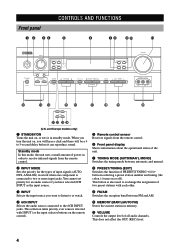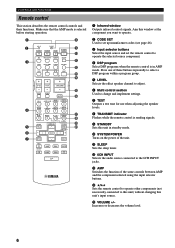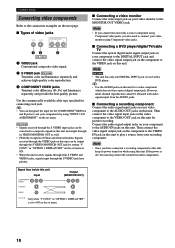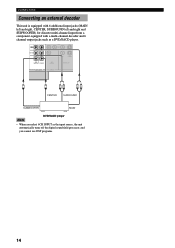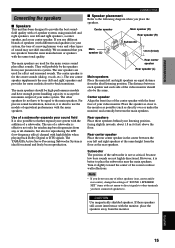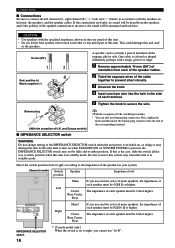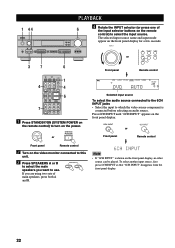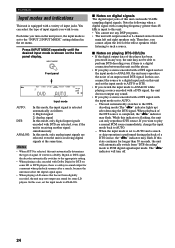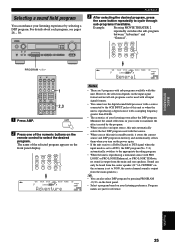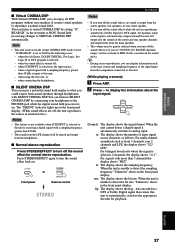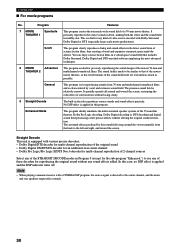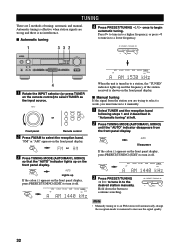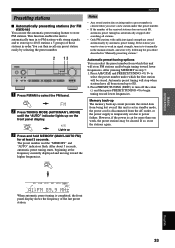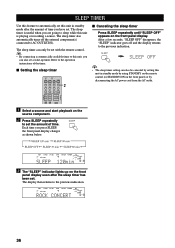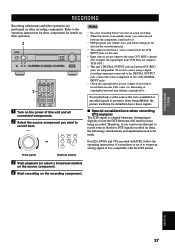Yamaha RX-V440 Support Question
Find answers below for this question about Yamaha RX-V440 - 6.1 Channel Home Theater Receiver.Need a Yamaha RX-V440 manual? We have 1 online manual for this item!
Question posted by raymondel19 on February 16th, 2013
Receiver Turns Off 2 Seconds After Turning It On
The person who posted this question about this Yamaha product did not include a detailed explanation. Please use the "Request More Information" button to the right if more details would help you to answer this question.
Current Answers
Related Yamaha RX-V440 Manual Pages
Similar Questions
Ukuran Frequency Per Channel Speaker
saya memiliki unit RXV440, yang ingin saya tanyakan "pengaturan FREGUENCY yang pas untuk perchannel ...
saya memiliki unit RXV440, yang ingin saya tanyakan "pengaturan FREGUENCY yang pas untuk perchannel ...
(Posted by susantods19 2 years ago)
Yamaha Cd Receiver Crx-040 Over Current Problems
power on the unit, 3 seconds left automatically really off showing on display OVER CURRENT. Kindly r...
power on the unit, 3 seconds left automatically really off showing on display OVER CURRENT. Kindly r...
(Posted by rejicv 2 years ago)
How To Yamaha Rx-v440 Reset Settings
(Posted by Susimadu6 3 years ago)
Surround Sound Hook-up
How do I hook-up my surround sound to my Sony TV
How do I hook-up my surround sound to my Sony TV
(Posted by ron95752 7 years ago)
My Crx-332 Receiver Shuts Off
The receiver will work for for a few minutes. Then it will turn off. The sleep timer is not set. I J...
The receiver will work for for a few minutes. Then it will turn off. The sleep timer is not set. I J...
(Posted by misherwood 7 years ago)