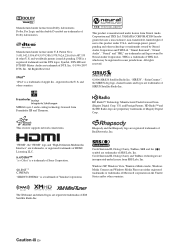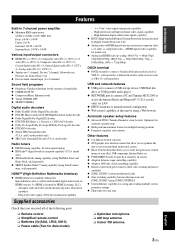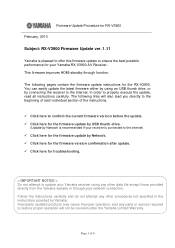Yamaha RX V3900 Support Question
Find answers below for this question about Yamaha RX V3900 - AV Network Receiver.Need a Yamaha RX V3900 manual? We have 3 online manuals for this item!
Current Answers
Related Yamaha RX V3900 Manual Pages
Similar Questions
It Keeps Telling Me To Check Speakers
it keeps telling me to check speakers
it keeps telling me to check speakers
(Posted by gilcontreras32 2 years ago)
Is This Receiver Wireless Compatible?
can I wirelessly hook up with a new theater system?
can I wirelessly hook up with a new theater system?
(Posted by joellelatimore 2 years ago)
I Recently Purchased A Home Theater System And I Am Unable To Install It
I need a representative of yamaha to come to my home and install my home theater system
I need a representative of yamaha to come to my home and install my home theater system
(Posted by malinakj 12 years ago)
Home Theater Speakers For Denon
What are the best reasonably priced in-wall and in-ceiling speakers for the Denon AVR-1708 Receiver?...
What are the best reasonably priced in-wall and in-ceiling speakers for the Denon AVR-1708 Receiver?...
(Posted by rrourke 12 years ago)