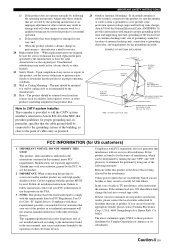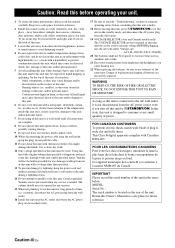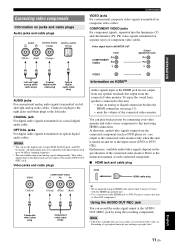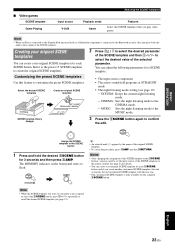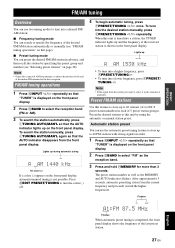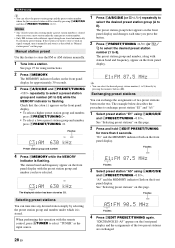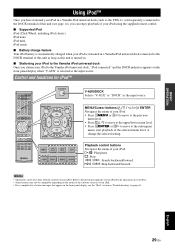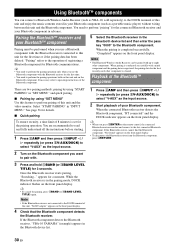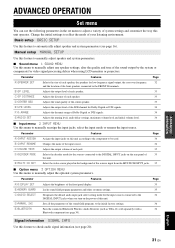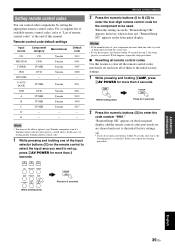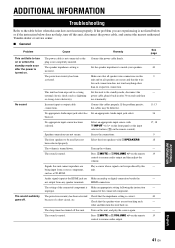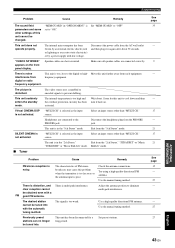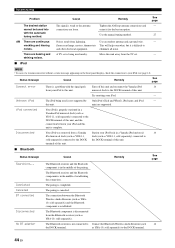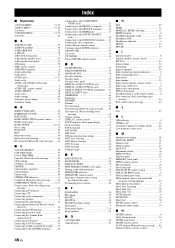Yamaha RX V365 Support Question
Find answers below for this question about Yamaha RX V365 - AV Receiver.Need a Yamaha RX V365 manual? We have 1 online manual for this item!
Question posted by mbritt31665 on September 15th, 2012
Have Lost Instruction Manual - How Can I Obtain A New One?
The person who posted this question about this Yamaha product did not include a detailed explanation. Please use the "Request More Information" button to the right if more details would help you to answer this question.
Current Answers
Answer #1: Posted by Odin on September 15th, 2012 11:38 AM
Get it here.
Hope this is useful. Please don't forget to click the Accept This Answer button if you do accept it. My aim is to provide reliable helpful answers, not just a lot of them. See https://www.helpowl.com/profile/Odin.
Related Yamaha RX V365 Manual Pages
Similar Questions
Universal Remote Control
Is is it possible for me to use my rav315 universal remote control to operate my Yamaha RX v365 AV r...
Is is it possible for me to use my rav315 universal remote control to operate my Yamaha RX v365 AV r...
(Posted by djvinz1970 2 years ago)
Power Supply (oem Preferred) For Yamaha Av Receiver Rx-v995
Seeking a replacement power supply for my Yamaha AV Receiver RX-V995. Can you help?
Seeking a replacement power supply for my Yamaha AV Receiver RX-V995. Can you help?
(Posted by chipsimmons 3 years ago)
I Need A New Transformer. The Primary Is Open
Would not turn on. I troubleshot the problem to the main power transformer. Where can I find one?
Would not turn on. I troubleshot the problem to the main power transformer. Where can I find one?
(Posted by dobsonjj 8 years ago)
Yamaha Receiver Rx-v670
I have a yamaha receiver rx-v670.But it's one of part is damage which we not identified.we found a ...
I have a yamaha receiver rx-v670.But it's one of part is damage which we not identified.we found a ...
(Posted by orangetaj 10 years ago)
I Recently Purchased A Home Theater System And I Am Unable To Install It
I need a representative of yamaha to come to my home and install my home theater system
I need a representative of yamaha to come to my home and install my home theater system
(Posted by malinakj 12 years ago)