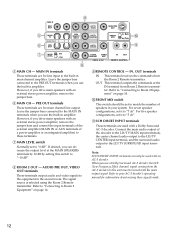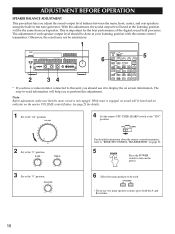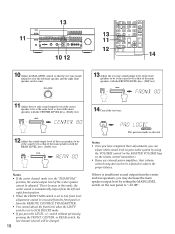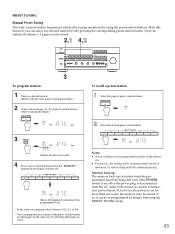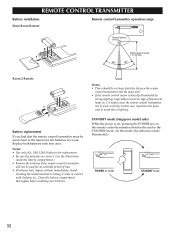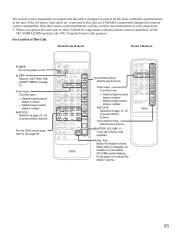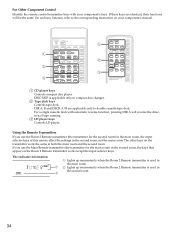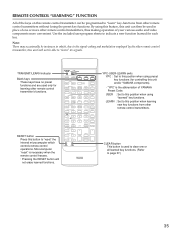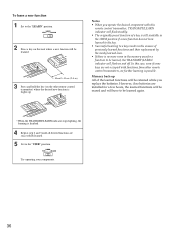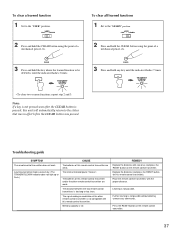Yamaha RX-V2090 Support Question
Find answers below for this question about Yamaha RX-V2090.Need a Yamaha RX-V2090 manual? We have 1 online manual for this item!
Question posted by marcos22159 on November 8th, 2011
I Am Trying To Use My New Universal Remote With The Rx-v2090 All The Codes That
I am trying to use my new universal remote with the rx-v2090 but all the codes that have does not work,
Current Answers
Related Yamaha RX-V2090 Manual Pages
Similar Questions
How Do I Pair The Yamaha Ats-1070 To A Cox Universal Remote?
We're seniors & having difficulty using the Yamaha remote. It worked until we had to get a new C...
We're seniors & having difficulty using the Yamaha remote. It worked until we had to get a new C...
(Posted by plazmagirl3 2 years ago)
Rx-v671 Does Not Work - Only Mesage 'internal Error'
I have a problem with the RX-V671 - "Internal Error".It is message when I connected to the mains . I...
I have a problem with the RX-V671 - "Internal Error".It is message when I connected to the mains . I...
(Posted by xtiktakx 10 years ago)
I Would Like To Have A Manual For Yamaha Rx-v2090 In French
I would like to have a manual for Yamaha RX-V2090 in french
I would like to have a manual for Yamaha RX-V2090 in french
(Posted by suziebirtz 10 years ago)
Programming On Universal Remote
I can't find the 3 digit code to program my yamaha HTR-6025 audio receiver on a universal remote ca...
I can't find the 3 digit code to program my yamaha HTR-6025 audio receiver on a universal remote ca...
(Posted by remibouchard 12 years ago)
Looking For Yamaha Rx-v2090 Remote Control
I HAVE MISSED PLACED MY REMOTE CONTROL RECENTLY...CAN YOU HELP ME TO GET THIS REPLACEMENT REMOTE CON...
I HAVE MISSED PLACED MY REMOTE CONTROL RECENTLY...CAN YOU HELP ME TO GET THIS REPLACEMENT REMOTE CON...
(Posted by AZREEN 12 years ago)