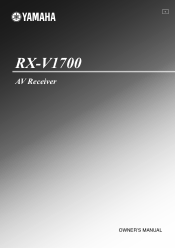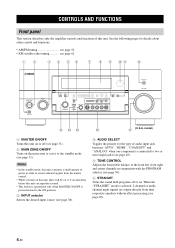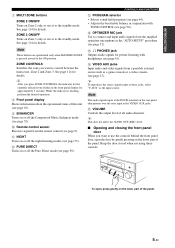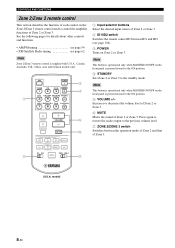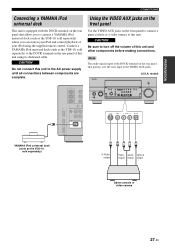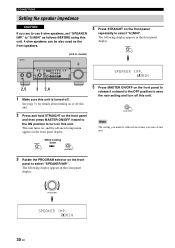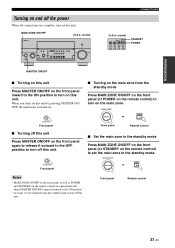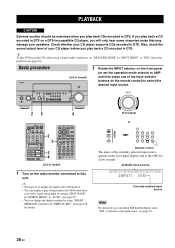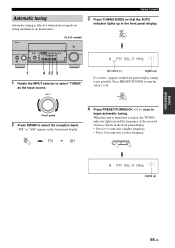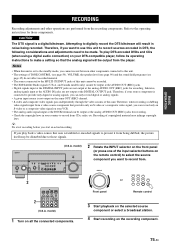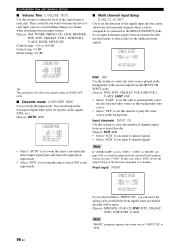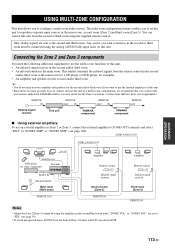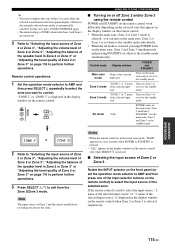Yamaha RX V1700 Support Question
Find answers below for this question about Yamaha RX V1700 - AV Receiver.Need a Yamaha RX V1700 manual? We have 1 online manual for this item!
Question posted by cpartello on October 29th, 2011
How Can I Turn Up The Volume On Zone 2 Its Says Fixed 0db
The person who posted this question about this Yamaha product did not include a detailed explanation. Please use the "Request More Information" button to the right if more details would help you to answer this question.
Current Answers
Related Yamaha RX V1700 Manual Pages
Similar Questions
How To Fix The Av Receiver Rx V995 Memory Problem Of Settings Already Made?
(Posted by 7010345491 1 year ago)
Power Supply (oem Preferred) For Yamaha Av Receiver Rx-v995
Seeking a replacement power supply for my Yamaha AV Receiver RX-V995. Can you help?
Seeking a replacement power supply for my Yamaha AV Receiver RX-V995. Can you help?
(Posted by chipsimmons 3 years ago)
Yamaha Remote Rav461 To Work Yamaha Av Receiver Rx-v365
hi i have a yamaha remote control rav 461 However my yamaha AV receiver is rx-v365.I need to tune it...
hi i have a yamaha remote control rav 461 However my yamaha AV receiver is rx-v365.I need to tune it...
(Posted by Chloeamber 7 years ago)
When I Turn Reciever On It Says Check Sp Cable. What Is That, Why Does Unit Go O
what is that, why does unit go of?
what is that, why does unit go of?
(Posted by jocrane 12 years ago)
Wont Stay Turned On
I have only my receiver plugged into an outlet. the unit till turn on momentarliy then it will shut ...
I have only my receiver plugged into an outlet. the unit till turn on momentarliy then it will shut ...
(Posted by chandlerharms 13 years ago)