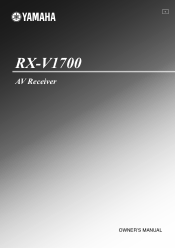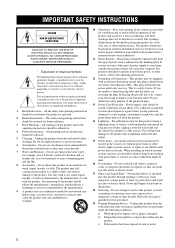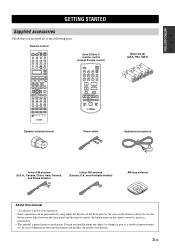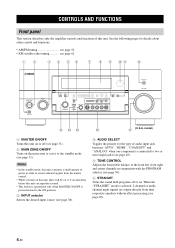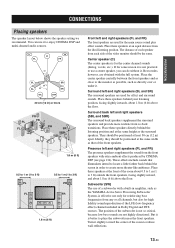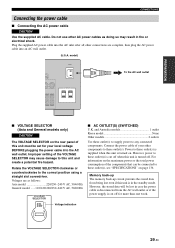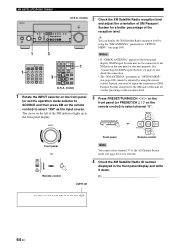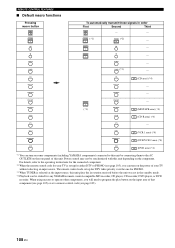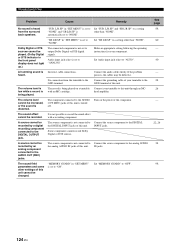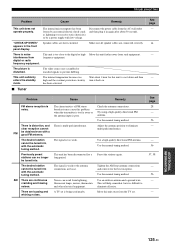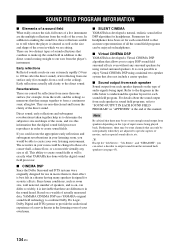Yamaha RX V1700 Support Question
Find answers below for this question about Yamaha RX V1700 - AV Receiver.Need a Yamaha RX V1700 manual? We have 1 online manual for this item!
Question posted by chandlerharms on May 8th, 2011
Wont Stay Turned On
I have only my receiver plugged into an outlet. the unit till turn on momentarliy then it will shut its self off. what could be some problems causing this?
Current Answers
Related Yamaha RX V1700 Manual Pages
Similar Questions
Power Supply (oem Preferred) For Yamaha Av Receiver Rx-v995
Seeking a replacement power supply for my Yamaha AV Receiver RX-V995. Can you help?
Seeking a replacement power supply for my Yamaha AV Receiver RX-V995. Can you help?
(Posted by chipsimmons 3 years ago)
Yamaha Htr-6130 Av Receiver
Power outage and now my Yamaha HTR-6130 AV Receiver is dead. Tried pressing the Tone Control, Straig...
Power outage and now my Yamaha HTR-6130 AV Receiver is dead. Tried pressing the Tone Control, Straig...
(Posted by lindajcampbell 6 years ago)
I Recently Purchased A Home Theater System And I Am Unable To Install It
I need a representative of yamaha to come to my home and install my home theater system
I need a representative of yamaha to come to my home and install my home theater system
(Posted by malinakj 12 years ago)
How Can I Turn Up The Volume On Zone 2 Its Says Fixed 0db
(Posted by cpartello 12 years ago)
I Turned The Volume Up And The Receiver Shut Off..pwr Wont Stay On After 12hrs
(Posted by tstrick72 13 years ago)