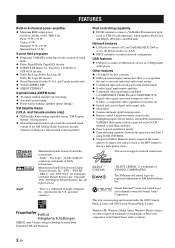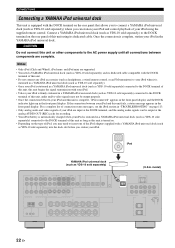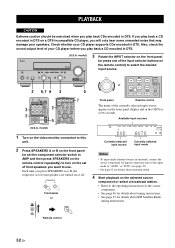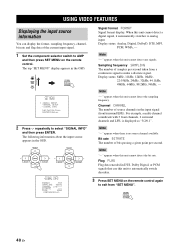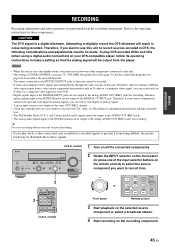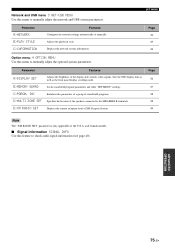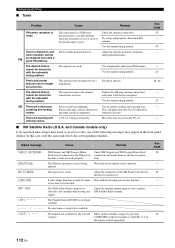Yamaha RX-N600 Support Question
Find answers below for this question about Yamaha RX-N600.Need a Yamaha RX-N600 manual? We have 1 online manual for this item!
Question posted by tancevski on February 18th, 2012
Model: Yamaha-rxn600
Problem: When I turn it on, it starts, by clicking to switch off, then to turn on....and so until it dies. Now it is totally dead. Is is not about the speakers defenetely. A friend of mine who deals with repiring TV sets and Amlifiers, told me that he'd checked and measured everything, and looks preety ok Please HELP!
Thanks Toni Tancevski
Current Answers
Related Yamaha RX-N600 Manual Pages
Similar Questions
Have Yamaha Rx-v870 Comes On Then Click And Goes Off
troubleshooting reciever it was working fine now comes on for about 8 seconds then goes off
troubleshooting reciever it was working fine now comes on for about 8 seconds then goes off
(Posted by sweinert31 2 years ago)
Yamaha Rx-v530 Problem With The Volume And Remote Control Is No Responding
My receiver Yamaha RX-V530 the volume is not working properly, it is stacked on one level 30 and it ...
My receiver Yamaha RX-V530 the volume is not working properly, it is stacked on one level 30 and it ...
(Posted by pubcafe 3 years ago)
When Trying To Turn My Yamaha Rx On It Turns Off Wheather Manually Or Using The
What is causing my Yamaha reciever not stay in the on status, when I turn it on it stays on for a fe...
What is causing my Yamaha reciever not stay in the on status, when I turn it on it stays on for a fe...
(Posted by laroned 9 years ago)
Yamaha Rx-v1600 Problem
Hello there, I have got a Yamaha AMP and it developed a a clicking problem - stoped working properl...
Hello there, I have got a Yamaha AMP and it developed a a clicking problem - stoped working properl...
(Posted by klara29680 11 years ago)