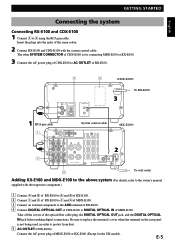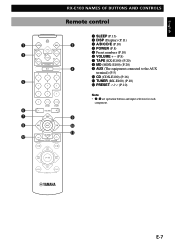Yamaha RX-E100 Support Question
Find answers below for this question about Yamaha RX-E100.Need a Yamaha RX-E100 manual? We have 2 online manuals for this item!
Question posted by Jmichaeldeegan on April 13th, 2013
Can I Use A Passive Subwoofer With This System?
The person who posted this question about this Yamaha product did not include a detailed explanation. Please use the "Request More Information" button to the right if more details would help you to answer this question.
Current Answers
Related Yamaha RX-E100 Manual Pages
Similar Questions
Rx-v2095 No Signal Out Of Subwoofer Jack, Sob And Cable Checked Out Good
Plugged sw cable into coaxial did/ld jack by mistake while unit was on
Plugged sw cable into coaxial did/ld jack by mistake while unit was on
(Posted by erffuller 4 years ago)
I Have A 'jbl Control Sub10' Subwoofer And Wanted To Connect To Yamaha Rx-v480
receiver. But I don't know how to hook up because there's nothing say where to hook up to the Yamaha...
receiver. But I don't know how to hook up because there's nothing say where to hook up to the Yamaha...
(Posted by blcontreras 10 years ago)
Can I Connect A Subwoofer To Yamaha Rx-v480 Receiver
(Posted by blcontreras 10 years ago)
How To Connect A Subwoofer To A Rx 1130 Receiver
the rx 1130 has no dedicated sub output connection but a bridge
the rx 1130 has no dedicated sub output connection but a bridge
(Posted by riurcovich 11 years ago)
Use Of Subwoofer
Does the Yamaha HTR 3064 have a switch to enable a subwoofer. I just bought a Yamaha subwoofer and h...
Does the Yamaha HTR 3064 have a switch to enable a subwoofer. I just bought a Yamaha subwoofer and h...
(Posted by jmauldin 12 years ago)