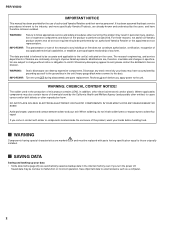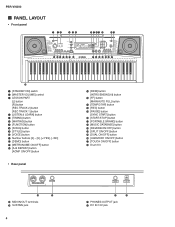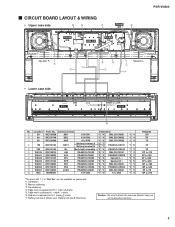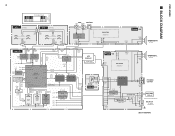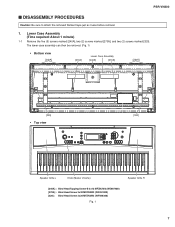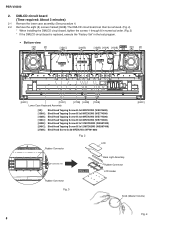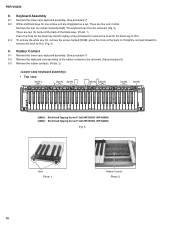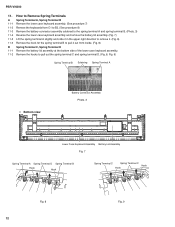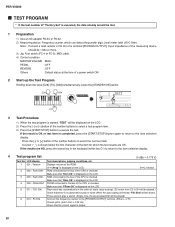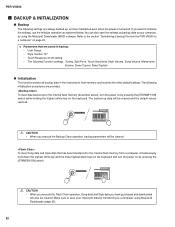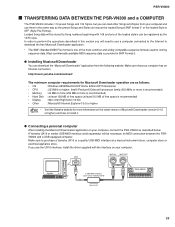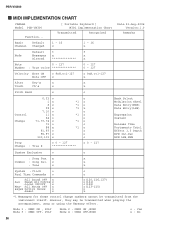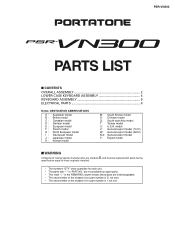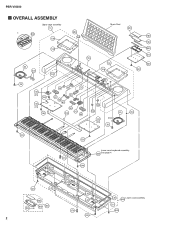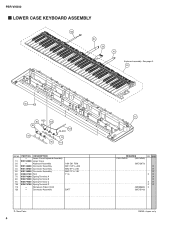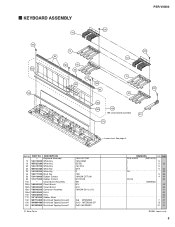Yamaha PSR-VN300 Support Question
Find answers below for this question about Yamaha PSR-VN300.Need a Yamaha PSR-VN300 manual? We have 1 online manual for this item!
Question posted by vutiendung03 on May 25th, 2012
My Keyboard With Yamaha Prs-vn300 Got Trouble Now.
The trouble is when turn it on, the screen display Yamaha logo only, all control keys unvaiable exept vollume key. When it on, I cannot switch off by stanby key. Please help!
Thank you very much!
Current Answers
Answer #1: Posted by BusterDoogen on June 1st, 2012 8:49 AM
My advise is to give yamaha tech support a call. This forumhas others with display problems & the resolutions they experienced.
Yamaha Customer Support – 714-522-9000
Related Yamaha PSR-VN300 Manual Pages
Similar Questions
Yamaha Keyboard Psr 520 Display Not Working
Yamaha keyboard PSR 520 display is not working. Please suggest remedy. I am in Chen
Yamaha keyboard PSR 520 display is not working. Please suggest remedy. I am in Chen
(Posted by benyas14 3 years ago)
Recording Music From Psr-s550 To Laptop
What Software Do We Use To Record Music From Psr-s550 To A Laptop
What Software Do We Use To Record Music From Psr-s550 To A Laptop
(Posted by kinivuira 6 years ago)
How To Record Music From Yamaha Keyboard Psr 2100 In Computer
(Posted by Shnad 10 years ago)
Do You Have Floppy Drive To Usb Port Converter For Yamaha Keyboard Psr 546 ?
My Keyboard is Yamaha PSR 546 with Floppy drive. I want to replace Floppy drive to USB Port.Do you h...
My Keyboard is Yamaha PSR 546 with Floppy drive. I want to replace Floppy drive to USB Port.Do you h...
(Posted by renferns 11 years ago)
I Wish To Download The Music Featured In My Keyboard Psr-e333
Would you give me the site I would use to acheive the above.
Would you give me the site I would use to acheive the above.
(Posted by derekj552 12 years ago)