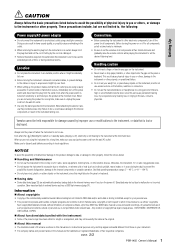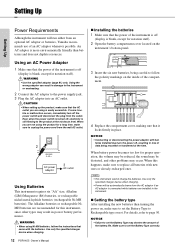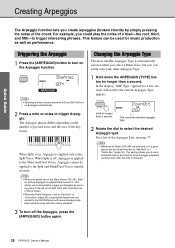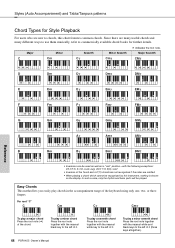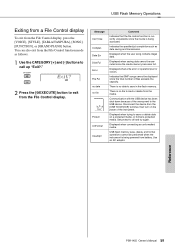Yamaha PSR-I455 Support Question
Find answers below for this question about Yamaha PSR-I455.Need a Yamaha PSR-I455 manual? We have 2 online manuals for this item!
Question posted by ikyamaha on July 25th, 2013
Ac Adaptor For Using I455 In Us
i plan to buy Yamaha i455 and use it in USA where voltage level is 110V. I was planning to get a standard 110Volts AC adaptor that supplies 12V DC. Do you see any problem? How many Amps does this unit require?
I also need to know what is the Length, Width and height of the box? I need this for shipping purpose.
Current Answers
Related Yamaha PSR-I455 Manual Pages
Similar Questions
Yamaha Keyboard Psr 520 Display Not Working
Yamaha keyboard PSR 520 display is not working. Please suggest remedy. I am in Chen
Yamaha keyboard PSR 520 display is not working. Please suggest remedy. I am in Chen
(Posted by benyas14 3 years ago)
Recording Music From Psr-s550 To Laptop
What Software Do We Use To Record Music From Psr-s550 To A Laptop
What Software Do We Use To Record Music From Psr-s550 To A Laptop
(Posted by kinivuira 6 years ago)
Touch Sns. In Psr I455
Yamaha Psr I425 Has One Key Touch Sns. How Can I Use One Key Touch Sns. In Psr I455 ? Whether There ...
Yamaha Psr I425 Has One Key Touch Sns. How Can I Use One Key Touch Sns. In Psr I455 ? Whether There ...
(Posted by pathakalien 6 years ago)
What Is The Advantage /extra Feature In Psr-i455 Than Psr-i425
what is the advantage /extra feature in PSR-I455 than PSR-I425
what is the advantage /extra feature in PSR-I455 than PSR-I425
(Posted by baskarkandasamy 8 years ago)