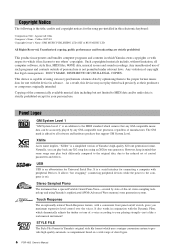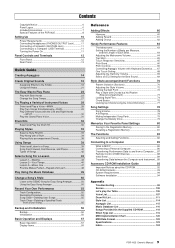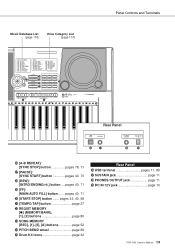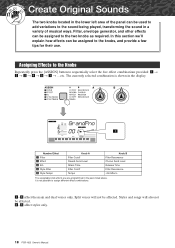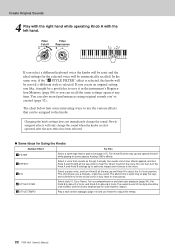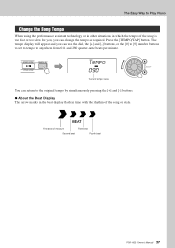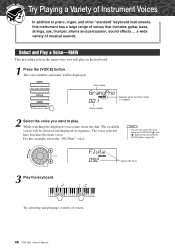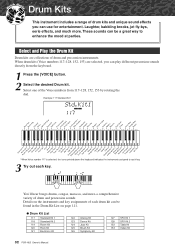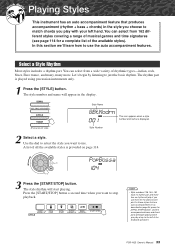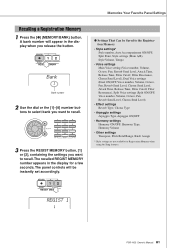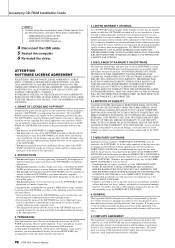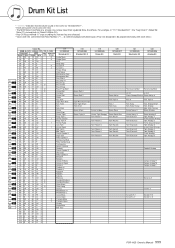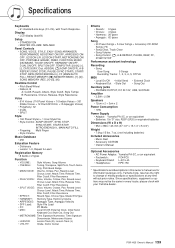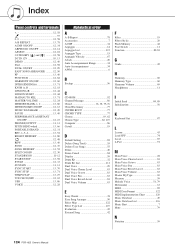Yamaha PSR-I425 Support Question
Find answers below for this question about Yamaha PSR-I425.Need a Yamaha PSR-I425 manual? We have 1 online manual for this item!
Question posted by priyalokanathan on July 16th, 2012
Tempo Tap Sound Does Not Come
I am a beginner. I bought a new Yamaha I425 keyboard. It worked fine and when I changed some settings, tempo tap and rhythm sound is not coming. I have tried many options but no use and dont know what to do. Please help
Current Answers
Related Yamaha PSR-I425 Manual Pages
Similar Questions
My Yamaha Psr E213 Power Ac And Dc Not Working
My Yamaha PSR e213 power AC and DC not working, please let me know how to I fix it
My Yamaha PSR e213 power AC and DC not working, please let me know how to I fix it
(Posted by maharanabalakrishna 2 years ago)
Recording Music From Psr-s550 To Laptop
What Software Do We Use To Record Music From Psr-s550 To A Laptop
What Software Do We Use To Record Music From Psr-s550 To A Laptop
(Posted by kinivuira 6 years ago)
Chords Are Not Sounding Good As It Used To Be.
Chords are not sounding good as it used to be.....please support me with an engineer help.
Chords are not sounding good as it used to be.....please support me with an engineer help.
(Posted by nidhirajverma 7 years ago)
Comparable Musical Keyboard To Yamaha Psr I425 That You Can Buy In America
(Posted by khkrmard 9 years ago)
About Midi
Holle I am Deven i want to buy new yamaha psr i425 keyboard but i dont know MIDI function is here of...
Holle I am Deven i want to buy new yamaha psr i425 keyboard but i dont know MIDI function is here of...
(Posted by devenkesi 10 years ago)