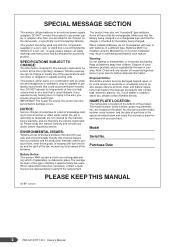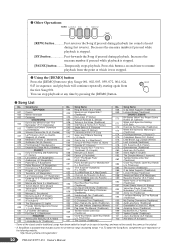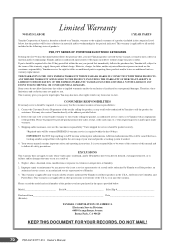Yamaha PSR-E213 Support Question
Find answers below for this question about Yamaha PSR-E213.Need a Yamaha PSR-E213 manual? We have 1 online manual for this item!
Question posted by maharanabalakrishna on July 31st, 2021
My Yamaha Psr E213 Power Ac And Dc Not Working
My Yamaha PSR e213 power AC and DC not working, please let me know how to I fix it
Current Answers
Answer #1: Posted by Odin on August 1st, 2021 9:00 AM
See https://www.manualslib.com/manual/340280/Yamaha-Psr-E213.html?page=53. Consider first the third-listed Problem.
If the issue persists or if you require further advice, you may want to consult the company: use the contact information at https://www.contacthelp.com/yamaha.
If the issue persists or if you require further advice, you may want to consult the company: use the contact information at https://www.contacthelp.com/yamaha.
Hope this is useful. Please don't forget to click the Accept This Answer button if you do accept it. My aim is to provide reliable helpful answers, not just a lot of them. See https://www.helpowl.com/profile/Odin.
Related Yamaha PSR-E213 Manual Pages
Similar Questions
Comparable Musical Keyboard To Yamaha Psr I425 That You Can Buy In America
(Posted by khkrmard 9 years ago)
How Can I Get The Yamaha Psr E213 Driver For My Computer
I am trying to get th psr e213 driver for my computer .i just need the link so i can download it
I am trying to get th psr e213 driver for my computer .i just need the link so i can download it
(Posted by jayblack 11 years ago)