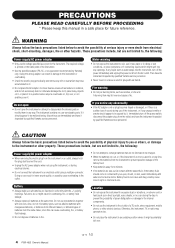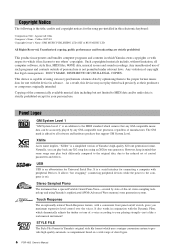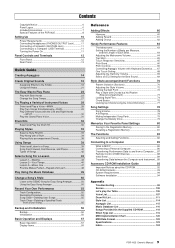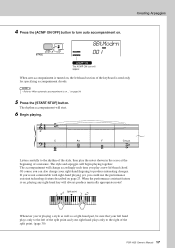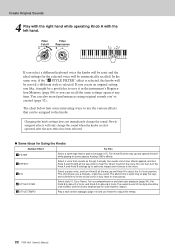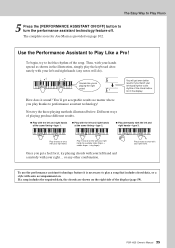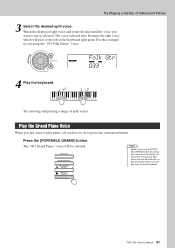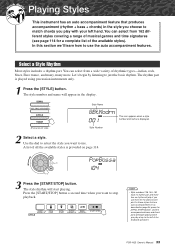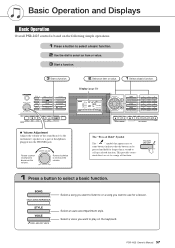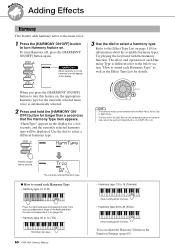Yamaha PSR-I425 Support Question
Find answers below for this question about Yamaha PSR-I425.Need a Yamaha PSR-I425 manual? We have 1 online manual for this item!
Question posted by nidhirajverma on January 27th, 2017
Chords Are Not Sounding Good As It Used To Be.
Current Answers
Answer #1: Posted by BusterDoogen on January 27th, 2017 11:04 AM
I hope this is helpful to you!
Please respond to my effort to provide you with the best possible solution by using the "Acceptable Solution" and/or the "Helpful" buttons when the answer has proven to be helpful. Please feel free to submit further info for your question, if a solution was not provided. I appreciate the opportunity to serve you!
.
Related Yamaha PSR-I425 Manual Pages
Similar Questions
Yamaha keyboard PSR 520 display is not working. Please suggest remedy. I am in Chen
What Software Do We Use To Record Music From Psr-s550 To A Laptop