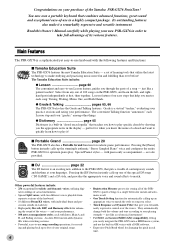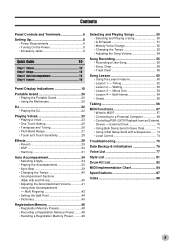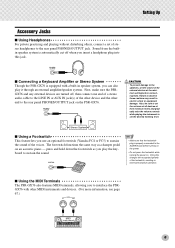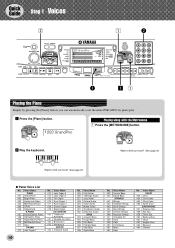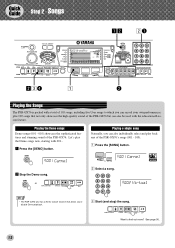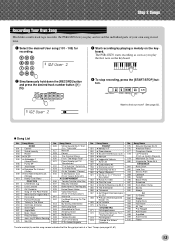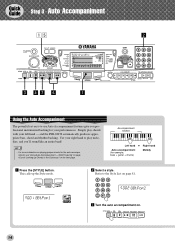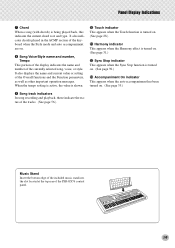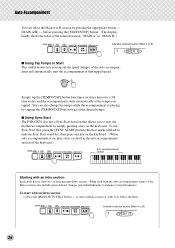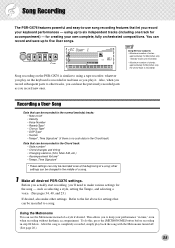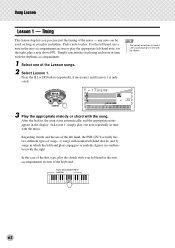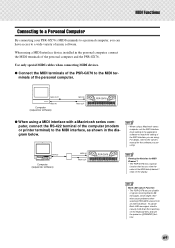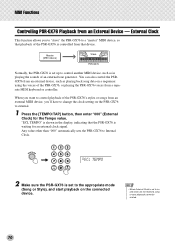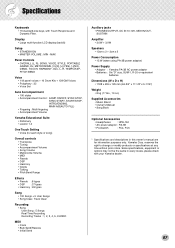Yamaha PSR-GX76 Support Question
Find answers below for this question about Yamaha PSR-GX76.Need a Yamaha PSR-GX76 manual? We have 1 online manual for this item!
Question posted by fyresyne on June 14th, 2011
Turning Main/auto Fill On And Off
I want to play a song staring out with just a simple accompaniment, using the ACMP Off/On button and the red Start/Stop button. After the first verse I want to turn on Main A, Turn that off at the break and go back to the simple accompaniment, then go back to Main A after the break, so on and so forth to provide a varied accompaniment during the song. But I want to do i t seamlessly without dropping beats and losing the accompaniment. Thank you.
Current Answers
Related Yamaha PSR-GX76 Manual Pages
Similar Questions
How Much Is A Yamaha Psr-gx76 Brand New. & Do They Still Sale That Keyboard?
(Posted by thomasprimm53 1 year ago)
Is Psr-gx76 Compatible With 220 Volts?
I bought my psr-gx76 in the US. When I travel abroad to countries that have 220 volts, can I plug it...
I bought my psr-gx76 in the US. When I travel abroad to countries that have 220 volts, can I plug it...
(Posted by smdoremi1 1 year ago)
Yamaha Keyboard Psr 520 Display Not Working
Yamaha keyboard PSR 520 display is not working. Please suggest remedy. I am in Chen
Yamaha keyboard PSR 520 display is not working. Please suggest remedy. I am in Chen
(Posted by benyas14 3 years ago)
Recording Music From Psr-s550 To Laptop
What Software Do We Use To Record Music From Psr-s550 To A Laptop
What Software Do We Use To Record Music From Psr-s550 To A Laptop
(Posted by kinivuira 6 years ago)