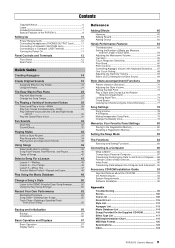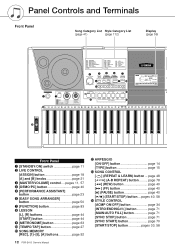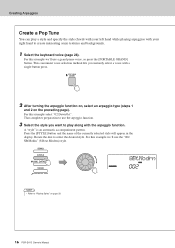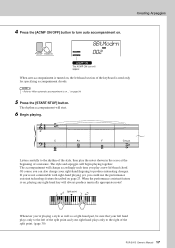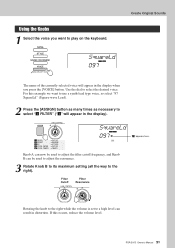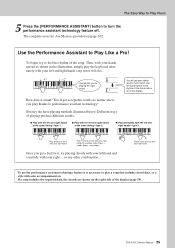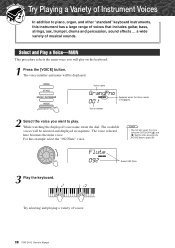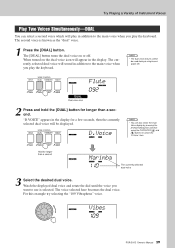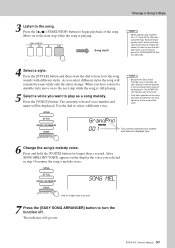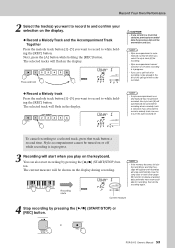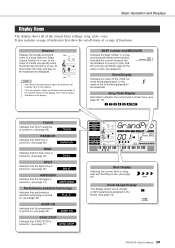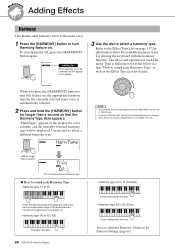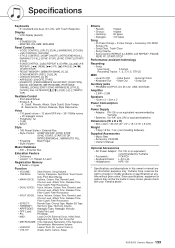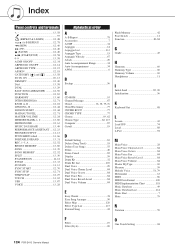Yamaha PSRE413 Support Question
Find answers below for this question about Yamaha PSRE413 - KEYBOARD USB 100 PATTERNS.Need a Yamaha PSRE413 manual? We have 1 online manual for this item!
Question posted by wieuke on September 29th, 2012
My Acmp Has Stopped Working Although It's Displayed As 'on' In The Display. Idea
I don't know what I did (if anything) to cause this. Keyboard is about 3yrs old.
Current Answers
Related Yamaha PSRE413 Manual Pages
Similar Questions
How Can I Download Psr E413 Keyboard Driver
How can I download PSR e413 keyboard drivers
How can I download PSR e413 keyboard drivers
(Posted by Anonymous-174208 11 months ago)
Piano Stopped Working. I Tried The White Key/black Reset, And Nothing...help
Piano stopped working...I tried the reset usual...nothings' worked. What else could it be?
Piano stopped working...I tried the reset usual...nothings' worked. What else could it be?
(Posted by darkhorse689 10 years ago)
Few Keys In My Psr E413 Are Not Working
Hi, Few of my keys (F to c)in the middle of my keyboard are not producing any sound in my PSR E413 ,...
Hi, Few of my keys (F to c)in the middle of my keyboard are not producing any sound in my PSR E413 ,...
(Posted by mosesmartin 11 years ago)
Either Power Cable Or Socket On The Keyboard Is Broken
i have the yamaha psr e413 and it has worked fine for several years, it will now not turn on when us...
i have the yamaha psr e413 and it has worked fine for several years, it will now not turn on when us...
(Posted by kateassheton 11 years ago)
My Yamaha Psr630 Keyboard Keys Stopped Working. Other Functions Are Working. Wha
(Posted by jnadamsimon1 12 years ago)