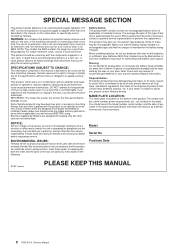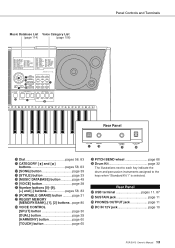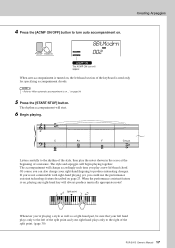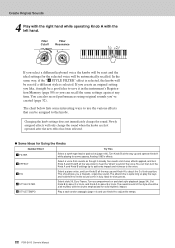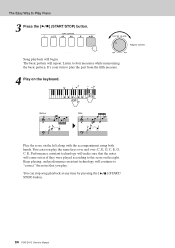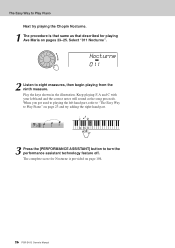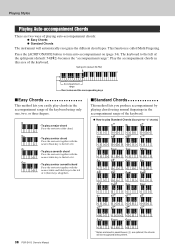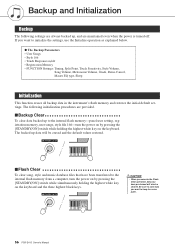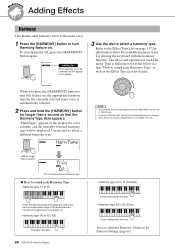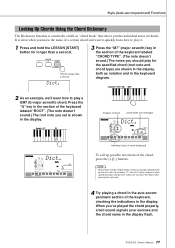Yamaha PSRE413 Support Question
Find answers below for this question about Yamaha PSRE413 - KEYBOARD USB 100 PATTERNS.Need a Yamaha PSRE413 manual? We have 1 online manual for this item!
Question posted by mosesmartin on January 6th, 2013
Few Keys In My Psr E413 Are Not Working
Hi, Few of my keys (F to c)in the middle of my keyboard are not producing any sound in my PSR E413 , kindly suggest any solution for this issue.
Current Answers
Related Yamaha PSRE413 Manual Pages
Similar Questions
How Can I Download Psr E413 Keyboard Driver
How can I download PSR e413 keyboard drivers
How can I download PSR e413 keyboard drivers
(Posted by Anonymous-174208 11 months ago)
Controlador Yamaha Psr E413
como descargar el controlador donde esta el setup
como descargar el controlador donde esta el setup
(Posted by juanchav 1 year ago)
Tell Me In This Keyboard Piano Sound Quality Is Professional???
Tell me In this keyboard piano sound quality is professional???
Tell me In this keyboard piano sound quality is professional???
(Posted by shafquat936 6 years ago)
Yamaha Psr-1100 Does Not Produce Sound When I Press The Keys
Yamaha Psr-1100 Does Not Produce Sound When I Press The Keys. It Suddenly Stoped After Using It For ...
Yamaha Psr-1100 Does Not Produce Sound When I Press The Keys. It Suddenly Stoped After Using It For ...
(Posted by domsamy 10 years ago)
Loading Music To A Psr E413.
I have the a connection between my computer and the keyboard in musicsoft, but no memory shows in th...
I have the a connection between my computer and the keyboard in musicsoft, but no memory shows in th...
(Posted by yamaguchi59 11 years ago)