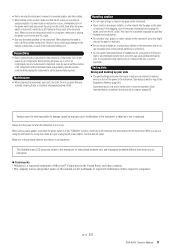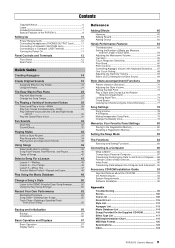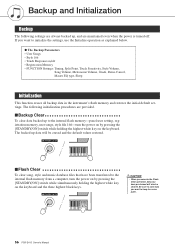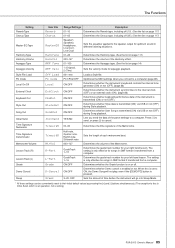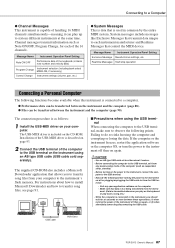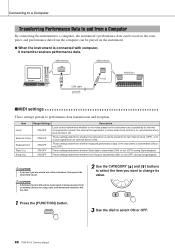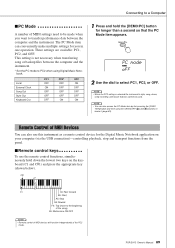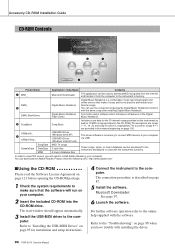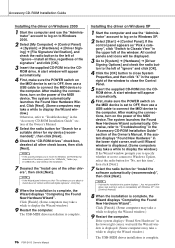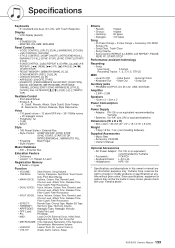Yamaha PSRE413 Support Question
Find answers below for this question about Yamaha PSRE413 - KEYBOARD USB 100 PATTERNS.Need a Yamaha PSRE413 manual? We have 1 online manual for this item!
Question posted by kateassheton on December 1st, 2012
Either Power Cable Or Socket On The Keyboard Is Broken
i have the yamaha psr e413 and it has worked fine for several years, it will now not turn on when using the power cable, if you wiggle it it will flicker on and off. i am unsure if it is the socket on the keyboard or the actual cable that needs replacing, how can you tell?
Current Answers
Related Yamaha PSRE413 Manual Pages
Similar Questions
Drivers For A Psr-d1 (djx) Keyboard, Using A Windows-7, 64bit Machine.
I have downloaded 4 drivers from Yamaha (USB MIDI V3.0.4 (64bit< Studio Manager V2, Firmware: a.) 24...
I have downloaded 4 drivers from Yamaha (USB MIDI V3.0.4 (64bit< Studio Manager V2, Firmware: a.) 24...
(Posted by lbfranklin49 8 years ago)
2 To 4 Keys Of My Keyboard Is Not Working
(Posted by milagrosmedranotamayo 10 years ago)
Please, Can I Connect My Usb Flash Drive (pendrive) To The Psr-9000 And How? Tha
(Posted by austy2006 10 years ago)
Please Tell Me Is The Transpose System Is In This Keyboard
(Posted by lahorepeshawar 11 years ago)
Howto Download Beats From A Psr S550 Via Usb And
To Import To A Psr S770?
(Posted by ritaeichler 12 years ago)