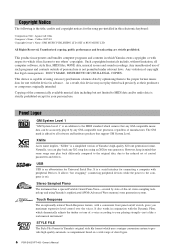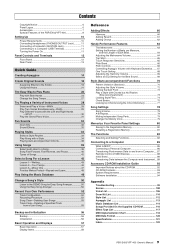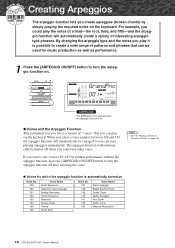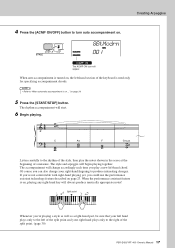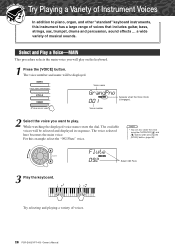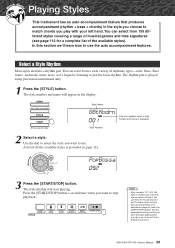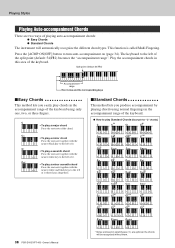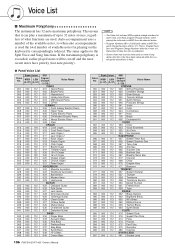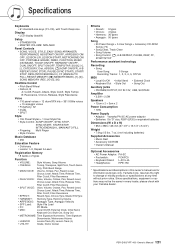Yamaha PSR-E403 Support Question
Find answers below for this question about Yamaha PSR-E403.Need a Yamaha PSR-E403 manual? We have 1 online manual for this item!
Question posted by bsutton738 on March 18th, 2023
Can An E403 Yamaha Keyboard Be Used For Garage Band
Current Answers
Answer #1: Posted by Odin on March 18th, 2023 10:09 AM
Hope this is useful. Please don't forget to click the Accept This Answer button if you do accept it. My aim is to provide reliable helpful answers, not just a lot of them. See https://www.helpowl.com/profile/Odin.
Answer #2: Posted by jagga8 on March 29th, 2023 11:38 PM
To use the E403 keyboard with GarageBand, you will need to connect it to your computer using a USB cable, and then configure GarageBand to recognize the keyboard. To do this, open GarageBand and go to the Preferences menu, and then click on the Audio/MIDI tab. Under MIDI, you should see the Yamaha E403 listed as an available input device.
Once you have set up the E403 keyboard as a MIDI input device in GarageBand, you can use it to record and play back MIDI tracks, as well as control virtual instruments and other software instruments within GarageBand.
s jagadeesh
Related Yamaha PSR-E403 Manual Pages
Similar Questions
What Software Do We Use To Record Music From Psr-s550 To A Laptop
Is There Sheet Music Written For These For Psr-e403 Keyboards?
I have a MAC computer and would like to know how to record exactly from the musical category option ...
I'm using a MacBook w/ OS X 10.6.8, and have tried two different MIDI Cables, the M-Audio Uno and a ...