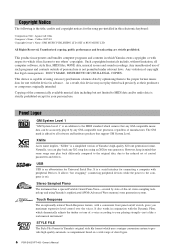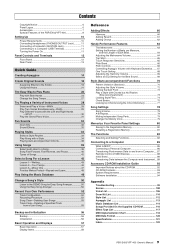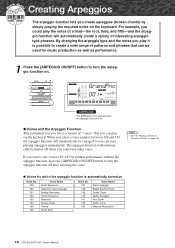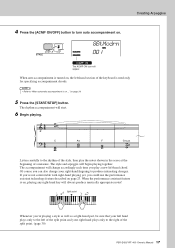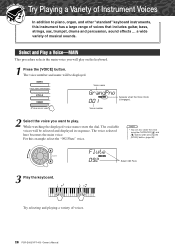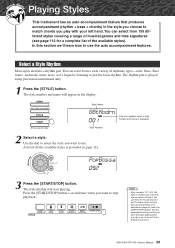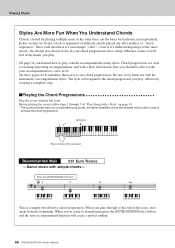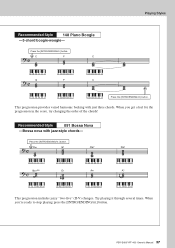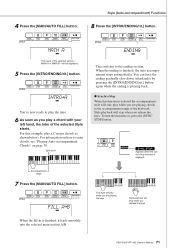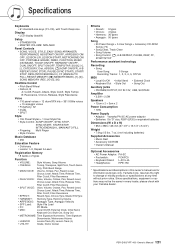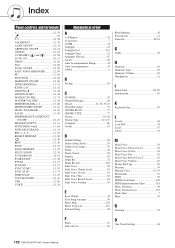Yamaha PSR-E403 Support Question
Find answers below for this question about Yamaha PSR-E403.Need a Yamaha PSR-E403 manual? We have 1 online manual for this item!
Question posted by samscull on November 18th, 2016
Intros/endings Sheet Music
Is There Sheet Music Written For These For Psr-e403 Keyboards?
Current Answers
Related Yamaha PSR-E403 Manual Pages
Similar Questions
Can An E403 Yamaha Keyboard Be Used For Garage Band
Having trouble with the computer recognizing my E403 keyboard,
Having trouble with the computer recognizing my E403 keyboard,
(Posted by bsutton738 1 year ago)
I Have A Yamaha Keyboard Psr E403. Not Able To Connect To The Comp To Record
When trying to check the contact. It fails. Instrument is not getting recognised. There is no Midi ...
When trying to check the contact. It fails. Instrument is not getting recognised. There is no Midi ...
(Posted by sjbaliga 11 years ago)
Can I Use Sibelius 7 To Compose Sheet Music With My Yamaha Dgx 205? Compatible?
Wondering if I get my son Sibelius 7 if he can use it with his Windows 7 laptop and his DGX-205 keyb...
Wondering if I get my son Sibelius 7 if he can use it with his Windows 7 laptop and his DGX-205 keyb...
(Posted by cynthia76352 12 years ago)
Where Can I Get Sheet Music For Yamaha Porta Sound Pss-130
Where can I get sheet music for Yamaha Porta sound PSS-130?
Where can I get sheet music for Yamaha Porta sound PSS-130?
(Posted by lnichols1234 12 years ago)