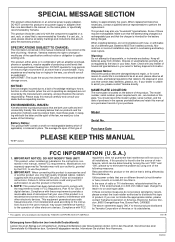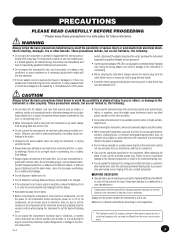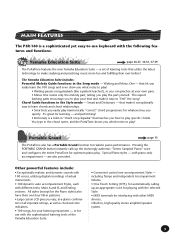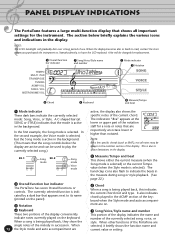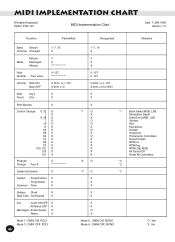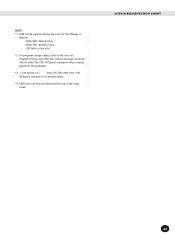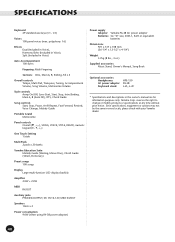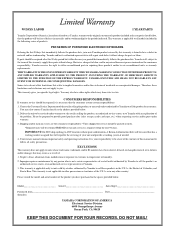Yamaha PSR-140 Support Question
Find answers below for this question about Yamaha PSR-140.Need a Yamaha PSR-140 manual? We have 1 online manual for this item!
Question posted by elia on July 13th, 2012
Why Doesn't Garage Band Recognize My Yamaha Psr-140?
I'm using a MacBook w/ OS X 10.6.8, and have tried two different MIDI Cables, the M-Audio Uno and a Hosa Technology Cable. I also tried looking for the PSR-140 in the Audio Midi Setup section of the Mac, but it doesn't even appear in the drop down menu. Is this just impossible? Will these newer Macs just not even recognize my keyboard? Thank you for any help!!
Current Answers
Related Yamaha PSR-140 Manual Pages
Similar Questions
Can An E403 Yamaha Keyboard Be Used For Garage Band
Having trouble with the computer recognizing my E403 keyboard,
Having trouble with the computer recognizing my E403 keyboard,
(Posted by bsutton738 1 year ago)
Comparable Musical Keyboard To Yamaha Psr I425 That You Can Buy In America
(Posted by khkrmard 9 years ago)
How Do I Hook Up My Yamaha Psr-510 With A Macbook Pro, Os X, Version 10.7.4?
I bought my laptop this past July. My Yamaha is pretty old. I need a keyboard to do composing/arrang...
I bought my laptop this past July. My Yamaha is pretty old. I need a keyboard to do composing/arrang...
(Posted by embrecker 11 years ago)
How Can I Get A Usb Driver To Use With Yamaha Psr-2100 To My Mac Os-x 10.7.3
(Posted by gkmii 12 years ago)