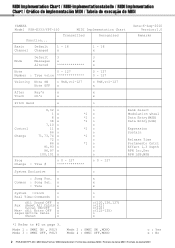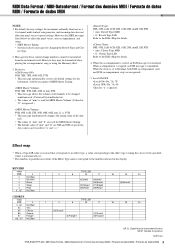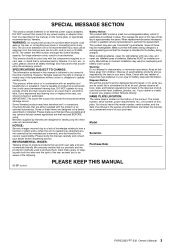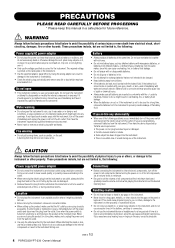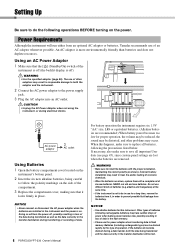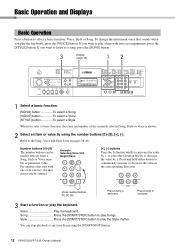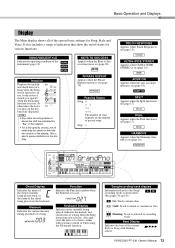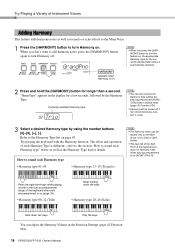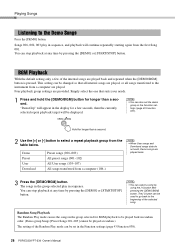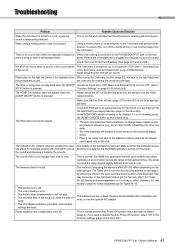Yamaha PSR-E333 Support Question
Find answers below for this question about Yamaha PSR-E333.Need a Yamaha PSR-E333 manual? We have 2 online manuals for this item!
Question posted by amzarasrul10 on October 3rd, 2016
Current Price For Psr E333?
is it worth it if i buy it for rm700 (second hand )
Current Answers
Answer #1: Posted by Odin on October 3rd, 2016 11:21 AM
This item is not currently available new in the U.S. I don't know what's meant by rm700, but your best bet is to compare other prices asked in your locality by dealers of musical instruments, considering the condition of the instrument. It also may be helpful to know that the successor to this keyboard, the PSRE353, is currently sold on Amazon for $180.
Hope this is useful. Please don't forget to click the Accept This Answer button if you do accept it. My aim is to provide reliable helpful answers, not just a lot of them. See https://www.helpowl.com/profile/Odin.
Related Yamaha PSR-E333 Manual Pages
Similar Questions
Connecting Psr E333 With Mac Book / Garae Band
Is psr e333 compatible with mac book and garage band? If yes, how to connect it? Thanks. Amin, Jakar...
Is psr e333 compatible with mac book and garage band? If yes, how to connect it? Thanks. Amin, Jakar...
(Posted by amtry 10 years ago)
Voice Of Psr E333
does the yamaha psr e333 contain the voice: brass sect. because i want to play the final countodown ...
does the yamaha psr e333 contain the voice: brass sect. because i want to play the final countodown ...
(Posted by vishweshrajput 11 years ago)
What Is The Current Price For Psr 2100
what is the current price for psr 2100
what is the current price for psr 2100
(Posted by micmars4u 11 years ago)
Psr E333 Keyboard
where i can downlod extera sounds for my yamaha keyboard psr e333 series.
where i can downlod extera sounds for my yamaha keyboard psr e333 series.
(Posted by sk951761 12 years ago)