Yamaha PSR-E333 Support Question
Find answers below for this question about Yamaha PSR-E333.Need a Yamaha PSR-E333 manual? We have 2 online manuals for this item!
Question posted by vishweshrajput on April 29th, 2013
Voice Of Psr E333
does the yamaha psr e333 contain the voice: brass sect. because i want to play the final countodown in that voice?
Current Answers
There are currently no answers that have been posted for this question.
Be the first to post an answer! Remember that you can earn up to 1,100 points for every answer you submit. The better the quality of your answer, the better chance it has to be accepted.
Be the first to post an answer! Remember that you can earn up to 1,100 points for every answer you submit. The better the quality of your answer, the better chance it has to be accepted.
Related Yamaha PSR-E333 Manual Pages
Midi Data Format - Page 2
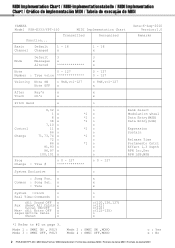
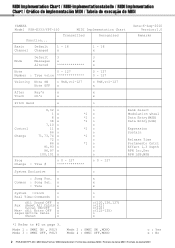
... execução de MIDI
YAMAHA Model PSR-E333/YPT-330
[ Portable Keyboard ] MIDI Implementation Chart
Function...... Transmitted
Recognized
Basic
Default
Channel Changed
1 - 16 x
1 - 16 x
Date:6-Aug-2010 Version:1.0
Remarks
Mode
Default
3
3
Messages x
x
Altered
x
Note
0 - 127
Number : True voice...
Midi Data Format - Page 3
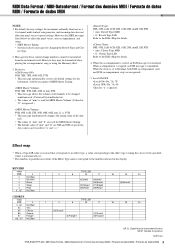
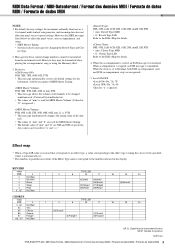
... 00H, respectively.
Any values can be transmitted when playing the accompaniment, song or using the Harmony effect.
...Chorus2 (3)Flanger1
(1)Chorus1 (4)Flanger2
U.R.G., Digital Musical Instruments Division ©2011 Yamaha Corporation 103PO-A0
PSR-E333/YPT-330 MIDI Data Format / MIDI-...the MIDI messages listed below do affect the panel voices, auto accompaniment, and songs. • MIDI ...
Owner's Manual - Page 5


... the notices below and retain this might discolor the panel or keyboard. • When cleaning the instrument, use a soft, dry...musical data including but not limited to MIDI data and/or audio data is strictly prohibited except for your purchase to local regulations. DMI-3 2/2
PSR-E333... company names and product names in the U.S. Yamaha cannot be held responsible for damage caused by ...
Owner's Manual - Page 6


... as shown. Using the music rest
Insert the music rest into a single unified format.
Yamaha Manual Library http://www.yamaha.co.jp/manual/ Access the Yamaha Manual Library, then enter your Yamaha dealer.
• My Yamaha Product User Registration
* The PRODUCT ID on /off switch, gives you fill out the User Registration form.
6 PSR-E333/YPT-330 Owner's Manual...
Owner's Manual - Page 7


...
Connecting a Personal Computer 44 Transferring data between the instrument and
a computer 45 Registering Style Files 46
Appendix
Troubleshooting 47 Song Book Sample 48 Voice List 58 Drum Kit List 62 Style List 64 Music Database List 65 Song List 66 Effect Type List 67 Specifications 68 Index 69
PSR-E333/YPT-330 Owner's Manual 7
Owner's Manual - Page 10
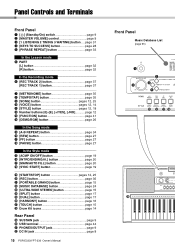
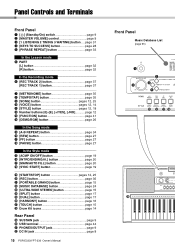
...button page 35 i [TEMPO/TAP] button page 35 o [SONG] button pages 12, 25 !0 [VOICE] button pages 12, 14 !1 [STYLE] button pages 12, 18 !2 Number buttons [0]-[9], [+/YES],... 9 #0 USB terminal page 44 #1 PHONES/OUTPUT jack page 9 #2 DC IN jack page 8
10 PSR-E333/YPT-330 Owner's Manual
Front Panel
Music Database List (page 65)
q
e
w
r
t
!5 !6 !7 !8
@8 Panel Controls and Terminals
...
Owner's Manual - Page 12
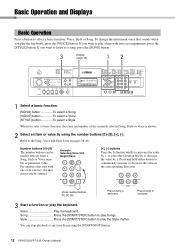
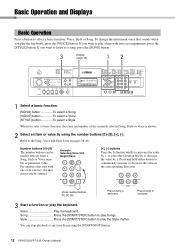
.... [VOICE] button To select a Voice. [STYLE] button To select a Style. You can be omitted. If you want to listen to increase.
3 Start a function or play the keyboard.
To change the instrument voice that ... Song, Style or Voice is shown.
2 Select an item or value by pressing the [START/STOP] button.
12 PSR-E333/YPT-330 Owner's Manual Voice Play the keyboard. Basic Operation and...
Owner's Manual - Page 13
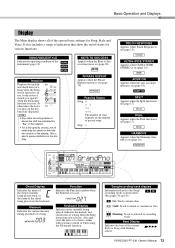
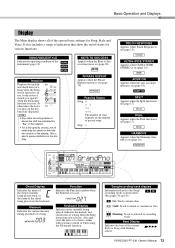
... and Voice.
PSR-E333/YPT-330 Owner's Manual 13 DUAL Appears when the Dual function is on the number of indicators that show the on (page 17). It also includes a range of passed steps. Notation
Displays the melody and chord notes of a Song when the Song lesson function is in use .
027
Keyboard Display...
Owner's Manual - Page 15
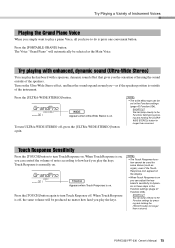
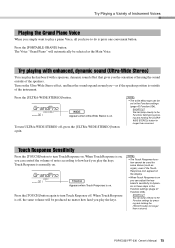
...• The wide effect type can play the keyboard with enhanced, dynamic sound (Ultra-Wide Stereo)
You can be used for some Voices (such as the Main Voice.
PSR-E333/YPT-330 Owner's Manual 15
Touch .... Press the [PORTABLE GRAND] button. Try Playing a Variety of Instrument Voices
Playing the Grand Piano Voice
When you simply want to play a piano Voice, all you play the keys.
Owner's Manual - Page 16
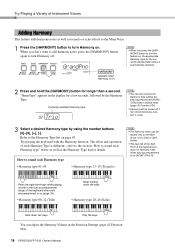
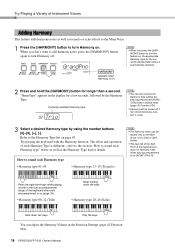
... the
Harmony Type setting display by the Harmony Type. Try playing the keyboard with the Harmony function. Press the right-hand keys while playing chords in the Function Settings (page 42 Function 026).
16 PSR-E333/YPT-330 Owner's Manual
Try Playing a Variety of Instrument Voices
Adding Harmony
This feature adds harmony notes as well as the...
Owner's Manual - Page 17
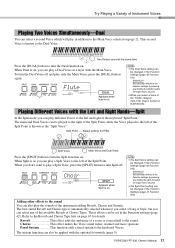
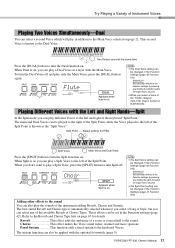
... 011).
This second Voice is turned on . SHORTCUT You can jump directly to the Reverb and Chorus Type lists on .
SHORTCUT You can jump directly to the left of Instrument Voices
Playing Two Voices Simultaneously-Dual
You can play a Split Voice, press the [SPLIT] button to turn the Split function on automatically. PSR-E333/YPT-330 Owner's Manual...
Owner's Manual - Page 21
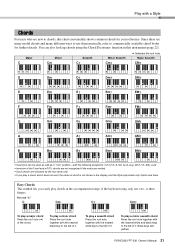
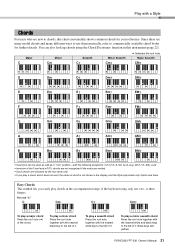
...chords and many different ways to use them musically, refer to commercially available chord books for your reference.
PSR-E333/YPT-330 Owner's Manual 21 For root "C"
C
Cm
C7
Cm7
To play chords in this chart conveniently shows common ...the root name only. • If you easily play a major chord Press the root note ()
of the keyboard using only one, two, or three fingers.
Owner's Manual - Page 22
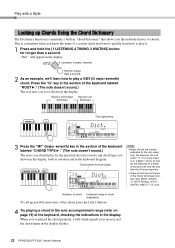
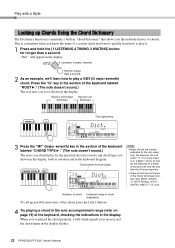
... in the section of the keyboard labeled "CHORD TYPE ." (The note doesn't sound.) The notes you the individual notes of a certain chord and want to quickly learn how to play it.
1 Press and hold...) of the keyboard, checking the indications in the display. will appear in the display flashes.
22 PSR-E333/YPT-330 Owner's Manual
For example, the indication "C" in a score refers to play a GM7 ...
Owner's Manual - Page 24


....] button (page 20).
24 PSR-E333/YPT-330 Owner's Manual You can be adjusted for information about playing chords. Play with a Style
Play Using the Music Database
You want to play music in your favorite style, but you're not sure how to select the best Voice and Style for the type of music you want to play , simply select the appropriate style...
Owner's Manual - Page 25
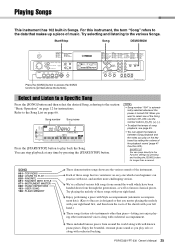
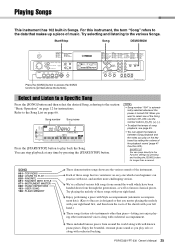
... longer than piano-letting you master playing the melody with your right hand ...PSR-E333/YPT-330 Owner's Manual 25
Refer to play on page 66. When you want to the data that you enjoy playing other instrumental voices...Song List on the keyboard by setting the volume of the... and the notes you play solo or along with your... well as you play back the Song. Try playing the melody of ...
Owner's Manual - Page 27


...'s original melody Voice. PSR-E333/YPT-330 Owner's Manual 27 Press this procedure, press the [START/STOP] button to start playback again.
3 Press and hold the [VOICE] button for longer than a second. NOTE • [REW], [FF] and [PAUSE]
button cannot be used during this button a second time to any other Voice you play it was stopped...
Owner's Manual - Page 28


...Keys to the music score in the ...especially the "LEARN TO PLAY" category Songs (004...PSR-E333/YPT-330 Owner's Manual If you select and repeatedly practice a specific phrase in the display. You can refer to Success," "Listening, Timing, Waiting" and "Phrase Repeat." To obtain the Song Book, complete the user registration at the following website:
https://member.yamaha... then playing the ...
Owner's Manual - Page 42
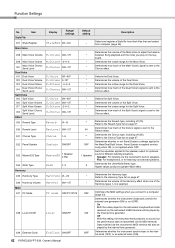
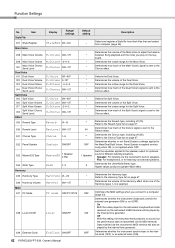
... be played by the internal tone generator. Determines the volume of the Harmony types 1-5 is sent to the Chorus effect. Determines how much of the Main Voice's signal is selected. Determines how much of the Dual Voice's signal is always applied to the internal clock (OFF) or an external clock (ON).
42 PSR-E333/YPT...
Owner's Manual - Page 61
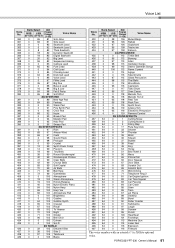
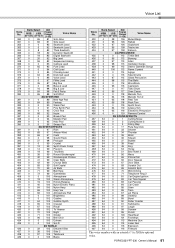
PSR-E333/YPT-330 Owner's Manual 61 Voice List
Voice No.
360 361 362 363 364 365 366 367 368 369 370 371 372 373 374 375...96
82 Sequenced Analog
0
0
83 Calliope Lead
0
65
83 Pure Lead
0
0
84 Chiff Lead
0
0
85 Charang Lead
0
64
85 Distorted Lead
0
0
86 Voice Lead
0
0
87 Fifths Lead
0
35
87 Big Five
0
0
88 Bass & Lead
0
16
88 Big & Low
0
64
88 Fat & Perky
0
65
...
Owner's Manual - Page 68


... adaptor* (PA-130 or an equivalent recommended by Yamaha)
* May not be included depending on your Yamaha dealer.
68 PSR-E333/YPT-330 Owner's Manual reserves the right to change or modify products or specifications at any time without prior notice. Specifications
Size/Weight Keyboard Display Panel Voices
Effects
Accompaniment Styles
Songs
Functions
Storage and Connectivity...
Similar Questions
Comparable Musical Keyboard To Yamaha Psr I425 That You Can Buy In America
(Posted by khkrmard 9 years ago)
Connecting Psr E333 With Mac Book / Garae Band
Is psr e333 compatible with mac book and garage band? If yes, how to connect it? Thanks. Amin, Jakar...
Is psr e333 compatible with mac book and garage band? If yes, how to connect it? Thanks. Amin, Jakar...
(Posted by amtry 10 years ago)
Psr E333 Keyboard
where i can downlod extera sounds for my yamaha keyboard psr e333 series.
where i can downlod extera sounds for my yamaha keyboard psr e333 series.
(Posted by sk951761 12 years ago)
I Wish To Download The Music Featured In My Keyboard Psr-e333
Would you give me the site I would use to acheive the above.
Would you give me the site I would use to acheive the above.
(Posted by derekj552 12 years ago)

